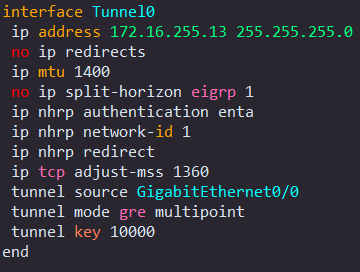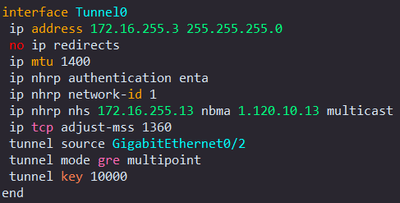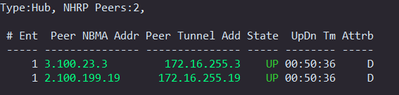- Cisco Community
- Technology and Support
- Security
- VPN
- Re: DMVPN Phase 3 issue
- Subscribe to RSS Feed
- Mark Topic as New
- Mark Topic as Read
- Float this Topic for Current User
- Bookmark
- Subscribe
- Mute
- Printer Friendly Page
- Mark as New
- Bookmark
- Subscribe
- Mute
- Subscribe to RSS Feed
- Permalink
- Report Inappropriate Content
03-09-2024 08:40 PM
Hello All,
I have a DMVPN phase 3 setup between a hub router and two spoke routers in a lab enviornment. below is my configration
HUB
SPOKE1
SPOKE 2
tunnels come up on the hub just fine via the above configs as seen below
at this point that's when things begin to get weird. First wierd thing i notice is whenever a spoke attempts to ping/traceroute its own local tunnel-ip, it behaves like the hub is the next hop to its own local IP.
second wierd thing i noticed is that in the tunnel interface config, the command 'ip nhrp shortcut' dosent appear on the tunnel interface unless i remove the 'tunnel mode gre multipoint' syntax
then finally (and ultimately) when i attempt to do spoke to spoke communications .... redirect attempts get dropped as such
so my main point is i am able to get DMVPN up but im unable to get the hubs redirect feature or the spokes shortcut feature working in order to do phase 3 DMVPN.
im currently using iosv verion 15.9(3)M6 .... but i even tried setting this up using a different image (cisco IOS Linux version 15.7(3)M2) and saw the same exact results. Is there something im missing or overlooking?
Solved! Go to Solution.
- Labels:
-
Other VPN Topics
- Mark as New
- Bookmark
- Subscribe
- Mute
- Subscribe to RSS Feed
- Permalink
- Report Inappropriate Content
03-10-2024 02:59 PM
yup agreed on the shortcut piece ... which is why at the beginning of this thread i made sure to call that out when i was describing the 'wierd' issues with the shortcut syntax ..... which according to @tvotna that syntax is turned on by default with newer versions of ios and when i do a 'show run all' it indeed shows the shortcut command added to the tunnel interfaces
- Mark as New
- Bookmark
- Subscribe
- Mute
- Subscribe to RSS Feed
- Permalink
- Report Inappropriate Content
03-10-2024 02:42 PM
also just to reiterate the problem that im trying to solve .... networks behind spoke 1 are unable to talk to networks behind spoke 2 over the DMVPN .... thats the main problem im trying to solve
- Mark as New
- Bookmark
- Subscribe
- Mute
- Subscribe to RSS Feed
- Permalink
- Report Inappropriate Content
03-10-2024 02:58 PM
Can you share the outputs of show ip route and show ip eigrp topology from one of the spoke routers?
*** Please Rate All Helpful Responses ***
- Mark as New
- Bookmark
- Subscribe
- Mute
- Subscribe to RSS Feed
- Permalink
- Report Inappropriate Content
03-10-2024 03:12 PM
- Mark as New
- Bookmark
- Subscribe
- Mute
- Subscribe to RSS Feed
- Permalink
- Report Inappropriate Content
03-10-2024 03:42 PM
On spoke2 you have enabled EIGRP on interfaces belonging to subnet 10.15.19.0/27 which I expected to see on spoke 1 as a EIGRP internal route (AD 90) and learned from the HUB router via interface Tu0.
The route 10.15.19.0/27 is present on spoke 1 as a EIGRP external route (AD 170) learned from its two neigbours 10.0.13.1 and 10.0.23.2.
I think I don't have the whole picture. Can you share your network topology?
*** Please Rate All Helpful Responses ***
- Mark as New
- Bookmark
- Subscribe
- Mute
- Subscribe to RSS Feed
- Permalink
- Report Inappropriate Content
03-10-2024 06:06 PM
so the topology in its entirety is pretty large, so i whipped up a diagram that shows only the relevant parts. Hopefully this will give a clearer picture of whats going on. I ultimately want the teal networks from site A to be able to reach the purple networks over in site B using the DMVPN.
I also want to truly thank you for taking time to try to help me figure this out.
- Mark as New
- Bookmark
- Subscribe
- Mute
- Subscribe to RSS Feed
- Permalink
- Report Inappropriate Content
03-11-2024 12:48 AM
In case of EIGRP named mode split-horizon is disabled in af-interface configuration mode under router eigrp. That is why you don't see spoke routes advertised by the hub over the tunnel interface and spoke-to-spoke tunnels do not form. On the Hub add:
router eigrp ENTERPRISE-A
address-family ipv4 unicast autonomous-system 1
af-interface tunnel 0
no split-horizon
and remove "no ip split-horison eigrp 1" on Hub and Spoke routers.
HTH
- Mark as New
- Bookmark
- Subscribe
- Mute
- Subscribe to RSS Feed
- Permalink
- Report Inappropriate Content
03-11-2024 05:15 AM
THANK YOU!!!! this was it! only thing is i had to add that command under the af-interfaces of the hub and the spokes, not just the hub. but now i'm finally able to route traffic over the DMVPN using phase-3
- Mark as New
- Bookmark
- Subscribe
- Mute
- Subscribe to RSS Feed
- Permalink
- Report Inappropriate Content
03-11-2024 03:15 AM
Can you also provide the routing configuration for your other routers - R1, R2, R15, R16?
*** Please Rate All Helpful Responses ***
- Mark as New
- Bookmark
- Subscribe
- Mute
- Subscribe to RSS Feed
- Permalink
- Report Inappropriate Content
03-11-2024 05:11 AM
i can still send you configs if you wish as i completely appreicate your willingness to help, but my issue has been resolved with tvotna's suggestion above
- Mark as New
- Bookmark
- Subscribe
- Mute
- Subscribe to RSS Feed
- Permalink
- Report Inappropriate Content
03-11-2024 05:45 AM
*** Please Rate All Helpful Responses ***
- Mark as New
- Bookmark
- Subscribe
- Mute
- Subscribe to RSS Feed
- Permalink
- Report Inappropriate Content
03-12-2024 08:40 AM
- Mark as New
- Bookmark
- Subscribe
- Mute
- Subscribe to RSS Feed
- Permalink
- Report Inappropriate Content
03-12-2024 10:17 AM
Exciting setup! It's great to see your DMVPN phase 3 configuration. Thanks for share and more details ask from VAT Rates for any assistance if needed.
- « Previous
-
- 1
- 2
- Next »
Discover and save your favorite ideas. Come back to expert answers, step-by-step guides, recent topics, and more.
New here? Get started with these tips. How to use Community New member guide