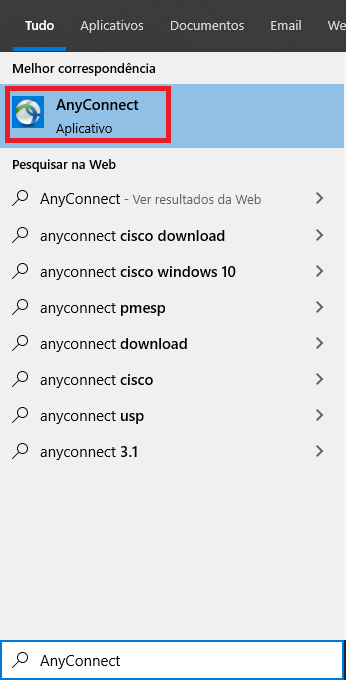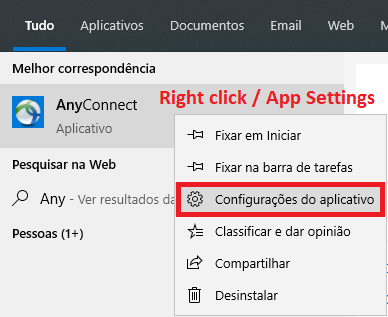- Cisco Community
- Technology and Support
- Security
- VPN
- I just started getting this
- Subscribe to RSS Feed
- Mark Topic as New
- Mark Topic as Read
- Float this Topic for Current User
- Bookmark
- Subscribe
- Mute
- Printer Friendly Page
Failed To Load Preferences
- Mark as New
- Bookmark
- Subscribe
- Mute
- Subscribe to RSS Feed
- Permalink
- Report Inappropriate Content
09-27-2012 02:24 PM
Hello,
I have been locked out of using my VPN over the past week because of the error "Failed to Load Preferences". Whenever I open the cisco anyconnect and select the current selection or enter in a new connection I get that error. I have tried reinstalling, deleting out the cisco folder from my user account, and running cisco through the web that gives me the error "Web-based installation was unsuccessful. If you wish to install the CIsco Anyconnect VPN Client, you may download an installer package."
Please help me if you have any ideas of what I can do.
Thanks!
- Labels:
-
VPN
- Mark as New
- Bookmark
- Subscribe
- Mute
- Subscribe to RSS Feed
- Permalink
- Report Inappropriate Content
10-05-2012 12:27 PM
I'm having this same issue. It started Oct. 3. I've tried all the same steps you mention with no resolution.
- Mark as New
- Bookmark
- Subscribe
- Mute
- Subscribe to RSS Feed
- Permalink
- Report Inappropriate Content
04-11-2013 03:24 AM
I'm having the same issue. Laptop is Windows 7 Professional 32 bit. The AnyConnect client v3.1.0.2040 and v3.1.03103 installs successfully. The VPN termination point is an ASA5510.
When trying a connection I get the error 'Unable to proceed. Error getting preferences.' I click ok and the get the error 'Failed to load preferences'.
I try to connect again and the AnyConnect program fails to run saying 'Cisco AnyConnect User Interface has stopped working', and I have to close the program.
Any help would be appreciated.
- Mark as New
- Bookmark
- Subscribe
- Mute
- Subscribe to RSS Feed
- Permalink
- Report Inappropriate Content
04-11-2013 08:36 AM
I have found that if you delete the Cisco folder under the hidden ProgramData folder, along with the preferences.xml file under the AppData>Local>Cisco>Cisco AnyConnect Secure Mobility Client folder, uninstall the application, then reinstall it, it will work again for a little while. You'll need to manually enter the server you're connecting to initially. Until you get the error again. Repeat the steps and it works again. It's, by far, not an optimal solution, but it does work. Not satisfied with this at all.
- Mark as New
- Bookmark
- Subscribe
- Mute
- Subscribe to RSS Feed
- Permalink
- Report Inappropriate Content
04-11-2013 09:23 AM
Thanks for posting you workaround Matthew, this has worked for me.
Just one slight difference. For some reason I don't have a preferences.xl file but just removing the Cisco folder under the hidden ProgramData folder and uninstalling and reinstalling the client worked for me.
I'll wait to see if/when the error re-appears.
Thanks.
- Mark as New
- Bookmark
- Subscribe
- Mute
- Subscribe to RSS Feed
- Permalink
- Report Inappropriate Content
04-11-2013 10:32 AM
Great, I'm glad my suffering hasn't gone completely for nothing. Like I said, I still get the errors. Usually after I exceed the max time interval for connections, or if I disconnect and reconnect without rebooting. But this way, at least I am able to connect again.
- Mark as New
- Bookmark
- Subscribe
- Mute
- Subscribe to RSS Feed
- Permalink
- Report Inappropriate Content
03-13-2014 11:19 PM
Hi,
Great that I found this discussion I have the same problem that you described. However, I was not able to solve it the way you suggested it. One of the directory I was not able to remove and removing the other subdirectory and the preferences.xml did not help. Any other suggestion, that you could come up with in the meantime, would be valuable to me.
Nat
- Mark as New
- Bookmark
- Subscribe
- Mute
- Subscribe to RSS Feed
- Permalink
- Report Inappropriate Content
04-04-2014 02:56 PM
I just started getting this problem with no success using any of the above - trust me I've used them all. hope someone can find a solution. I look forward to following up
Keith
- Mark as New
- Bookmark
- Subscribe
- Mute
- Subscribe to RSS Feed
- Permalink
- Report Inappropriate Content
04-08-2014 08:01 AM
I was also hitting this issue. It turned out to be one of the profiles on the ASA that was being pushed was somehow corrupted, or incomplete. I received the error message "Failed to Load Preferences", If I delete the profile that was pushed to the profile directory, C:\ProgramData\Cisco\Cisco AnyConnect Secure Mobility Client\Profile I can connect again. I ended up deleting the profile on the ASA and recreated it.
- Mark as New
- Bookmark
- Subscribe
- Mute
- Subscribe to RSS Feed
- Permalink
- Report Inappropriate Content
11-17-2014 08:07 AM
I managed to fix this by changing the security settings of the below folder (Profile)
%ProgramData%\Cisco\Cisco AnyConnect Secure Mobility Client\Profile\
More specifically by adding the user that was experiencing the issue with full access over that folder
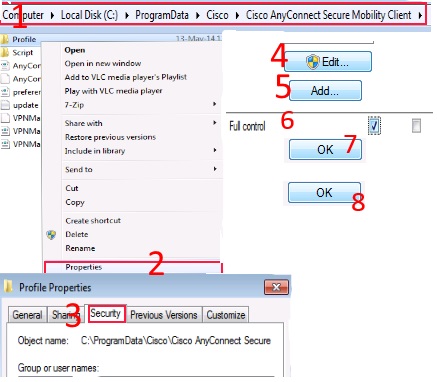
- Mark as New
- Bookmark
- Subscribe
- Mute
- Subscribe to RSS Feed
- Permalink
- Report Inappropriate Content
11-27-2017 01:38 PM
I am having desktop support checking the permissions on a few users. This only seems to be happening to a handful of users. The other users who are using the same profile are not experiencing this issue so I can't really believe that the profile would be corrupted.
- Mark as New
- Bookmark
- Subscribe
- Mute
- Subscribe to RSS Feed
- Permalink
- Report Inappropriate Content
12-05-2017 09:19 AM
In our environment we already give users modify access to the %ProgramData%\Cisco\Cisco AnyConnect Secure Mobility Client\Profile\ folder, but I recently had a user with this issue and it was fixed doing the following:
Deleting all files in the %ProgramData%\Cisco\Cisco AnyConnect Secure Mobility Client\Profile\ folder.
Copying the appropriate VPN XML files back to the folder.
Restarting the Cisco AnyConnect services.
- Mark as New
- Bookmark
- Subscribe
- Mute
- Subscribe to RSS Feed
- Permalink
- Report Inappropriate Content
12-07-2017 07:43 AM
- Mark as New
- Bookmark
- Subscribe
- Mute
- Subscribe to RSS Feed
- Permalink
- Report Inappropriate Content
12-20-2018 08:20 AM
Also the xml file should have permissions:
-rw-r--r--
- Mark as New
- Bookmark
- Subscribe
- Mute
- Subscribe to RSS Feed
- Permalink
- Report Inappropriate Content
12-20-2019 05:41 AM
Hello guys, for me the instructions below work well:
Discover and save your favorite ideas. Come back to expert answers, step-by-step guides, recent topics, and more.
New here? Get started with these tips. How to use Community New member guide