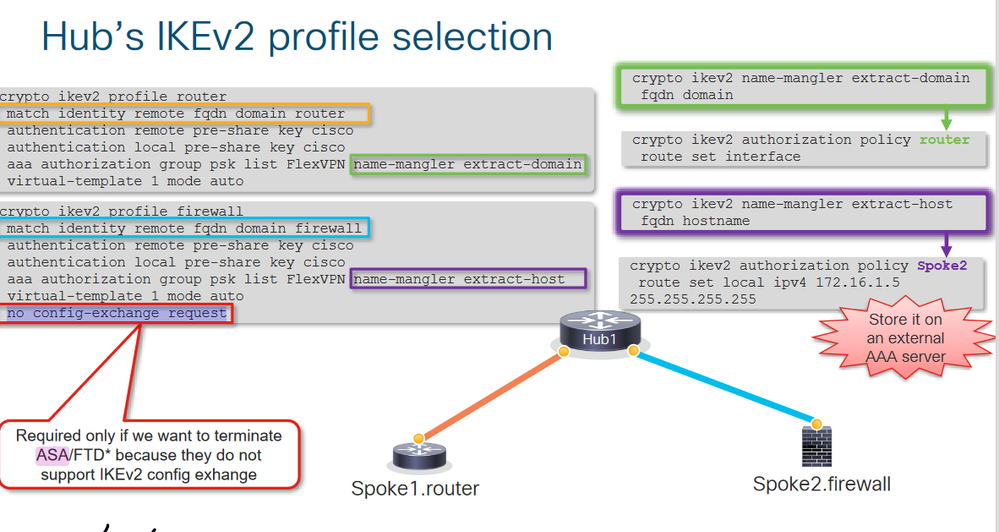- Cisco Community
- Technology and Support
- Security
- VPN
- Issue with Site-to-Site VPN using Ikev2 on a P2P Circuit
- Subscribe to RSS Feed
- Mark Topic as New
- Mark Topic as Read
- Float this Topic for Current User
- Bookmark
- Subscribe
- Mute
- Printer Friendly Page
- Mark as New
- Bookmark
- Subscribe
- Mute
- Subscribe to RSS Feed
- Permalink
- Report Inappropriate Content
11-26-2021 09:38 AM
Hello all,
I have a point to point circuit connected between my test router and asa. I need the traffic on this circuit to be encrypted even though it is P2P.
I have configured a S2S VPN using Ikev2 IPSec but I am having issues with it not connecting. For some reason the SA keeps deleting itself and the VPN never comes up. A show crypto session confirms the VPN is DOWN. I am attaching the relevant configurations of both the test router and ASA as well as the debug crypto ikev2 results from each device.
If anyone could assist with this I would appreciate it. I feel like everything is configured correctly but obviously I am missing something and i've spent a week trying to troubleshoot this.
Thank you
Solved! Go to Solution.
- Labels:
-
IPSEC
-
Other VPN Topics
Accepted Solutions
- Mark as New
- Bookmark
- Subscribe
- Mute
- Subscribe to RSS Feed
- Permalink
- Report Inappropriate Content
11-29-2021 08:05 AM
For anyone interested, I was able to resolve the issue on my own. The transform set proposal on the router did not match the asa.
I changed from crypto ipsec transform-set Test esp-aes 256 esp-sha-hmac to crypto ipsec transform-set Test esp-gcm 256 and the VPN is now connected and routing correctly.
- Mark as New
- Bookmark
- Subscribe
- Mute
- Subscribe to RSS Feed
- Permalink
- Report Inappropriate Content
11-26-2021 10:10 AM - edited 11-26-2021 10:17 AM
@PacketPaul you've got PFS configured on the ASA crypto map, but not on the router. Either configure both with PFS or both without PFS. If it's a PSP link you should be fine by not using PFS.
You could also add "no config-exchange request" to the router's ikev2 profile, as the ASA does not support config-exchange.
- Mark as New
- Bookmark
- Subscribe
- Mute
- Subscribe to RSS Feed
- Permalink
- Report Inappropriate Content
11-26-2021 11:42 AM
I have added set pfs group24 to my routers crypto map but I still have the same issue. Any additional thoughts?
- Mark as New
- Bookmark
- Subscribe
- Mute
- Subscribe to RSS Feed
- Permalink
- Report Inappropriate Content
11-29-2021 08:05 AM
For anyone interested, I was able to resolve the issue on my own. The transform set proposal on the router did not match the asa.
I changed from crypto ipsec transform-set Test esp-aes 256 esp-sha-hmac to crypto ipsec transform-set Test esp-gcm 256 and the VPN is now connected and routing correctly.
Discover and save your favorite ideas. Come back to expert answers, step-by-step guides, recent topics, and more.
New here? Get started with these tips. How to use Community New member guide