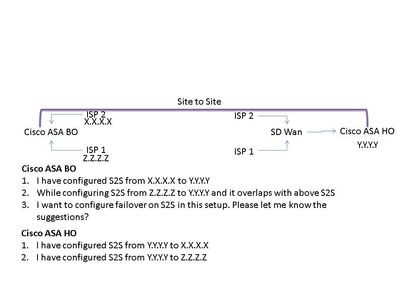- Cisco Community
- Technology and Support
- Security
- VPN
- Re: Please advise on Site 2 Site VPN setup as per in the below image
- Subscribe to RSS Feed
- Mark Topic as New
- Mark Topic as Read
- Float this Topic for Current User
- Bookmark
- Subscribe
- Mute
- Printer Friendly Page
Please advise on Site 2 Site VPN setup as per in the below image
- Mark as New
- Bookmark
- Subscribe
- Mute
- Subscribe to RSS Feed
- Permalink
- Report Inappropriate Content
05-30-2020 10:14 AM
Please advise on Site 2 Site VPN setup as per in the below image
- Labels:
-
AnyConnect
-
IPSEC
-
VPN
- Mark as New
- Bookmark
- Subscribe
- Mute
- Subscribe to RSS Feed
- Permalink
- Report Inappropriate Content
05-30-2020 10:31 AM
On ASA HO define both IP addresses of ASA BO under the crypto map, it will connect to the first IP address until that fails and connect to the 2nd. E.g. - "crypto map CMAP 1 set peer X.X.X.X Z.Z.Z.Z"
I assume you have IP SLA configured on ASA BO to failover the default route to Z.Z.Z.Z if the first ISP connection fails?
HTH
- Mark as New
- Bookmark
- Subscribe
- Mute
- Subscribe to RSS Feed
- Permalink
- Report Inappropriate Content
05-31-2020 10:21 AM
Hi,
on Cisco ASA HO,I have tried to add IP address X.X.X.X in cryto map under Z.Z.Z.Z but it throws an error. Then I have created a connection profile separately.
First, I have added connection profile via ISP 1 to Y.Y.Y.Y on Cisco ASA BO. Then while adding connection profile via ISP 2 to Y.Y.Y.Y it shows overlaps and the connection profile via ISP 1 was disappeared on the page. Now if I disable ISP 2 interface then I see IPSec via ISP 1 but no TX on Cisco ASA BO and no RX on Cisco ASA HO.
I feel fail over works but I have missed something. Please help.
Thanks,
Ram
- Mark as New
- Bookmark
- Subscribe
- Mute
- Subscribe to RSS Feed
- Permalink
- Report Inappropriate Content
05-31-2020 10:34 AM
Please provide your configuration of the ASAs
- Mark as New
- Bookmark
- Subscribe
- Mute
- Subscribe to RSS Feed
- Permalink
- Report Inappropriate Content
06-01-2020 05:13 AM - edited 06-01-2020 07:26 AM
Hi, Please let me know which side of Cisco ASA configuration needed. Let me know if you need complete configuration or only IPSec?
Thanks,
Ram
- Mark as New
- Bookmark
- Subscribe
- Mute
- Subscribe to RSS Feed
- Permalink
- Report Inappropriate Content
05-30-2020 10:33 AM
if you have overlap IP you can NAt again, here is the good document how you can deploy for that overlap IP:
https://www.petenetlive.com/KB/Article/0001446
- Mark as New
- Bookmark
- Subscribe
- Mute
- Subscribe to RSS Feed
- Permalink
- Report Inappropriate Content
06-01-2020 10:18 AM
Hi All,
My ISP 2 internet communicated with HO via S2S. But I see only TX on BO S2S and not RX and in HO Cisco ASA, I see RX and not TX.
What could be the reason?
Thanks, Ram
- Mark as New
- Bookmark
- Subscribe
- Mute
- Subscribe to RSS Feed
- Permalink
- Report Inappropriate Content
06-01-2020 11:11 AM
It could be a routing issue on the remote ASA, confirm the routing on the local ASAs is correct. Does the devices you are attempting to ping have a route via the local ASA?
Provide your full configuration of the ASA and the output of "show crypto ipsec sa" from both ASA.
Run packet-tracer on both ASA and upload the output.
Discover and save your favorite ideas. Come back to expert answers, step-by-step guides, recent topics, and more.
New here? Get started with these tips. How to use Community New member guide