- Cisco Community
- Technology and Support
- Security
- VPN
- Re: I solved the problem, after
- Subscribe to RSS Feed
- Mark Topic as New
- Mark Topic as Read
- Float this Topic for Current User
- Bookmark
- Subscribe
- Mute
- Printer Friendly Page
- Mark as New
- Bookmark
- Subscribe
- Mute
- Subscribe to RSS Feed
- Permalink
- Report Inappropriate Content
03-29-2017 01:50 AM - edited 02-21-2020 09:13 PM
Hello,
We have a customer who has provided us VPN access and it has been working great so far, but after the customer updated to the latest version of AnyConnect client software, version 4.4.01054, I cannot connect to their network anymore! AnyConnect tries to connect, then says "Repairing" and after a while it just disconnects.
It seems that my computer is the only one who is not able to connect after the update, all the customers own users can connect, I can even connect with my username/password from another computer or virtual machine. But from my physical computer I cannot.
I have tried pretty much every possible solution that I could google except for formatting my PC! I have tried to reinstall the client, I have tried deleting leftover files in ProgramFiles and ProgramData, I have tried changing some suggested settings in the registry editor and I have tried stopping CryptSvc service and running an "esentutl" command... All to no avail, it still does not work!
Formatting my PC is not really an option as it would require me to send it to our IT department which is in another country and with shipping forth and back and them configuring it and me reinstalling whatever software they did not afterwards I would probably be out of proper work for at least a week if not two weeks!
Here a copy from the log of what happens when I try to connect.
10:05:45 Contacting *HOSTNAME EDITED OUT*
10:05:50 User credentials entered.
10:06:06 User credentials entered.
10:06:06 Establishing VPN session...
10:06:06 The AnyConnect Downloader is performing update checks...
10:06:06 Checking for profile updates...
10:06:06 Checking for product updates...
10:06:06 Checking for customization updates...
10:06:06 Performing any required updates...
10:06:06 The AnyConnect Downloader updates have been completed.
10:06:06 Establishing VPN session...
10:06:06 Establishing VPN - Initiating connection...
10:06:06 Establishing VPN - Examining system...
10:06:06 Establishing VPN - Activating VPN adapter...
10:06:06 Establishing VPN - Repairing VPN adapter...
10:06:14 Disconnect in progress, please wait...
10:06:14 The VPN client driver encountered an error. Please restart your computer or device, then try again.
10:06:14 AnyConnect was not able to establish a connection to the specified secure gateway. Please try connecting again.
10:06:14 Ready to connect.
Solved! Go to Solution.
- Labels:
-
AnyConnect
Accepted Solutions
- Mark as New
- Bookmark
- Subscribe
- Mute
- Subscribe to RSS Feed
- Permalink
- Report Inappropriate Content
03-30-2017 03:50 AM
I solved the problem, after unchecking the IPv6 protocol for the AnyConnect networks adapter it works again!
- Mark as New
- Bookmark
- Subscribe
- Mute
- Subscribe to RSS Feed
- Permalink
- Report Inappropriate Content
03-30-2017 03:50 AM
- Mark as New
- Bookmark
- Subscribe
- Mute
- Subscribe to RSS Feed
- Permalink
- Report Inappropriate Content
09-05-2017 07:17 AM
I had the same issue today (Windows 7, Client 4.4.-3-34)
In my case I had been testing a new network and had installed nmap (zenmap GUI) for windows.
It had added an additional driver to the network interfaces. Once I disabled "Npcap Packet Driver" it was working again.
- Mark as New
- Bookmark
- Subscribe
- Mute
- Subscribe to RSS Feed
- Permalink
- Report Inappropriate Content
03-08-2018 09:51 AM
- Mark as New
- Bookmark
- Subscribe
- Mute
- Subscribe to RSS Feed
- Permalink
- Report Inappropriate Content
04-18-2018 05:24 AM - edited 04-18-2018 05:28 AM
- Mark as New
- Bookmark
- Subscribe
- Mute
- Subscribe to RSS Feed
- Permalink
- Report Inappropriate Content
05-12-2019 04:26 AM
So I did the following-
1) Go to properties of CiscoAnyconnect under your Networks.
2) Disable/Unchecked Npcap Packet Driver(NPF)
3) Try connect now..Worked!!
if this doesn't work...guys can try Disabling IPv6 also.
Thanks.
- Mark as New
- Bookmark
- Subscribe
- Mute
- Subscribe to RSS Feed
- Permalink
- Report Inappropriate Content
07-31-2019 10:26 AM
That worked for me too! Many thanks...
- Mark as New
- Bookmark
- Subscribe
- Mute
- Subscribe to RSS Feed
- Permalink
- Report Inappropriate Content
10-09-2017 05:55 PM - edited 10-09-2017 05:57 PM
Thanks for posting this. I never would have thought to uncheck IPv6. I would have assumed the TCP protocols (IPv4 & 6 were configured by default). I think the issue happened after a Cisco update occurred (which set IPv6) and then, since I put my laptop to sleep each night, it worked for several weeks until I had to reboot the system at which time the connection failure loop occurred as noted above. BTW, Cisco was no help. Thanks very much for posting this!
- Mark as New
- Bookmark
- Subscribe
- Mute
- Subscribe to RSS Feed
- Permalink
- Report Inappropriate Content
11-08-2017 10:20 AM
Thanks for this post. I'm running AnyConnect v3.1.05160 on OSX High Sierra and was suffering from the "please reboot" prompt until I disabled IPv6. FYI, I didn't even need to reboot. Just disabling IPv6 allowed me to connect.
- Mark as New
- Bookmark
- Subscribe
- Mute
- Subscribe to RSS Feed
- Permalink
- Report Inappropriate Content
04-17-2019 08:13 AM
worked for me also on 4.5 wow
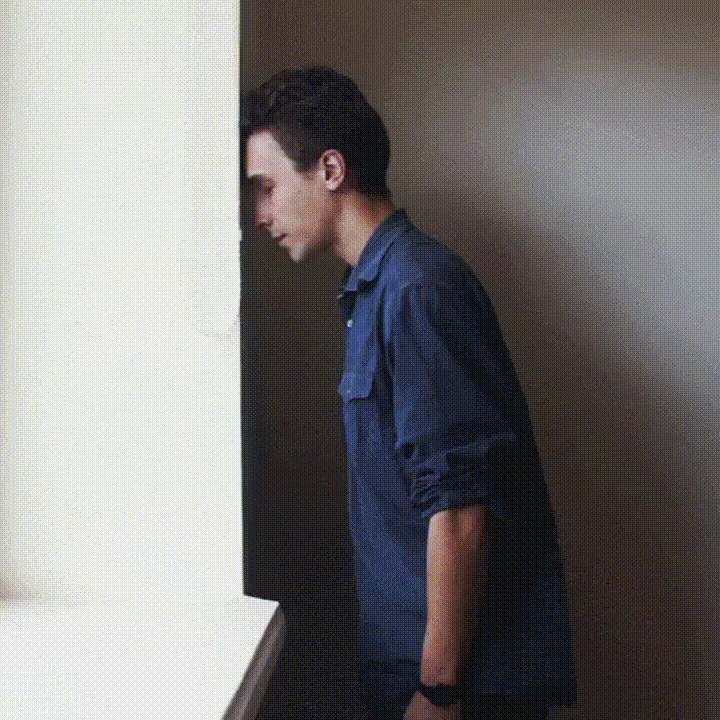
- Mark as New
- Bookmark
- Subscribe
- Mute
- Subscribe to RSS Feed
- Permalink
- Report Inappropriate Content
05-12-2019 04:25 AM
So I did the following-
1) Go to properties of CiscoAnyconnect under your Networks.
2) Disable/Unchecked Npcap Packet Driver(NPF)
3) Try connect now..Worked!!
you can try Disabling IPv6 also if this doesn't work.
Thanks.
- Mark as New
- Bookmark
- Subscribe
- Mute
- Subscribe to RSS Feed
- Permalink
- Report Inappropriate Content
10-08-2019 07:34 AM
I found a similar issue with Trend Micro LightWeight Filter Driver on the Anyconnect adapter settings. I unchecked the box and had the user test his VPN and it stayed connected. No more drops.
- Mark as New
- Bookmark
- Subscribe
- Mute
- Subscribe to RSS Feed
- Permalink
- Report Inappropriate Content
10-04-2019 05:38 AM
Thanks a lot.
- Mark as New
- Bookmark
- Subscribe
- Mute
- Subscribe to RSS Feed
- Permalink
- Report Inappropriate Content
02-01-2022 12:51 PM
This post saved my hide today so much so that I created an account here only to say thank you, so
Brian Lund, Thank you!!
Your story is almost the same as mine. My AnyConnect VPN software is provided by my customer. Yesterday they upgraded to 4.10 from 4.06. When I installed their provided upgrade, my VPN which was working fine up until now stopped working with the error message "AnyConnect was not able to establish a connection to the specified secure gateway. Please try connecting again." followed by another error that overlaps it "The VPN client driver encountered an error. Please restart your computer or device, then try again."
What I did was I had to completely uninstalled and re-installed multiple times the AnyConnect software. Then I removed the IPv6 check from the Cisco network adapter, only then it connected. It really is trial and error following the advice from Brian.
I've experienced this issue on Windows 2020 H2 update.
- Mark as New
- Bookmark
- Subscribe
- Mute
- Subscribe to RSS Feed
- Permalink
- Report Inappropriate Content
03-14-2022 12:29 PM - edited 03-14-2022 12:30 PM
I had this exact same problem, none of these fixes helped.
I stumbled onto a forum that suggested Webroot AntiVirus was causing this issue, and a full uninstall of Webroot was the fix. And that DID fix my issue.
Wanted to post that info to this thread for others to see, if none of the tricks the folks mention in this post work, it could be your antivirus software, FYI.
Discover and save your favorite ideas. Come back to expert answers, step-by-step guides, recent topics, and more.
New here? Get started with these tips. How to use Community New member guide