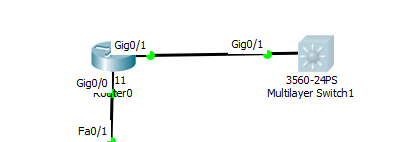- Cisco Community
- Technology and Support
- Security
- VPN
- Re: Requirements for a floating route
- Subscribe to RSS Feed
- Mark Topic as New
- Mark Topic as Read
- Float this Topic for Current User
- Bookmark
- Subscribe
- Mute
- Printer Friendly Page
Requirements for a floating route
- Mark as New
- Bookmark
- Subscribe
- Mute
- Subscribe to RSS Feed
- Permalink
- Report Inappropriate Content
07-11-2018 12:50 PM - edited 03-12-2019 05:27 AM
Hello guys,
Does anybody knows, What are the requirements to set up a floating route?
I, mean, it has to be a physical connection for each route?
Below you can see about what i am talking about.
I got a connection between the router ant the switch, in the router gi0/1 are configured two sub interfaces with different ip segments and on the switch two vlan interfaces for each segment.
I have connectivity and my configuration is as follows:
ip route 0.0.0.0 0.0.0.0 190.242.129.233
ip route 0.0.0.0 0.0.0.0 200.116.209.105 5
When I shutdown the firts interface vlan (190.242.129.233), the second one doesnt go up.
Could you give some help with this? Please.
- Labels:
-
Other VPN Topics
- Mark as New
- Bookmark
- Subscribe
- Mute
- Subscribe to RSS Feed
- Permalink
- Report Inappropriate Content
07-11-2018 02:33 PM
Can post the both the side config ?
BB
- Mark as New
- Bookmark
- Subscribe
- Mute
- Subscribe to RSS Feed
- Permalink
- Report Inappropriate Content
07-14-2018 09:49 AM
Sure;
Router side:
interface GigabitEthernet0/1.666
encapsulation dot1Q 666
ip address 190.242.129.234 255.255.255.248
ip nat outside
!
interface GigabitEthernet0/1.667
encapsulation dot1Q 667
ip address 200.116.209.106 255.255.255.248
ip nat outside
ip nat inside source list NAT666 interface GigabitEthernet0/1.666 overload
ip nat inside source list NAT667 interface GigabitEthernet0/1.667 overload
ip classless
ip route 0.0.0.0 0.0.0.0 GigabitEthernet0/1.666
ip route 0.0.0.0 0.0.0.0 GigabitEthernet0/1.667 5
ip access-list extended NAT666
permit ip any any
ip access-list extended NAT667
permit ip any any
Switch Side:
interface GigabitEthernet0/1
description INTERNET_C&W
switchport trunk encapsulation dot1q
switchport mode trunk
!
interface Vlan666
mac-address 0001.c958.3a01
ip address 190.242.129.233 255.255.255.248
!
interface Vlan667
mac-address 0001.c958.3a02
ip address 200.116.209.105 255.255.255.248
- Mark as New
- Bookmark
- Subscribe
- Mute
- Subscribe to RSS Feed
- Permalink
- Report Inappropriate Content
07-12-2018 02:02 AM
Hi, Assume you have two different interfaces on router on the LAN side for each VLANs, please use the next hop interface number in both the static routes. Thx
- Mark as New
- Bookmark
- Subscribe
- Mute
- Subscribe to RSS Feed
- Permalink
- Report Inappropriate Content
07-14-2018 09:27 AM
I did that, is not working. Is not changing to the other route, below you can see.
ip route 0.0.0.0 0.0.0.0 GigabitEthernet0/1.666
ip route 0.0.0.0 0.0.0.0 GigabitEthernet0/1.667 5
From the switch side:
Switch(config)#int vlan 666
Switch(config-if)#shut
Switch(config-if)#
%LINK-5-CHANGED: Interface Vlan666, changed state to administratively down
%LINEPROTO-5-UPDOWN: Line protocol on Interface Vlan666, changed state to down
Routing table from router:
190.242.0.0/16 is variably subnetted, 2 subnets, 2 masks
C 190.242.129.232/29 is directly connected, GigabitEthernet0/1.666
L 190.242.129.234/32 is directly connected, GigabitEthernet0/1.666
200.116.209.0/24 is variably subnetted, 2 subnets, 2 masks
C 200.116.209.104/29 is directly connected, GigabitEthernet0/1.667
L 200.116.209.106/32 is directly connected, GigabitEthernet0/1.667
S* 0.0.0.0/0 is directly connected, GigabitEthernet0/1.666
doesnt change to the floating route to the gi0/1.667 interface
- Mark as New
- Bookmark
- Subscribe
- Mute
- Subscribe to RSS Feed
- Permalink
- Report Inappropriate Content
07-12-2018 04:37 AM
Are the static routes listed from the router or the switch? If they are from the switch the next hop specified needs to be the router, if it is the router, the next hop needs to be the switch.
- Mark as New
- Bookmark
- Subscribe
- Mute
- Subscribe to RSS Feed
- Permalink
- Report Inappropriate Content
07-14-2018 09:22 AM
they are listed on the router side.
- Mark as New
- Bookmark
- Subscribe
- Mute
- Subscribe to RSS Feed
- Permalink
- Report Inappropriate Content
07-14-2018 11:59 AM
OK, if I understand things I think I see the problem.
Router and switch are trunked. Shutting the VLAN interface on the switch does not cause the router to switch its route to the other static. That is because shutting the VLAN interface does not cause the router's sub interface to fail. It stays up. So the route won't change.
If you were running a dynamic routing protocol (OSPF, EIGRP) on one VLAN and used a floating static on the other VLAN it would work.
If you had enough interfaces you could connect the router to the switch on two links and by failing one port it would cause the interface to go down and again the floating static would then work. However, shutting the VLAN interface would give you the same problem.
Also, on another note, the static routes in the router:
ip route 0.0.0.0 0.0.0.0 GigabitEthernet0/1.666
ip route 0.0.0.0 0.0.0.0 GigabitEthernet0/1.667 5
these are incorrect in that you need to specifiy the next hop IP and not just an ethernet interface. The reason being is that on a multi access network (even if it was a /30), the router really doesn't know what the next hop would be. It has to make an ARP request for almost every packet it must send.
Hope this makes sense and helps.
Discover and save your favorite ideas. Come back to expert answers, step-by-step guides, recent topics, and more.
New here? Get started with these tips. How to use Community New member guide