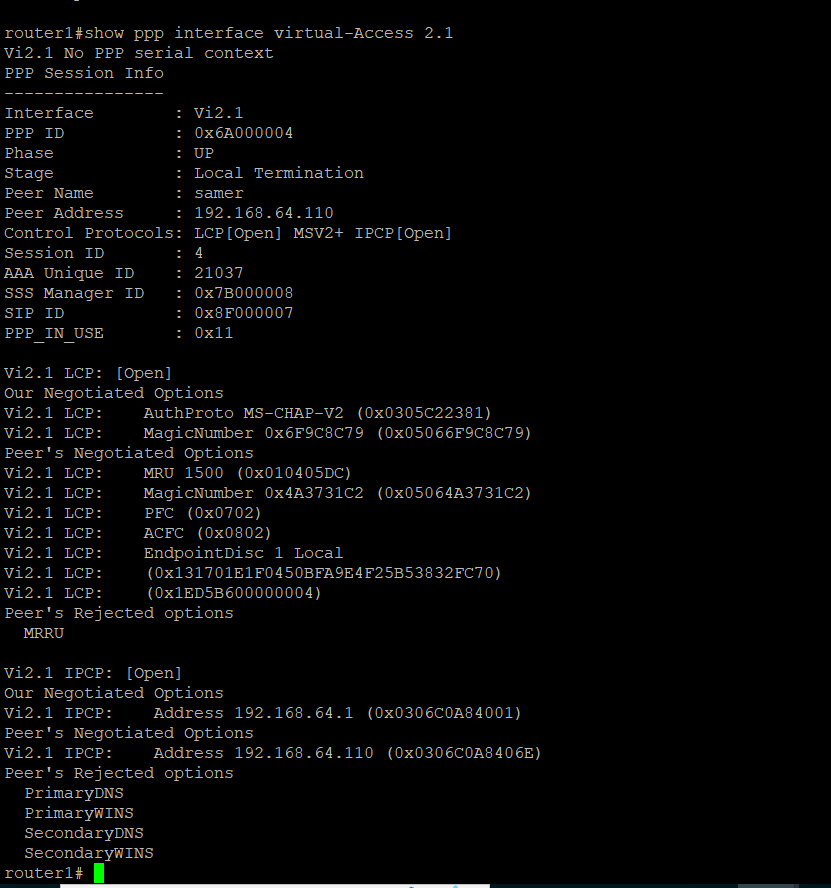- Cisco Community
- Technology and Support
- Security
- VPN
- Re: VPDN Failed to get session from socket handle 61000001
- Subscribe to RSS Feed
- Mark Topic as New
- Mark Topic as Read
- Float this Topic for Current User
- Bookmark
- Subscribe
- Mute
- Printer Friendly Page
VPDN Failed to get session from socket handle 61000001
- Mark as New
- Bookmark
- Subscribe
- Mute
- Subscribe to RSS Feed
- Permalink
- Report Inappropriate Content
08-11-2022 11:29 PM - edited 08-24-2022 01:59 AM
- Mark as New
- Bookmark
- Subscribe
- Mute
- Subscribe to RSS Feed
- Permalink
- Report Inappropriate Content
08-15-2022 11:27 PM
Ways To Fix The VPN Authentication Failed Error
Reboot Your Computer. Sometimes, the simplest solutions are the best.
Disable Your Firewall.
Try a Wired Connection.
Use a Different VPN Protocol.
Try an Alternate DNS Server.
Try a Different WiFi Network.
Connect to a Different VPN Server.
Reinstall Your VPN.
Regards,
Rachel Gomez
- Mark as New
- Bookmark
- Subscribe
- Mute
- Subscribe to RSS Feed
- Permalink
- Report Inappropriate Content
08-16-2022 02:28 AM
- Mark as New
- Bookmark
- Subscribe
- Mute
- Subscribe to RSS Feed
- Permalink
- Report Inappropriate Content
08-16-2022 02:54 AM
how i can clear last sessions on router or how i can changer max number for sessions
- Mark as New
- Bookmark
- Subscribe
- Mute
- Subscribe to RSS Feed
- Permalink
- Report Inappropriate Content
08-16-2022 02:56 AM
i have reload router but same error
- Mark as New
- Bookmark
- Subscribe
- Mute
- Subscribe to RSS Feed
- Permalink
- Report Inappropriate Content
08-16-2022 05:21 AM - edited 08-16-2022 05:26 AM
vpdn session-limit sessions
what is the Router model you use ?
also as mention in the bug detail this only seen when debug l2tp error is enable,
are VPDN work correctly ?
- Mark as New
- Bookmark
- Subscribe
- Mute
- Subscribe to RSS Feed
- Permalink
- Report Inappropriate Content
08-17-2022 03:56 PM
i have set vpdn session-limit 100
it is same error
i use l2tp vpn
it is connected in my windows but no ping to cisco interface ip
and from router i can not ping to my client ip
my cisco ios version 17
- Mark as New
- Bookmark
- Subscribe
- Mute
- Subscribe to RSS Feed
- Permalink
- Report Inappropriate Content
08-19-2022 04:29 PM
show ppp all
show l2tun session & tunnel
share here
note:- hide any public IP and Password
- Mark as New
- Bookmark
- Subscribe
- Mute
- Subscribe to RSS Feed
- Permalink
- Report Inappropriate Content
08-22-2022 03:56 AM
this is client ip
192.168.64.109
from router no ping on it
- Mark as New
- Bookmark
- Subscribe
- Mute
- Subscribe to RSS Feed
- Permalink
- Report Inappropriate Content
08-22-2022 03:56 AM
- Mark as New
- Bookmark
- Subscribe
- Mute
- Subscribe to RSS Feed
- Permalink
- Report Inappropriate Content
08-22-2022 05:25 AM
under analysis there is fails with IPCP+ and this meaning there is some PPP feature is failed.
show ppp interface virtual-access v2.1
please share output of above
- Mark as New
- Bookmark
- Subscribe
- Mute
- Subscribe to RSS Feed
- Permalink
- Report Inappropriate Content
08-22-2022 05:33 AM
ip address is changed to 192.168.64.110 > it is pool
- Mark as New
- Bookmark
- Subscribe
- Mute
- Subscribe to RSS Feed
- Permalink
- Report Inappropriate Content
08-22-2022 05:22 PM
MRRU are you config any PPP multilink ? can I see the config of virtual-template ?
- Mark as New
- Bookmark
- Subscribe
- Mute
- Subscribe to RSS Feed
- Permalink
- Report Inappropriate Content
08-23-2022 01:42 AM
interface Virtual-Template8
ip unnumbered Loopback2
ip nat inside
peer default ip address pool mvpnco
ppp authentication ms-chap-v2
ip virtual-reassembly
!
if u can edit plz
- Mark as New
- Bookmark
- Subscribe
- Mute
- Subscribe to RSS Feed
- Permalink
- Report Inappropriate Content
08-23-2022 02:36 PM
for router little only one command need to add
interface Virtual-Template8
ip unnumbered Loopback2
ip nat inside
peer default ip address pool mvpnco
ppp authentication ms-chap-v2
ip virtual-reassembly
no ppp multilink
https://www.cisco.com/c/en/us/support/docs/dial-access/virtual-private-dialup-network-vpdn/200450-Setting-up-L2TP-Tunnel-between-a-Windows.html
but there are some option need to check in Windows,
1-LCP extension <<- this need to enable
2- Data encryption <<- this need to be no encryption allowed since you not run L2TP/IPSec
do thic change the check again
Discover and save your favorite ideas. Come back to expert answers, step-by-step guides, recent topics, and more.
New here? Get started with these tips. How to use Community New member guide