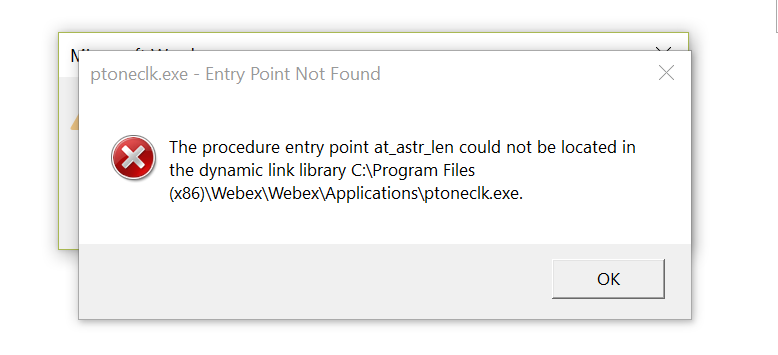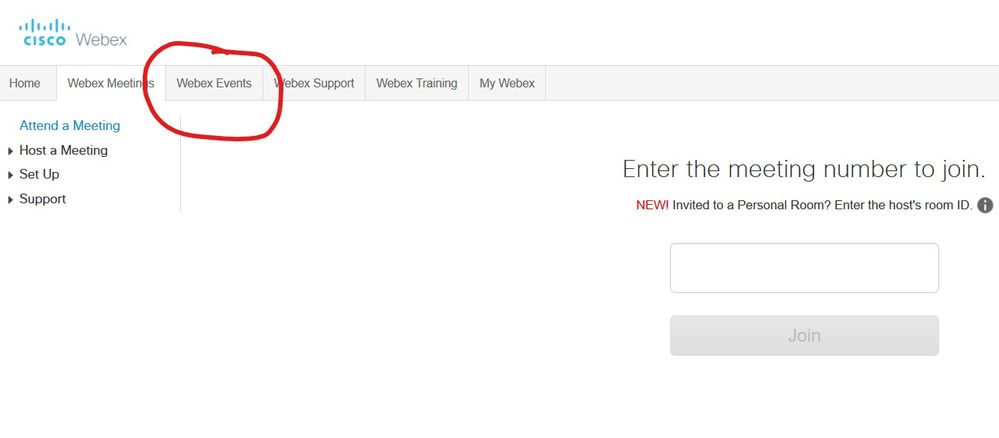- Cisco Community
- Webex
- Webex Community
- Webex Administration
- Re: Community Ask me Anything: How to Use Webex Meetings
- Subscribe to RSS Feed
- Mark Topic as New
- Mark Topic as Read
- Float this Topic for Current User
- Bookmark
- Subscribe
- Mute
- Printer Friendly Page
Community Ask me Anything: How to Use Webex Meetings
- Mark as New
- Bookmark
- Subscribe
- Mute
- Subscribe to RSS Feed
- Permalink
- Report Inappropriate Content
03-20-2020
02:55 PM
- last edited on
04-03-2020
01:58 PM
by
Hilda Arteaga
![]()
You can ask your question on your own language:
| Español | Português | Français | Русский | 日本語 | 简体中文 |
This topic is a chance to discuss more about Webex Meetings regarding installation, configuration, implementation, use, and integration with other applications. Learn the best practices to make the most of the tool, as well as the best practices to troubleshoot its common issuess.
This forum event works well as an introduction for those who are not familiar with the tool and have recently started to use it.
To participate in this event, please use the ![]() button below to ask your questions
button below to ask your questions
Ask questions from Friday, March 20 to Friday, April 8, 2020
 Angelica Hernandez Becerra is a Designated Service Manager in the High Value Services / Premium Support Team for Collaboration and Cloud Collaboration. She specializes in Webex Teams, Webex Meetings, and Jabber. Before Cisco, she worked for the Trade Commission of Mexico in Toronto, Canada, Promexico and Avaya. Angelica holds a bachelor’s degree in international business and an ITIL foundation v3 certification.
Angelica Hernandez Becerra is a Designated Service Manager in the High Value Services / Premium Support Team for Collaboration and Cloud Collaboration. She specializes in Webex Teams, Webex Meetings, and Jabber. Before Cisco, she worked for the Trade Commission of Mexico in Toronto, Canada, Promexico and Avaya. Angelica holds a bachelor’s degree in international business and an ITIL foundation v3 certification.
 Luis Gomez Rocandio is a Designated Service Manager in the High Value Services / Premium Support Team for Collaboration and Cloud Collaboration. He specializes in collaboration solutions such as Webex, video devices, and Jabber. He has worked at Cisco for 11 years. Before joining Cisco, he worked at Dell as a Regional Coordinator and at Hewlett Packard in the administrative area. Luis has a bachelor’s degree in business administration and a diploma in business management. He holds Social Selling and Cisco Cloud Fundamentals certifications.
Luis Gomez Rocandio is a Designated Service Manager in the High Value Services / Premium Support Team for Collaboration and Cloud Collaboration. He specializes in collaboration solutions such as Webex, video devices, and Jabber. He has worked at Cisco for 11 years. Before joining Cisco, he worked at Dell as a Regional Coordinator and at Hewlett Packard in the administrative area. Luis has a bachelor’s degree in business administration and a diploma in business management. He holds Social Selling and Cisco Cloud Fundamentals certifications.
 Christian Nuche is a Designated Service Manager and Technical Expert in the High Value Services / Premium Support Team for Collaboration and Cloud Collaboration. He has 17 years of experience in the IT industry, particularly in collaboration technologies. He has been collaborating with Cisco for 15 years in different Collaboration and Unified Communication teams on diverse roles, which include Tech Lead roles, and he has collaborated in the Plan, Design and Implementation (PDI) team as well. Christian is an author of Cisco.com and Cisco Community technical documents, and he is a Technical Reviewer and Subject Matter Expert for Cisco Certifications.
Christian Nuche is a Designated Service Manager and Technical Expert in the High Value Services / Premium Support Team for Collaboration and Cloud Collaboration. He has 17 years of experience in the IT industry, particularly in collaboration technologies. He has been collaborating with Cisco for 15 years in different Collaboration and Unified Communication teams on diverse roles, which include Tech Lead roles, and he has collaborated in the Plan, Design and Implementation (PDI) team as well. Christian is an author of Cisco.com and Cisco Community technical documents, and he is a Technical Reviewer and Subject Matter Expert for Cisco Certifications.
**Helpful votes Encourage Participation! **
Please be sure to rate the Answers to Questions
- AMA
- Angelica Hernandez
- ask me anything
- call manager
- Christian Nuche
- cisco
- Cisco Community
- cisco tac
- cloud
- Cloud Collaboration
- collab
- collaboration
- CUM
- endpoints
- endpoints calls
- forum event
- Luis Gomez
- remote working
- troubleshooting webex
- tshoot
- video call
- video conferences
- webex
- webex configuration
- webex deployment
- webex implementation
- webex install
- Webex Meetings
- wfo
- working from home
- Mark as New
- Bookmark
- Subscribe
- Mute
- Subscribe to RSS Feed
- Permalink
- Report Inappropriate Content
04-02-2020 03:30 AM
Hi,
when I finish a Webex meeting and close the application, I get this error message. Could you please kindly advise why and what I should do? Many thanks.
- Mark as New
- Bookmark
- Subscribe
- Mute
- Subscribe to RSS Feed
- Permalink
- Report Inappropriate Content
04-02-2020 11:13 AM
Hi,
You are currently hitting the following defect:
https://bst.cloudapps.cisco.com/bugsearch/bug/CSCvs67770
In order to fix this please uninstall the desktop app and re-install the latest version. This defect is fixed on desktop app 40.1
There is also a removal tool: https://help.webex.com/en-us/WBX000026378/Meeting-Services-Removal-Tool
Hope this helps,
Christian.
- Mark as New
- Bookmark
- Subscribe
- Mute
- Subscribe to RSS Feed
- Permalink
- Report Inappropriate Content
04-01-2020 11:16 AM
Is there an advanced audio setting that will allow for background sound? Our organization is using Webex Meetings for music lessons and the service often identifies the instrument playing as background and then mutes that sound. Other platforms have a way to improve audio settings for music teaching. We need to be able to have this setting be the default rather than waiting for the software to ask if there is background noise and whether the host wants to allow for it.
- Mark as New
- Bookmark
- Subscribe
- Mute
- Subscribe to RSS Feed
- Permalink
- Report Inappropriate Content
04-01-2020 01:07 PM
Hi,
If possible, I'd suggest to place an external mic close to the instrument, or even better connect the instrument to the PC and share using the option 'optimize for motion and video' this way you can also play a video, and the audio will be streamed directly from the PC to the attendees.
If those options are not possible then you may select to "Disable noise detection" when prompted to mute your mic due 'background noise detected', see:
https://help.webex.com/en-us/nii1kfeb/Mute-Background-Noise-in-Cisco-Webex-Meetings
Also see the tips and tricks for audio: https://help.webex.com/en-us/nc2bqt1/Tips-and-Tricks-for-Using-Audio-with-Cisco-Webex-Meetings-Suite
Here are some resources for virtual classes / schools / teachers / students / parents:
https://www.webex.com/webexremoteedu.html
As an extra here is an article about a success case for online music education:
https://www.wired.com/brandlab/2018/07/online-music-education-transforming-arts/
Hope this helps.
Christian.
- Mark as New
- Bookmark
- Subscribe
- Mute
- Subscribe to RSS Feed
- Permalink
- Report Inappropriate Content
04-01-2020 02:15 PM
Thanks. I was hoping there was a way to disable noise detection before you even start/or at the start of a meeting. All the instructors need this feature turned off. (Rather than waiting for the platform to prompt for this.)
- Mark as New
- Bookmark
- Subscribe
- Mute
- Subscribe to RSS Feed
- Permalink
- Report Inappropriate Content
04-01-2020 10:42 AM
Is there any difference between a meeting URL that uses "/meet/" vs. "/join/"? We see both used at work, but we can't discern any functional difference.
- Mark as New
- Bookmark
- Subscribe
- Mute
- Subscribe to RSS Feed
- Permalink
- Report Inappropriate Content
04-01-2020 12:38 PM
Hi,
Both will get you to the same page, Join is legacy but still working.
Regards,
Christian.
- Mark as New
- Bookmark
- Subscribe
- Mute
- Subscribe to RSS Feed
- Permalink
- Report Inappropriate Content
04-01-2020 01:08 PM
- Mark as New
- Bookmark
- Subscribe
- Mute
- Subscribe to RSS Feed
- Permalink
- Report Inappropriate Content
03-31-2020 06:14 PM
Hi, how can i block participants from talking in the middle of webex meeting. I tried muting them but then they just activate their mic and start talking again. Any help will be appreciated.
- Mark as New
- Bookmark
- Subscribe
- Mute
- Subscribe to RSS Feed
- Permalink
- Report Inappropriate Content
04-01-2020 10:38 AM
Hi,
You may use 'Event Center', on Webex Meetings you can mute all attendees, but they still have the ability to un-mute themselves.
When using the Webex Event Center type meeting you can set the "mute upon entry" feature or "mute all" feature, and the attendees will NOT be able to un-mute themselves, they will have to 'raise hand' or ask on the chat to be un-muted, or you may un-mute an attendee or panellist if you want them to talk. See:
Regards,
Christian.
- Mark as New
- Bookmark
- Subscribe
- Mute
- Subscribe to RSS Feed
- Permalink
- Report Inappropriate Content
04-01-2020 10:36 AM
Hi,
Schedule a Webex Event can be a better solution for your needs, you are 100% in control of everything, so you can mute everyone and participants will need to raise hands to talk or, they can type their questions in the Q&A chat, here an article that provides details of what you can do in Webex Event:
https://help.webex.com/ld-7srxjs-CiscoWebexEvents/Webex-Events
A Webex Event can be scheduled as a regular Webex meeting by accessing to Webex classic view:
- Mark as New
- Bookmark
- Subscribe
- Mute
- Subscribe to RSS Feed
- Permalink
- Report Inappropriate Content
04-01-2020 12:50 PM
Hi,
I wish we have access to events but we are only approved to use meetings. Thank you for the help anyway.
Regards
- Mark as New
- Bookmark
- Subscribe
- Mute
- Subscribe to RSS Feed
- Permalink
- Report Inappropriate Content
03-30-2020 03:40 AM
Hi
We're using our Personal Room more than meetings with a personal account (the free version). Participants don't see the option to switch to the Grid View Video Layout. We only see the icon to switch to Full Screen view. How do we use grid view or is that only an option with paid for plans? Also, how do we change the default so that participants cannot share their screens? Again, is this only an option with paid for plans? Thanks.
- Mark as New
- Bookmark
- Subscribe
- Mute
- Subscribe to RSS Feed
- Permalink
- Report Inappropriate Content
03-30-2020 09:13 AM
I tried on someone free account yesterday on iPhone and tilted it in portrait mode and saw the participants in grid view. Have not tried on desktop but should be possible as well.
rgs
ashish

- Mark as New
- Bookmark
- Subscribe
- Mute
- Subscribe to RSS Feed
- Permalink
- Report Inappropriate Content
03-30-2020 10:06 AM
Thanks Ashish. Your mention of iphones made me check again. You're right that we do the grid view option if using the desktop app but not if using the web app in browser. I assume therefore it is a limitation of the web app?
Rgds Mike
- Mark as New
- Bookmark
- Subscribe
- Mute
- Subscribe to RSS Feed
- Permalink
- Report Inappropriate Content
03-30-2020 12:48 PM
here the limitations using Web App
https://help.webex.com/en-us/n0rqd8g/Cisco-Webex-Web-App-Known-Issues-and-Limitations
- Mark as New
- Bookmark
- Subscribe
- Mute
- Subscribe to RSS Feed
- Permalink
- Report Inappropriate Content
04-10-2020 10:36 AM
I appreciate the link to the limitations. What I would like to know is when will the grid view be available on the web only interface to webex? I would also like to see when we can have the ability to adjust the default view, so users can choose the grid view as the default view, can you address when that may be available.
- Mark as New
- Bookmark
- Subscribe
- Mute
- Subscribe to RSS Feed
- Permalink
- Report Inappropriate Content
03-29-2020 10:34 PM
hi, we are having a lot of issues when sharing desktop, the participant only sees a blank screen. it seems to be mainly form mac laptops that it is happening from. any help would be appreciated
- Mark as New
- Bookmark
- Subscribe
- Mute
- Subscribe to RSS Feed
- Permalink
- Report Inappropriate Content
03-30-2020 10:42 AM - edited 03-30-2020 10:44 AM
Hi,
What is the site you are having trouble with? Do you have another site on which people can share with no issues? What is the Mac OS version people having trouble to share are using? What is the Webex Desktop App version people having trouble are using?
- Mark as New
- Bookmark
- Subscribe
- Mute
- Subscribe to RSS Feed
- Permalink
- Report Inappropriate Content
04-01-2020 11:53 AM
We had the same issue for Mac users - one fix to try is to go to
Mac System Preferences > Security & Privacy > Privacy Tab :: and then I think there’s an option for “Screen Recording”, and make sure WebEx Meetings (and/or Teams?) is granted permission.
There are other fixes to try here:
https://help.webex.com/en-us/n0rqd8g/Cisco-Webex-Web-App-Known-Issues-and-Limitations
- Mark as New
- Bookmark
- Subscribe
- Mute
- Subscribe to RSS Feed
- Permalink
- Report Inappropriate Content
03-29-2020 02:51 AM
In the site configuration within the menu “Site-Übersicht” (free translation. “site overview”) the options “bearbeitungsfähiges Benutzerprofil” (free translation: “customizable user profile”) and “E-Mail-Vorlage bearbeiten” (free translation: “edit email template”) are disabled. How can these features be enabled?
Discover and save your favorite ideas. Come back to expert answers, step-by-step guides, recent topics, and more.
New here? Get started with these tips. How to use Community New member guide