- Cisco Community
- Webex
- Webex Community
- Webex Administration
- Need meeting software with Breakout rooms
- Subscribe to RSS Feed
- Mark Topic as New
- Mark Topic as Read
- Float this Topic for Current User
- Bookmark
- Subscribe
- Mute
- Printer Friendly Page
Need meeting software with Breakout rooms
- Mark as New
- Bookmark
- Subscribe
- Mute
- Subscribe to RSS Feed
- Permalink
- Report Inappropriate Content
04-07-2020 08:13 AM
I host meetings with my 50 employees, then do breakout rooms. We switch back and forth between the large meeting and the breakout rooms. Which collaboration product would be best for us? I am switching from another video conferencing product, due to their many security issues.
- Mark as New
- Bookmark
- Subscribe
- Mute
- Subscribe to RSS Feed
- Permalink
- Report Inappropriate Content
04-10-2023 10:50 PM
Hello Royal,
WebEx Meetings serves the purpose you are looking for.
Meetings are great WebEx service with advanced features and collaborations tools.
You can view it here :
https://www.webex.com/meetings.html
- Mark as New
- Bookmark
- Subscribe
- Mute
- Subscribe to RSS Feed
- Permalink
- Report Inappropriate Content
12-05-2022 11:23 AM
I am sure you have been updated on this or found a new solution but Webex meetings has breakout rooms now.
https://help.webex.com/en-us/article/nroo6fs/Breakout-sessions-in-meetings-and-webinars
- Mark as New
- Bookmark
- Subscribe
- Mute
- Subscribe to RSS Feed
- Permalink
- Report Inappropriate Content
04-07-2020 10:01 PM
Webex Training platform has breakout rooms.

- Mark as New
- Bookmark
- Subscribe
- Mute
- Subscribe to RSS Feed
- Permalink
- Report Inappropriate Content
04-08-2020 04:20 AM
Thanks, the training product seems overkill for what we need... does webex have anything else that does this?
the cost is quite prohibitive. I don't need everything else that training has. I just need this one thing... I guess we got spoiled using that "other" meeting product. An additional $5500 per year just to get a breakout room in my meeting means I'll need to look for something else.
- Mark as New
- Bookmark
- Subscribe
- Mute
- Subscribe to RSS Feed
- Permalink
- Report Inappropriate Content
04-08-2020 06:51 PM
Currently, outside of Webex Trainings there is not an existing product that offers breakout rooms as built-in. However, a few of our customers have found ways to use Webex Teams or a combination of Webex Teams and Webex Meetings to host larger sessions with subsequent breakout calls. This is especially popular with educators who have to discuss a topic and have students breakout to engage separately then regroup to discuss.
- Mark as New
- Bookmark
- Subscribe
- Mute
- Subscribe to RSS Feed
- Permalink
- Report Inappropriate Content
04-08-2020 07:29 PM
Is there a tutorial on this? I'm completely new to webex and never used anything else.
- Mark as New
- Bookmark
- Subscribe
- Mute
- Subscribe to RSS Feed
- Permalink
- Report Inappropriate Content
04-08-2020 07:50 PM
Welcome to Webex!
We have a wide array of products for collaboration needs. Webex Meetings is the video conferencing software that offers a grid view of up to 25 participants simultaneously.
This video would be a great starting point: https://launch.webex.com/launch/ldr.php?RCID=1e51e956607a51dc5742f57989cd559f
Here is another popular source of information on YouTube: https://www.youtube.com/playlist?list=PL_YnWo4XhzTfhkcwB6M1a-wJ9dTlz58yz
One of our other products is Webex Teams. It's similar to email but better. The application lets groups of users organize in Teams or Spaces. Teams can be a larger space for several users and Spaces can be aligned to these teams to keep them all organized. Think of it this way, a Team could be a School and the Spaces could be the classrooms. Everyone can be in the Team but the Spaces could be used as a 'class'. This is how many of the educators have structured their team space.
Here is an overview of Webex Teams: https://launch.webex.com/recordingservice/sites/launch/recording/playback/5be41f614c9747058a952eb8b66abf0e
I do not have a guide on how to do breakout rooms as it is a process and there may be one in the works. Once you get a feel for the applications I would be happy to give further guidance on the ways others have done their own version of breakouts.
- Mark as New
- Bookmark
- Subscribe
- Mute
- Subscribe to RSS Feed
- Permalink
- Report Inappropriate Content
04-13-2020 12:07 PM
I've downloaded Webex Teams and have created some spaces, and understand the basic functionality.
How are people using this to create breakout rooms? They are just creating spaces and using them as breakout rooms?
- Mark as New
- Bookmark
- Subscribe
- Mute
- Subscribe to RSS Feed
- Permalink
- Report Inappropriate Content
04-13-2020 11:56 PM - edited 04-14-2020 12:05 AM
There are a few ways users are making breakout rooms. It depends on your need. If you are running something like a Virtual Career fair where users have the option of jumping from Space to Space then you would likely have a Team with Spaces aligned to it. A Team is like a MAJOR space where the Spaces can be the sub-teams within it. One user is a soccer coach and joins her players in her TEAM where they discuss strategy and when it's time to do a breakout session they will leave the TEAM session and have smaller group huddles in the SPACE. The benefit of this is you easily see which spaces have active calls and who is in them. Anytime someone is removed from a TEAM they are automatically removed from all the SPACES associated.
If you want more of a RESTRICTED type of breakout session, you can have a SPACE that has all users in it with several other SPACES devoted to the private breakout sessions. If users are not in the SPACES they cannot see them or know they exists. However, if you are the MODERATOR you can be in all spaces simultaneously and jump in and out of these separate calls if you wish. I did a demo with two colleagues. They were each in a space with me. However, they could not see the other spaces and only I could as I was in both and the moderator. I easily jumped back and forth between them and could scroll over the person icon to see who was in each call easily. Below are screenshots of this.
If you need more clarity I am happy to help as there are a few different ways people manage this. I can dig around for some 'official' guide for my current suggestion but it may take some time.
Moderating a space: https://help.webex.com/en-us/gw1w6c/Webex-Teams-Moderate-a-Space
Hierarchy info and tips: https://help.webex.com/en-us/4eawbp/Webex-Teams-Spaces-and-Teams
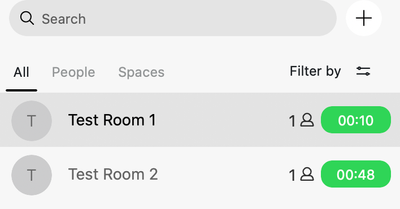
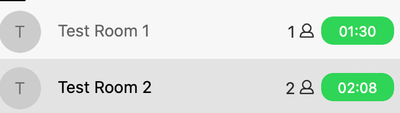
Discover and save your favorite ideas. Come back to expert answers, step-by-step guides, recent topics, and more.
New here? Get started with these tips. How to use Community New member guide

