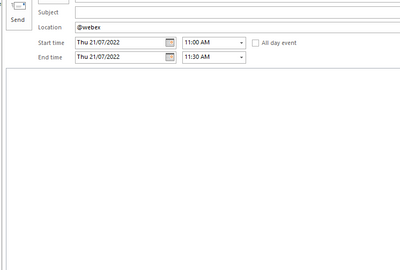- Cisco Community
- Webex
- Webex Community
- Webex Administration
- Outlook Calendar doesn't populate meeting
- Subscribe to RSS Feed
- Mark Topic as New
- Mark Topic as Read
- Float this Topic for Current User
- Bookmark
- Subscribe
- Mute
- Printer Friendly Page
Outlook Calendar doesn't populate meeting
- Mark as New
- Bookmark
- Subscribe
- Mute
- Subscribe to RSS Feed
- Permalink
- Report Inappropriate Content
07-20-2022 06:02 PM
Previously users were able to type in @webex in outlook for the meeting location and that populated WebEx meeting information in to the body of the meeting invite, this has stopped working in the past 2 days and we are receiving a lot of calls from EAs that look after multiple calendars, all they do is book meetings in outlook all day and they want to be able to do it the way they did before.
Is there a way to fix this? Calendar connector Status is all green in Webex settings management connector and calendar connector are both running, Microsoft Exchange configuration looks ok too
- Mark as New
- Bookmark
- Subscribe
- Mute
- Subscribe to RSS Feed
- Permalink
- Report Inappropriate Content
07-22-2022 06:20 AM
Our calendar integration is O365 and working so my question is which integration option have you deployed? We don't use this feature often but it is available and I've always noticed a delay before the meeting information shows up.
Even though calendar shows green (operational) I would check the settings for the @ mention and confirm nothing has changed there.
- Mark as New
- Bookmark
- Subscribe
- Mute
- Subscribe to RSS Feed
- Permalink
- Report Inappropriate Content
07-25-2022 11:07 PM
Hi, you can verify:
1. In control Hub the O365 authorization and reauthorize
2. In the user config , Hybrid calendar O365 is activated, turn on/off
3. In Outlook webex scheduller, you can re-login to 0365, maybe you need accept the Scheduller permitions again.
- Mark as New
- Bookmark
- Subscribe
- Mute
- Subscribe to RSS Feed
- Permalink
- Report Inappropriate Content
07-21-2022 05:13 AM
Not sure if it is coincidence but Webex was upgraded to 42.7 for many customers recently. I had some users whose hybrid calendar stopped. I just had to disable and re-enable the setting on their account.
- Mark as New
- Bookmark
- Subscribe
- Mute
- Subscribe to RSS Feed
- Permalink
- Report Inappropriate Content
07-22-2022 02:11 AM
Thanks for your reply, I tested this suggestion with a user but didn't fix it.
Discover and save your favorite ideas. Come back to expert answers, step-by-step guides, recent topics, and more.
New here? Get started with these tips. How to use Community New member guide