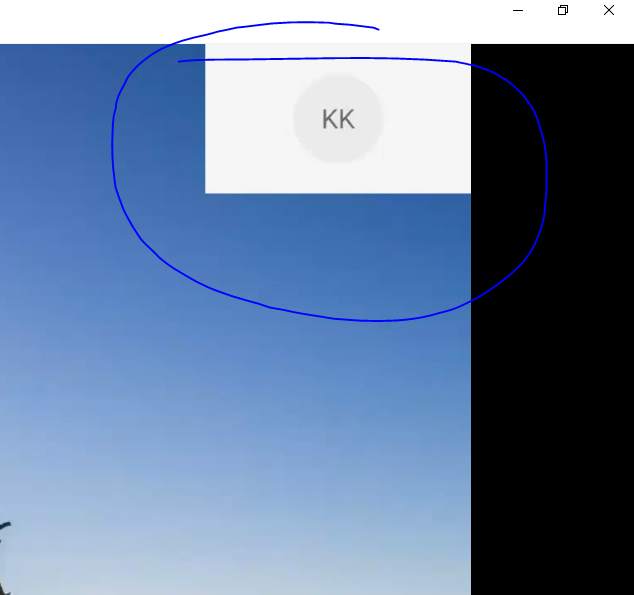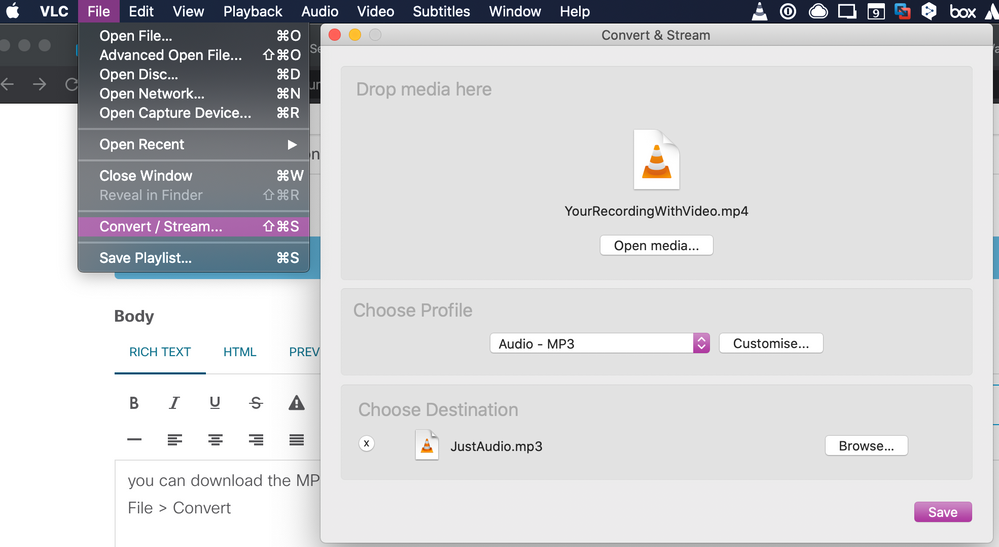- Cisco Community
- Webex
- Webex Community
- Webex Administration
- Record audio-only on a WebEx meeting with video
- Subscribe to RSS Feed
- Mark Topic as New
- Mark Topic as Read
- Float this Topic for Current User
- Bookmark
- Subscribe
- Mute
- Printer Friendly Page
Record audio-only on a WebEx meeting with video
- Mark as New
- Bookmark
- Subscribe
- Mute
- Subscribe to RSS Feed
- Permalink
- Report Inappropriate Content
04-09-2020 09:58 AM - edited 04-09-2020 09:59 AM
I had a request from a user asking how to record just the audio portion of a WebEx meeting, when the meeting included video.
I thought this would be simple, but unfortunately I could not find a way to do it. There's only the option to disable the audio while recording, and so far the only way I can see to record only the audio, is to turn the webcams off during the meeting. I've searched the web thinking I'd surely find several results with the solution, but oddly enough, most of the results have to do with recording the video no matter how precisely I try to word it.
They want to be able to view video while in the meeting while only recording the audio. Is this an option in WebEx, or will we have to look into a third party recording software solution?
Thanks!
- Labels:
-
Other Webex Topics
-
Webex Meetings
- Mark as New
- Bookmark
- Subscribe
- Mute
- Subscribe to RSS Feed
- Permalink
- Report Inappropriate Content
10-14-2020 01:56 AM
Hi,
I've tried the recording with the content view only. But the webcam thumbnails are still baked in the recording in the top right. Does somebody know how to fix this?
We would like to do recordings without the webcam/video on, but also hide the thumbnail while speaking. See screenshot what is happening now in top right.
- Mark as New
- Bookmark
- Subscribe
- Mute
- Subscribe to RSS Feed
- Permalink
- Report Inappropriate Content
10-21-2020 09:50 PM - edited 10-21-2020 09:51 PM
I re-tested this and there is a difference. When you record a meeting you should get two options. a) Record to the Cloud B) Record to my computer.
Option A results in a recording of the content and audio of the participants.
Option B results in a recording of the content, audio and thumbnails of participants or meeting host.
Go to your webex site. Log in > Preferences > Recording > Content Only View (then save)
Start meeting, then hit record. Make sure to use 'Record to the Cloud'. This will result in a recording with only the shared content + any meeting audio. No thumbnails will be presented.
Not sure why it's records differently in the two options and although it appears to be some sort of bug, I didn't see any specific bug pointing to this.
Hope this helps.
- Mark as New
- Bookmark
- Subscribe
- Mute
- Subscribe to RSS Feed
- Permalink
- Report Inappropriate Content
10-21-2020 10:24 AM
When I record in content only mode, I get a blank screen until I share / present content. Are you seeing your own thumbnail in the recording and the thumbnail of others? My understanding is that content only recording only records the shared content and no participant video. Attached are the options in the recording preferences section of the the Webex site. Clearly shows that content only has no participant video being recorded. This should work for you.
- Mark as New
- Bookmark
- Subscribe
- Mute
- Subscribe to RSS Feed
- Permalink
- Report Inappropriate Content
04-09-2020 01:56 PM - edited 04-09-2020 02:08 PM
You can try to set the video recording layout to Content-only view (no participant video is recorded) as shown here https://help.webex.com/en-us/530fzu/Select-the-Screen-Layout-for-Recordings-in-Webex-Meetings-and-Webex-Events Haven't tried this personally though. If this is not available to you the you might need to contact you Cisco partner or your Customer Success Manager or Webex Support.
For existing meetings you can download the MP4 file, open VLC and extract just the audio from it.
File > Convert
- Mark as New
- Bookmark
- Subscribe
- Mute
- Subscribe to RSS Feed
- Permalink
- Report Inappropriate Content
07-15-2020 09:23 AM
Thanks for the reply! Unfortunately, I'm not so sure that this is the solution I need, since the users wish to be able to view the video during the meeting, but only record the audio.
I'm guessing VLC may also be an option for that, I'll have to play around with it and see how complicated it's going to be for the end-user to set up.
- Mark as New
- Bookmark
- Subscribe
- Mute
- Subscribe to RSS Feed
- Permalink
- Report Inappropriate Content
04-09-2020 10:21 AM
I have a similar issue. I had a request to see if I could record an audio only personal conference Webex call. Don't see a simple way to do that either.
Discover and save your favorite ideas. Come back to expert answers, step-by-step guides, recent topics, and more.
New here? Get started with these tips. How to use Community New member guide