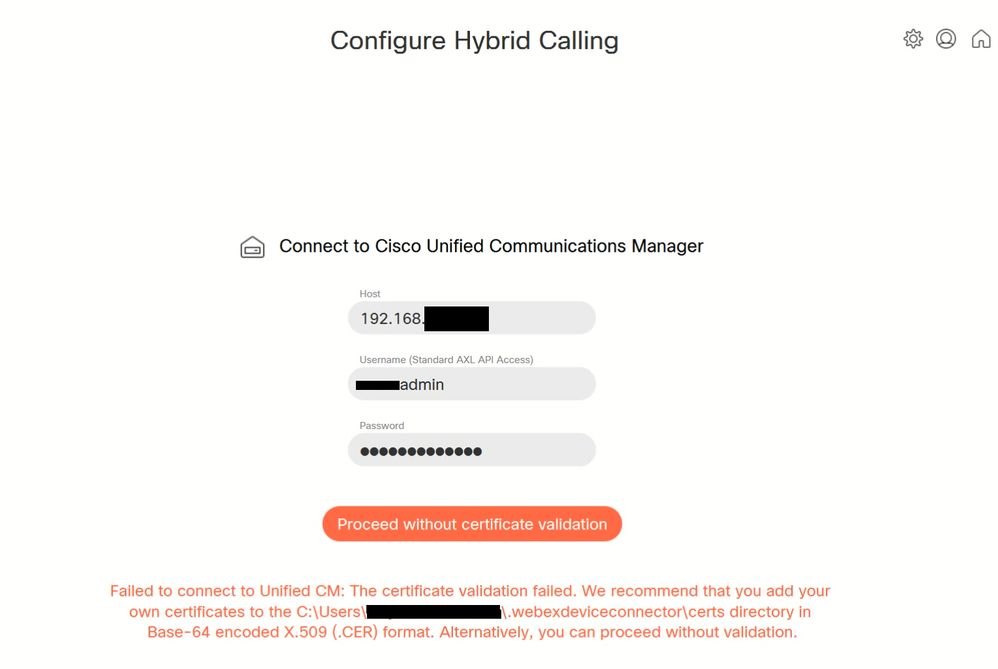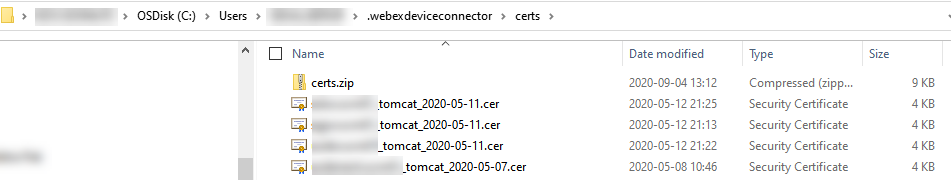- Cisco Community
- Webex
- Webex Community
- Webex Administration
- Re: WebeEx Device connectior login issue
- Subscribe to RSS Feed
- Mark Topic as New
- Mark Topic as Read
- Float this Topic for Current User
- Bookmark
- Subscribe
- Mute
- Printer Friendly Page
WebeEx Device connectior login issue
- Mark as New
- Bookmark
- Subscribe
- Mute
- Subscribe to RSS Feed
- Permalink
- Report Inappropriate Content
04-24-2021 10:58 PM
I am facing this issue when trying to login to Webex device connector for the first time:
+++++++++++++++
Certificate validation failed for sso.it.*******.com
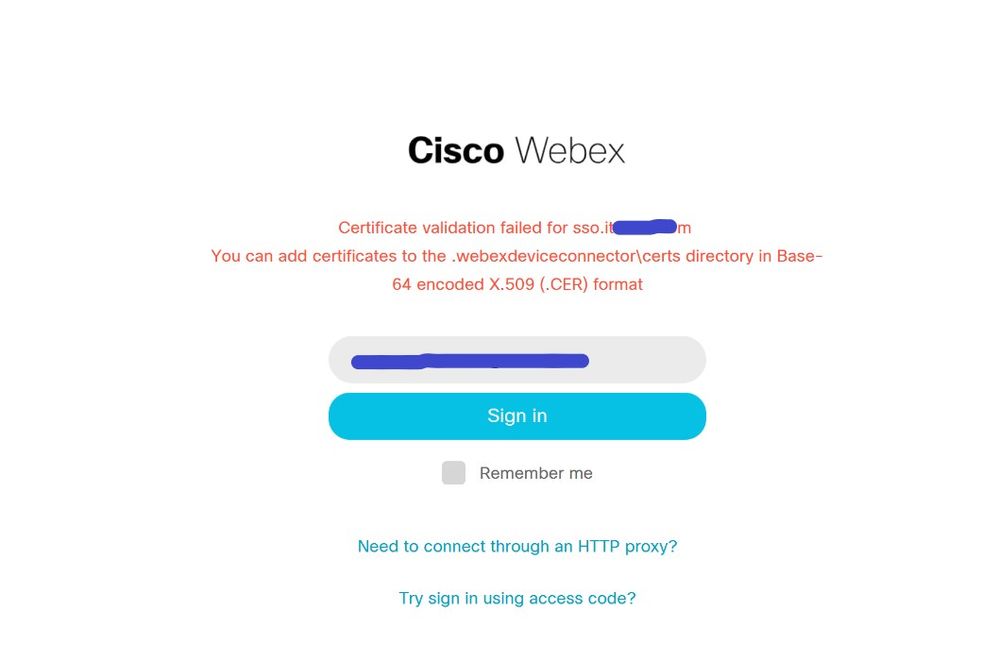
- Mark as New
- Bookmark
- Subscribe
- Mute
- Subscribe to RSS Feed
- Permalink
- Report Inappropriate Content
04-26-2021 08:50 AM - edited 04-26-2021 08:52 AM
Hi,
The login screen error message is something different which I didn't receive when I tried in my environment. But to add it to this post, you can connect to CUCM using IP or hostname without validating certificates. Below is screenshot for your reference:
Thanks, Vaijanath S.
- Mark as New
- Bookmark
- Subscribe
- Mute
- Subscribe to RSS Feed
- Permalink
- Report Inappropriate Content
04-25-2021 05:25 AM - edited 04-25-2021 05:41 AM
Have you added any certificate to the directory that the information message specify? We added our CM Tomcat certificate for each cluster to the directory.

- Mark as New
- Bookmark
- Subscribe
- Mute
- Subscribe to RSS Feed
- Permalink
- Report Inappropriate Content
04-25-2021 05:51 AM
Its the first time I am trying to login to this. As per documentation, I need to sign in using my webex full admin account. I dont think CUCM certs will into question until I set it up for Hybrid calling. If I use the "Try sign in using the access code" option, it works fine.
- Mark as New
- Bookmark
- Subscribe
- Mute
- Subscribe to RSS Feed
- Permalink
- Report Inappropriate Content
04-26-2021 12:54 AM
The content of the discussed folder.

- Mark as New
- Bookmark
- Subscribe
- Mute
- Subscribe to RSS Feed
- Permalink
- Report Inappropriate Content
04-25-2021 06:55 AM
This is what we added, I can check tomorrow in details. There are more use cases than just Hybrid Calling for this application.

- Mark as New
- Bookmark
- Subscribe
- Mute
- Subscribe to RSS Feed
- Permalink
- Report Inappropriate Content
04-26-2021 12:43 AM
- Mark as New
- Bookmark
- Subscribe
- Mute
- Subscribe to RSS Feed
- Permalink
- Report Inappropriate Content
04-26-2021 03:25 AM
BTW if you want help from TAC you're better of opening a SR with them.

- Mark as New
- Bookmark
- Subscribe
- Mute
- Subscribe to RSS Feed
- Permalink
- Report Inappropriate Content
04-26-2021 03:23 AM
Do your client computer have the certificates in it's trust store that is used for the IdP? As you seem to use ADFS I guess that you have a internal CA that is used to sign the certificates for ADFS. Is that root CA, and intermediate if applicable, present in the client computer trust store?

Discover and save your favorite ideas. Come back to expert answers, step-by-step guides, recent topics, and more.
New here? Get started with these tips. How to use Community New member guide