- Cisco Community
- Webex
- Webex Community
- Webex Administration
- Re: Webex preventing Apple Mac book pro from going to sleep
- Subscribe to RSS Feed
- Mark Topic as New
- Mark Topic as Read
- Float this Topic for Current User
- Bookmark
- Subscribe
- Mute
- Printer Friendly Page
Webex preventing Apple Mac book pro from going to sleep
- Mark as New
- Bookmark
- Subscribe
- Mute
- Subscribe to RSS Feed
- Permalink
- Report Inappropriate Content
10-16-2019 01:11 PM - edited 10-17-2019 08:02 AM
WE are having an issue with MAC Book Pro , when user shuts it and expects it to go to sleep, it doesn't. It is saying Webex is keeping it running.
Cisco Webex meetings is at 39.8.3.902
- Labels:
-
Other Webex Topics
- Mark as New
- Bookmark
- Subscribe
- Mute
- Subscribe to RSS Feed
- Permalink
- Report Inappropriate Content
03-01-2021 06:51 AM
Trying shutting off ultrasonic device pairing which keeps the microphone and speakers active when in use by disabling the automatically discover nearby devices option in Webex.
- Mark as New
- Bookmark
- Subscribe
- Mute
- Subscribe to RSS Feed
- Permalink
- Report Inappropriate Content
02-26-2021 10:03 AM
Hi Guys
Looks lik it´s known issue...
Check this out:
https://quickview.cloudapps.cisco.com/quickview/bug/CSCvo70436
Please Remember rate the reply
Bruno Rangel
Please remember to rate helpful responses using the star bellow and identify helpful or correct answers
- Mark as New
- Bookmark
- Subscribe
- Mute
- Subscribe to RSS Feed
- Permalink
- Report Inappropriate Content
04-17-2020 12:10 AM
Having the same Problem, Activity Monitor says, that WebEx Productivity Tools is blocking my Mac from going to sleep. Workaround is to close Outlook and check, if the process is killed, otherwise my Mac will not go to sleep.
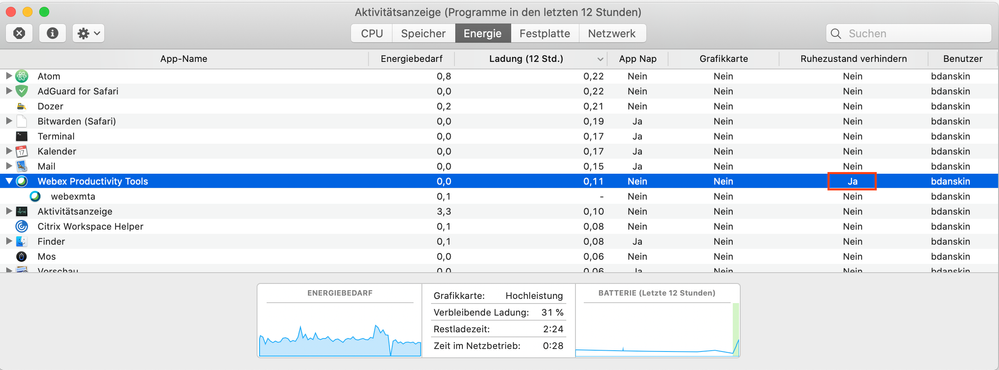
- Mark as New
- Bookmark
- Subscribe
- Mute
- Subscribe to RSS Feed
- Permalink
- Report Inappropriate Content
06-22-2020 09:36 PM
I am facing the exact same issue.
- Mark as New
- Bookmark
- Subscribe
- Mute
- Subscribe to RSS Feed
- Permalink
- Report Inappropriate Content
12-17-2019 12:39 AM
Same problem here. Running Webex Productivity Tools 39.10.2.6 for Outlook integration. These process is preventing sleep of my Mac (Mac OS 10.14.6).
The command "pmset -g" shows the power settings. There it is mentioned "sleep prevented by Webex Productivity Tools". Also Acitivity Monitor in the Energy tab shows that.
As soon as I close Outlook, also the Webex process is closed and sleep works again.
Maybe an update will fix that issue?
Discover and save your favorite ideas. Come back to expert answers, step-by-step guides, recent topics, and more.
New here? Get started with these tips. How to use Community New member guide

