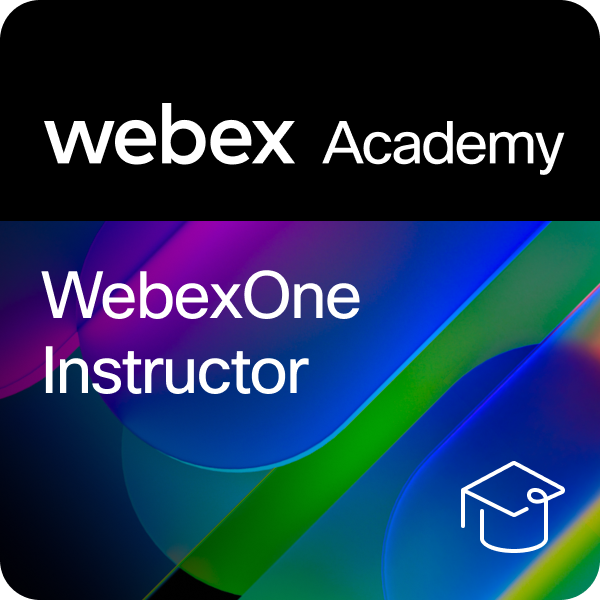- Cisco Community
- Webex
- Webex Community
- Webex Administration
- Webex SCIM API (identity.webex.com/identity/SCIM) invalid org ID
- Subscribe to RSS Feed
- Mark Topic as New
- Mark Topic as Read
- Float this Topic for Current User
- Bookmark
- Subscribe
- Mute
- Printer Friendly Page
- Mark as New
- Bookmark
- Subscribe
- Mute
- Subscribe to RSS Feed
- Permalink
- Report Inappropriate Content
11-18-2021 03:06 AM
So i am trying to update the Phone Numbers of Webex Users via the SCIM API. Its working fine for my own org. All you have to do for a GET (to test if it works) is get the org ID from Control Hub -> Account, then call https://identity.webex.com/identity/scim/[ORGID]/v1/Users/ with your personal access token if you have admin privs in this org. In my own org it works.
But today i was in a meeting with the customer that needed this solution, and we tested it with his account on his org. He has admin privs. We used the exact same request i did, and just replaced the access token and the org ID from his control hub.
But now we got the error "Invalid or missing OrgId" - how is that possible, when its the same request, and we got the orgId in the same way? Are there any prior steps i need to take to somehow allow the SCIM API on a new org? I tested it with a new temporary test org and it did not work there either, but since it works on my own org there must be something related to the Organization itself that blocks it sometimes?
Solved! Go to Solution.
- Labels:
-
Webex Control Hub
- Mark as New
- Bookmark
- Subscribe
- Mute
- Subscribe to RSS Feed
- Permalink
- Report Inappropriate Content
11-28-2021 11:49 PM
Not using Azure - the API "https://api.ciscospark.com/v1/scim/" both with encoded and with unencoded orgId said "The requested resource could not be found" though. Yes the reason it worked for you is probably because you used an Org located in the US - for EU Orgs i needed to use identity-eu.webex.com and it worked, so that was the problem
- Mark as New
- Bookmark
- Subscribe
- Mute
- Subscribe to RSS Feed
- Permalink
- Report Inappropriate Content
11-27-2021 02:27 PM - edited 11-27-2021 02:29 PM
Hello @pescla ,
Are you using Azure Synchronization against Control Hub?
I'm not sure where did you find this URL:
https://identity.webex.com/identity/scim/[ORGID]/v1/Users/
Since the correct URL to use the SCIM integration with Webex is:
https://api.ciscospark.com/v1/scim/{OrgId}
Refer to:
Synchronize Azure Active Directory Users into Control Hub
https://help.webex.com/en-US/article/6ta3gz/Synchronize-Azure-Active-Directory-Users-into-Control-Hub#id_105581
Additionally, I'm able to use the URL:
https://identity.webex.com/identity/scim/[ORGID]/v1/Users/
I'm using Postman and I can get a 200 OK, please be aware that an Authorization Bearer is needed.
Please rate if it's “Helpful”.
If this answered your question please click “Accept as Solution”.
- Mark as New
- Bookmark
- Subscribe
- Mute
- Subscribe to RSS Feed
- Permalink
- Report Inappropriate Content
11-28-2021 11:49 PM
Not using Azure - the API "https://api.ciscospark.com/v1/scim/" both with encoded and with unencoded orgId said "The requested resource could not be found" though. Yes the reason it worked for you is probably because you used an Org located in the US - for EU Orgs i needed to use identity-eu.webex.com and it worked, so that was the problem
- Mark as New
- Bookmark
- Subscribe
- Mute
- Subscribe to RSS Feed
- Permalink
- Report Inappropriate Content
11-19-2021 12:45 AM
It seems that the error is connected to the Data Location of the Webex Site. The working orgs are in Americas, the ones where it throws the error in Europe. No idea what the reason for that is so far
Discover and save your favorite ideas. Come back to expert answers, step-by-step guides, recent topics, and more.
New here? Get started with these tips. How to use Community New member guide