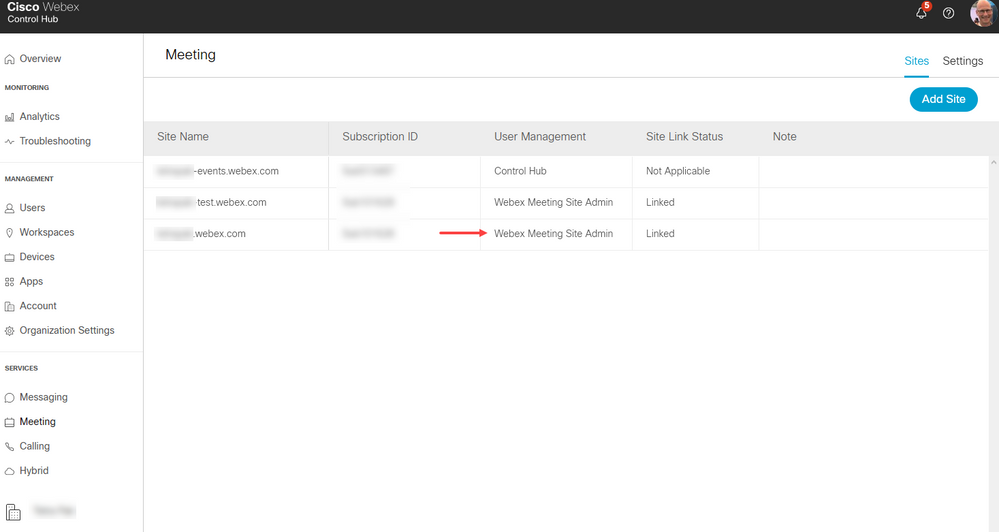- Cisco Community
- Webex
- Webex Community
- Webex Administration
- Re: Will directory connector avatar sync add/update picture for users in Webex Meetings?
- Subscribe to RSS Feed
- Mark Topic as New
- Mark Topic as Read
- Float this Topic for Current User
- Bookmark
- Subscribe
- Mute
- Printer Friendly Page
- Mark as New
- Bookmark
- Subscribe
- Mute
- Subscribe to RSS Feed
- Permalink
- Report Inappropriate Content
10-30-2020 08:41 AM - edited 11-03-2020 11:29 AM
Does anyone know if the avatar sync in directory connector will add and/or update picture for user in Webex Meetings or is it just for Webex Teams? FYI Webex tenant is linked with Control Hub.

Solved! Go to Solution.
- Mark as New
- Bookmark
- Subscribe
- Mute
- Subscribe to RSS Feed
- Permalink
- Report Inappropriate Content
11-13-2020 08:10 AM
Ah, no, ours shows "Control Hub". Perhaps that is the difference.
- Mark as New
- Bookmark
- Subscribe
- Mute
- Subscribe to RSS Feed
- Permalink
- Report Inappropriate Content
11-13-2020 12:54 PM - edited 11-13-2020 11:30 PM
Got a response from TAC. This is the problem. We need to move user management to fully be done in Control Hub for this to work.
However there are some not very nice side effects for the switch to have users managed in CH that’s outlined in this document. https://help.webex.com/en-us/uftwr4/Move-from-Cisco-Webex-Site-Administration-to-Control-Hub

- Mark as New
- Bookmark
- Subscribe
- Mute
- Subscribe to RSS Feed
- Permalink
- Report Inappropriate Content
05-29-2021 11:16 AM
Thanks for the response Roger
- Mark as New
- Bookmark
- Subscribe
- Mute
- Subscribe to RSS Feed
- Permalink
- Report Inappropriate Content
11-12-2020 03:12 PM
My understanding is that it will ADD the avatars from AD...
But it doesn't UPDATE it.
@Wade H.can you change your avatar in AD, and see if it syncs/updates to Webex?
- Mark as New
- Bookmark
- Subscribe
- Mute
- Subscribe to RSS Feed
- Permalink
- Report Inappropriate Content
05-27-2021 02:56 AM
Hi,
We've also got the situation, where an avatar change in AD doesn't get pushed to the CH.
Is this the normal behaviour?
First-time sync works well, but later avatar changes in AD don't get synced with the CH.
- Mark as New
- Bookmark
- Subscribe
- Mute
- Subscribe to RSS Feed
- Permalink
- Report Inappropriate Content
05-28-2021 04:25 AM
From what we have seen it does update pictures for us.

- Mark as New
- Bookmark
- Subscribe
- Mute
- Subscribe to RSS Feed
- Permalink
- Report Inappropriate Content
11-12-2020 06:44 AM
There is a Webex administration side, within Control Hub. I navigate to Meeting -> (Site Name) -> Configure Site to access site options.
- Mark as New
- Bookmark
- Subscribe
- Mute
- Subscribe to RSS Feed
- Permalink
- Report Inappropriate Content
11-13-2020 02:09 AM
Would this be the same as you see?

- Mark as New
- Bookmark
- Subscribe
- Mute
- Subscribe to RSS Feed
- Permalink
- Report Inappropriate Content
11-13-2020 08:10 AM
Ah, no, ours shows "Control Hub". Perhaps that is the difference.
- Mark as New
- Bookmark
- Subscribe
- Mute
- Subscribe to RSS Feed
- Permalink
- Report Inappropriate Content
11-13-2020 12:54 PM - edited 11-13-2020 11:30 PM
Got a response from TAC. This is the problem. We need to move user management to fully be done in Control Hub for this to work.
However there are some not very nice side effects for the switch to have users managed in CH that’s outlined in this document. https://help.webex.com/en-us/uftwr4/Move-from-Cisco-Webex-Site-Administration-to-Control-Hub

- Mark as New
- Bookmark
- Subscribe
- Mute
- Subscribe to RSS Feed
- Permalink
- Report Inappropriate Content
11-13-2020 08:45 AM
Thanks @Wade H.
That's what I suspect could be the case. I'll let you know what TAC comes back with. So far their not that helpful.

- Mark as New
- Bookmark
- Subscribe
- Mute
- Subscribe to RSS Feed
- Permalink
- Report Inappropriate Content
11-12-2020 10:48 AM - edited 11-12-2020 10:48 AM
Thank you! Would you be able to provide a screenshot of the this from CH?

- Mark as New
- Bookmark
- Subscribe
- Mute
- Subscribe to RSS Feed
- Permalink
- Report Inappropriate Content
11-09-2020 10:17 AM
Yes, it will sync AD user avatars to Webex Meetings as well as Webex Teams.
- Mark as New
- Bookmark
- Subscribe
- Mute
- Subscribe to RSS Feed
- Permalink
- Report Inappropriate Content
11-11-2020 10:02 AM
Per my own tests Directory Connector will not update the picture of a user in Webex Meetings. I’m still waiting for an answer from TAC. Will update this post once I know more.

- Mark as New
- Bookmark
- Subscribe
- Mute
- Subscribe to RSS Feed
- Permalink
- Report Inappropriate Content
11-11-2020 11:55 AM
We run both Webex Teams and Webex Meetings via Control Hub, using Directory Connector for user synchronization. User profile pictures from AD show up in both Webex Teams and Webex Meetings, with no additional configuration needed. Perhaps our site has been configured differently than yours, or perhaps it won't overwrite existing profile pictures. Hopefully TAC can provide better insight.
- Mark as New
- Bookmark
- Subscribe
- Mute
- Subscribe to RSS Feed
- Permalink
- Report Inappropriate Content
11-11-2020 01:36 PM - edited 11-12-2020 10:39 PM
Thanks @Wade H.
Is your site only configured via Control Hub or does it also have a traditional Webex administration site that is linked with Control Hub?

- Mark as New
- Bookmark
- Subscribe
- Mute
- Subscribe to RSS Feed
- Permalink
- Report Inappropriate Content
11-09-2020 10:22 AM
Thank you for your answer. I’ll verify that this works as you state and also await an answer from TAC before I mark it as answered.

- Mark as New
- Bookmark
- Subscribe
- Mute
- Subscribe to RSS Feed
- Permalink
- Report Inappropriate Content
11-07-2020 12:27 AM
As there are no one that seems to have an answer on this I’ll open a SR with TAC next week to ask about this.
Will update this post if and when I get an answer.

- Mark as New
- Bookmark
- Subscribe
- Mute
- Subscribe to RSS Feed
- Permalink
- Report Inappropriate Content
11-03-2020 08:48 AM - edited 11-03-2020 11:30 AM
Does no one have an input on this? For sure I can’t be the only one that wonders about this.

Discover and save your favorite ideas. Come back to expert answers, step-by-step guides, recent topics, and more.
New here? Get started with these tips. How to use Community New member guide