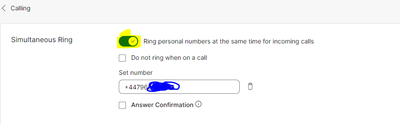- Cisco Community
- Webex
- Webex Community
- Webex Calling
- Re: Issue with Simultaneous Ring Configuration in Control Hub
- Subscribe to RSS Feed
- Mark Topic as New
- Mark Topic as Read
- Float this Topic for Current User
- Bookmark
- Subscribe
- Mute
- Printer Friendly Page
- Mark as New
- Bookmark
- Subscribe
- Mute
- Subscribe to RSS Feed
- Permalink
- Report Inappropriate Content
05-09-2024 08:56 AM - edited 05-09-2024 09:08 AM
Dears,
I'm encountering an issue while attempting to configure simultaneous ring settings in Control Hub. My goal is to have calls forwarded to a user's voicemail if the target destination or the user doesn't answer the call within three rings.
Here's how I've configured Webex Calling for the user:
- “Send calls to voicemail when unanswered” : ticked
- “Number of rings before playing the “no answer” message”: 3
Additionally, I've enabled Simultaneous Ring by toggling the "Ring personal numbers at the same time for incoming calls" option.
However, when I make calls, the configured mobile phone rings, and if unanswered, the call is directed to the mobile's voicemail, instead of sending to webex calling user voice mail.
Could anyone kindly assist me in identifying what I might be missing here? Is it possible to route the call to the Webex Calling user's voicemail after three rings if unanswered (with a remote destination)?
Thank you for your support.
Regards,
Solved! Go to Solution.
- Labels:
-
Control Hub
- Mark as New
- Bookmark
- Subscribe
- Mute
- Subscribe to RSS Feed
- Permalink
- Report Inappropriate Content
05-09-2024 09:45 AM
Thank you, @keclair ,
The issue has been resolved.
I checked the settings as you mentioned. After performing the testing, the call still didn't go to voicemail; instead, it got disconnected with a reorder tone. This prompted me to inspect the voice portal settings, where I realized that I had missed configuring the voicemail portal number for this newly created location. So, despite my efforts, the voice message didn't work.
After configuring the voicemail portal number, the test call worked well. I also conducted tests after removing the "Answer confirmation," and the call now goes to the user's voicemail if none of the parties answer the call within 3 rings.
Regards,
Shalid
- Mark as New
- Bookmark
- Subscribe
- Mute
- Subscribe to RSS Feed
- Permalink
- Report Inappropriate Content
05-09-2024 09:09 AM
In the settings for Sim Ring, you will see " Answer confirmation". This will provide a message when answer to press any key to answer the call. If no key is pressed or not answered the call should be pulled back to the system voicemail
- Mark as New
- Bookmark
- Subscribe
- Mute
- Subscribe to RSS Feed
- Permalink
- Report Inappropriate Content
05-09-2024 09:45 AM
Thank you, @keclair ,
The issue has been resolved.
I checked the settings as you mentioned. After performing the testing, the call still didn't go to voicemail; instead, it got disconnected with a reorder tone. This prompted me to inspect the voice portal settings, where I realized that I had missed configuring the voicemail portal number for this newly created location. So, despite my efforts, the voice message didn't work.
After configuring the voicemail portal number, the test call worked well. I also conducted tests after removing the "Answer confirmation," and the call now goes to the user's voicemail if none of the parties answer the call within 3 rings.
Regards,
Shalid
Discover and save your favorite ideas. Come back to expert answers, step-by-step guides, recent topics, and more.
New here? Get started with these tips. How to use Community New member guide