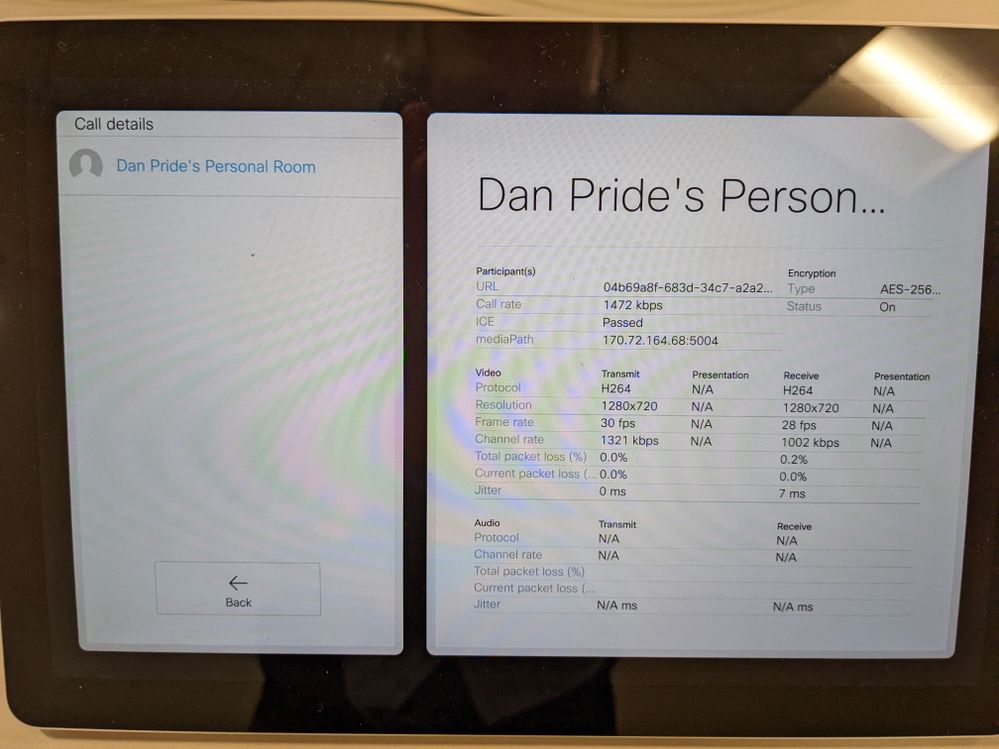- Cisco Community
- Webex
- Webex Community
- Webex Devices
- Re: Codecs have no audio in meetings
- Subscribe to RSS Feed
- Mark Topic as New
- Mark Topic as Read
- Float this Topic for Current User
- Bookmark
- Subscribe
- Mute
- Printer Friendly Page
- Mark as New
- Bookmark
- Subscribe
- Mute
- Subscribe to RSS Feed
- Permalink
- Report Inappropriate Content
05-19-2022 11:45 AM
Over the past 2 hours, we have noticed that our webex calling registered codecs (variety of models) in different locations across the world are not negotiating an audio codec when joining a meeting. The Audio codec on the call information says "Not Available." Webex Apps have no audio issues, only codecs. TAC is reviewing logs right now. Anybody else seeing this?
Solved! Go to Solution.
- Mark as New
- Bookmark
- Subscribe
- Mute
- Subscribe to RSS Feed
- Permalink
- Report Inappropriate Content
05-20-2022 04:34 PM
This was fixed by removing a filter that was listed under the experimental capset configuration on the codec.
No idea where this config came from, TAC better have some good audit logs because we didn't set it.
It looks like this "G.729AB;G.729;G.729A;AAC-LD;H.261;H.263;H.263PP;H.265;Opus;" so it filtered all forms of audio from the calls.
- Mark as New
- Bookmark
- Subscribe
- Mute
- Subscribe to RSS Feed
- Permalink
- Report Inappropriate Content
05-20-2022 04:34 PM
This was fixed by removing a filter that was listed under the experimental capset configuration on the codec.
No idea where this config came from, TAC better have some good audit logs because we didn't set it.
It looks like this "G.729AB;G.729;G.729A;AAC-LD;H.261;H.263;H.263PP;H.265;Opus;" so it filtered all forms of audio from the calls.
Discover and save your favorite ideas. Come back to expert answers, step-by-step guides, recent topics, and more.
New here? Get started with these tips. How to use Community New member guide