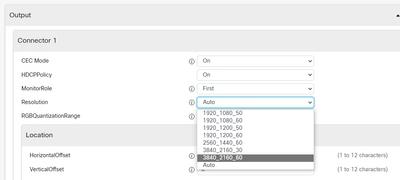- Cisco Community
- Webex
- Webex Community
- Webex Devices
- Room Kit Plusの、HDMI出力端子1接続について
- Subscribe to RSS Feed
- Mark Topic as New
- Mark Topic as Read
- Float this Topic for Current User
- Bookmark
- Subscribe
- Mute
- Printer Friendly Page
Room Kit Plusの、HDMI出力端子1接続について
- Mark as New
- Bookmark
- Subscribe
- Mute
- Subscribe to RSS Feed
- Permalink
- Report Inappropriate Content
05-22-2023 06:08 PM
Room Kit Plusの、HDMI出力端子1とマルチモニタ(4面)を接続すると、
ケーブルを直接挿している1面「左上」しか表示されない。(他の3面「右上」「右下」「左下」は「左上」からDisplayPortで直列接続)
対処方法を確認したい。
仕方なく、出力端子2で接続しており、こちらは4面とも映るが、音声出力できないので、ステレオミニジャック経由で別途スピーカーを接続している。
以上、よろしくお願いします。
- Mark as New
- Bookmark
- Subscribe
- Mute
- Subscribe to RSS Feed
- Permalink
- Report Inappropriate Content
05-24-2023 05:45 PM
It may be that the display resolution is not correctly being identified by the codec. You can try to set it manually via the web interface.
Please remember to mark helpful responses and to set your question as answered if appropriate.
- Mark as New
- Bookmark
- Subscribe
- Mute
- Subscribe to RSS Feed
- Permalink
- Report Inappropriate Content
05-24-2023 06:25 PM
ご回答ありがとうございます。
Connector[1]について、「AUTO」と「3840×2160 60Hz固定」それぞれで試しましたが、出来ませんでした。他に確認箇所はございますでしょうか?仕様の変更、バージョンアップ時などの不具合の可能性はございますでしょうか?
Connector[2]の設定は「AUTO」ですが、1920×1080 60Hz で接続されています。
(コントローラーの表示では、Connector[1]、Connector[2]、どちらも 1920×1080 60Hz の表示になっています。)
以上、よろしくお願いします。
- Mark as New
- Bookmark
- Subscribe
- Mute
- Subscribe to RSS Feed
- Permalink
- Report Inappropriate Content
06-20-2023 06:40 PM
Without more detail on what your monitor is, or how it works, it is difficult to suggest more things to try.
Perhaps there is a setting on the monitor itself to send a different EDID to the codec to identify the full screen resolution rather than just a single panel.
Please remember to mark helpful responses and to set your question as answered if appropriate.
Discover and save your favorite ideas. Come back to expert answers, step-by-step guides, recent topics, and more.
New here? Get started with these tips. How to use Community New member guide