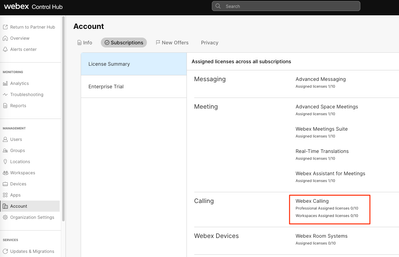- Cisco Community
- Webex
- Webex Community
- Webex for Developers
- Re: How to obtain a Webex Calling Professional License
- Subscribe to RSS Feed
- Mark Topic as New
- Mark Topic as Read
- Float this Topic for Current User
- Bookmark
- Subscribe
- Mute
- Printer Friendly Page
- Mark as New
- Bookmark
- Subscribe
- Mute
- Subscribe to RSS Feed
- Permalink
- Report Inappropriate Content
01-22-2024 07:58 AM
Hi, I recently set up a sandbox and successfully conducted my tests. However, I'm unsure on how to get the Webex Calling Professional license needed to utilize the API with real accounts. Does it involve selecting one of these four plans, or is there a separate process for obtaining the required license?
Solved! Go to Solution.
- Labels:
-
Webex API
-
Webex Developer
- Mark as New
- Bookmark
- Subscribe
- Mute
- Subscribe to RSS Feed
- Permalink
- Report Inappropriate Content
03-11-2024 06:54 AM - edited 03-11-2024 06:54 AM
Creating a Developer Sandbox here https://developer.webex.com/docs/developer-sandbox-guide will come with 10 Webex Calling licenses, which you can use for these tests. However, if you want to add these licenses to your productive org, then you need to contact your account manager or the sales team (https://webex.com/contact-saleswebex.com/contact-sales).
- Mark as New
- Bookmark
- Subscribe
- Mute
- Subscribe to RSS Feed
- Permalink
- Report Inappropriate Content
01-23-2024 08:40 AM
What you need is the Webex Connect Sandbox, I believe.
https://cpaas.webex.com/products/webex-connect/sandbox
I don't know if anything has to be enabled inside the Webex Calling to let you connect to the other sandbox.
- Mark as New
- Bookmark
- Subscribe
- Mute
- Subscribe to RSS Feed
- Permalink
- Report Inappropriate Content
03-05-2024 06:23 AM
Hi, thank you for your reply.
But what I want to know is how to activate the Webex Calling Professional licence with the Webex account that I already have but with the standard licence.
- Mark as New
- Bookmark
- Subscribe
- Mute
- Subscribe to RSS Feed
- Permalink
- Report Inappropriate Content
01-22-2024 08:36 AM
@ceaura I have just requested a Sandbox here https://developer.webex.com/docs/developer-sandbox-guide and it did come with 10 Webex Calling licenses, see below:
Can you try requesting a Sandbox there and see if you get the licenses?
- Mark as New
- Bookmark
- Subscribe
- Mute
- Subscribe to RSS Feed
- Permalink
- Report Inappropriate Content
01-23-2024 12:17 AM
In my sandbox, I have the necessary licenses, and my test was successful. However, now I want to deploy it with a real account. If I already have a Webex account with the standard license, should I upgrade it to the premium license to obtain the Webex Calling licenses, or is it a separate purchase requirement ?
- Mark as New
- Bookmark
- Subscribe
- Mute
- Subscribe to RSS Feed
- Permalink
- Report Inappropriate Content
03-05-2024 12:36 PM
For Webex Calling, you'd also require PSTN connectivity like from the Webex Suite offering to be billable for your PSTN calls.
- Mark as New
- Bookmark
- Subscribe
- Mute
- Subscribe to RSS Feed
- Permalink
- Report Inappropriate Content
03-06-2024 05:52 AM
Sorry if I misspoke.
I already have accounts with the standard Webex Calling license, which works and therefore allows me to make calls, but now I want these accounts to be able to access the Webex api, so from what I understand I need to have the Webex calling proffesionnal license on these accounts. And it's this license that I'm actually looking for.
Do I just need to upgrade my current licences or is this a separate purchase?
- Mark as New
- Bookmark
- Subscribe
- Mute
- Subscribe to RSS Feed
- Permalink
- Report Inappropriate Content
03-07-2024 05:07 AM
@ceaura Which APIs are you trying to use and what errors do you get?
As long as you have the correct licensing for Webex Calling, then you should be able to use most Webex Calling related APIs (the ones on https://developer.webex.com/ at least).
- Mark as New
- Bookmark
- Subscribe
- Mute
- Subscribe to RSS Feed
- Permalink
- Report Inappropriate Content
03-11-2024 01:34 AM
I'm trying to use this method of the api but get this error : { "message": "WxC License not assigned to Organization", "errors": [ { "description": "WxC License not assigned to Organization", "code": 9011 } ], "trackingId": "CXAPI_f928f56d-6308-483e-bb22-5f8f015ec243_0" }
If this can help you Jeff Marshall answer me this in a previous post : "The user must have a Webex Calling license and the call, either made or received, needs to route over the "Webex Calling" service and not the "Call on Webex" service. The user magasin@nexio.info currently only has the "Call on Webex" license. It also doesn't look like the org that this user belongs to has Webex Calling licenses available."
- Mark as New
- Bookmark
- Subscribe
- Mute
- Subscribe to RSS Feed
- Permalink
- Report Inappropriate Content
03-11-2024 03:03 AM
It appears that the user you're making the API call with doesn't have Webex Calling licenses, as the error suggests. What Jeff Marshall explained is correct, seems that's the problem you're facing. "Call On Webex" is not the same as "Webex Calling", the former is a free service but the latter needs licensing purchased for it. The APIs only work with "Webex Calling" calls, "Call on Webex" calls are not picked up by the Calling APIs.
- Mark as New
- Bookmark
- Subscribe
- Mute
- Subscribe to RSS Feed
- Permalink
- Report Inappropriate Content
03-11-2024 06:18 AM
Thanks for your answer,
So do you know who to contact or which page to visit to obtain this licence ?
The licenses displayed on this page correspond to the Webex calling license or am I mistaken?
- Mark as New
- Bookmark
- Subscribe
- Mute
- Subscribe to RSS Feed
- Permalink
- Report Inappropriate Content
03-11-2024 06:54 AM - edited 03-11-2024 06:54 AM
Creating a Developer Sandbox here https://developer.webex.com/docs/developer-sandbox-guide will come with 10 Webex Calling licenses, which you can use for these tests. However, if you want to add these licenses to your productive org, then you need to contact your account manager or the sales team (https://webex.com/contact-saleswebex.com/contact-sales).
Discover and save your favorite ideas. Come back to expert answers, step-by-step guides, recent topics, and more.
New here? Get started with these tips. How to use Community New member guide