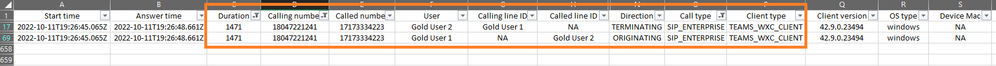- Cisco Community
- Webex
- Webex Community
- Webex for Developers
- Re: Webex to Webex call history
- Subscribe to RSS Feed
- Mark Topic as New
- Mark Topic as Read
- Float this Topic for Current User
- Bookmark
- Subscribe
- Mute
- Printer Friendly Page
Webex to Webex call history
- Mark as New
- Bookmark
- Subscribe
- Mute
- Subscribe to RSS Feed
- Permalink
- Report Inappropriate Content
10-12-2022 05:34 AM
Is there an API available in Webex which helps us to get the report on call history for only Webex to Webex calls.
- Labels:
-
Webex API
- Mark as New
- Bookmark
- Subscribe
- Mute
- Subscribe to RSS Feed
- Permalink
- Report Inappropriate Content
10-12-2022 02:11 PM
Hi @vbj1995,
There is no API for generating report on call history for only Webex to Webex calls. The available API generates report for overall call history.
Also, in the generated report, it is possible to filter call history for Webex to Webex calls but it is not EASY task. In the call history report, each call has at least two call legs (Originating & Terminating). You need to sort the calls to make sure their call legs match. See attached screenshot.
Thanks, Vaijanath S.
- Mark as New
- Bookmark
- Subscribe
- Mute
- Subscribe to RSS Feed
- Permalink
- Report Inappropriate Content
12-01-2022 12:40 PM
Hi Vaijanath,
What is the API that generates the Cisco Webex Calling Call History Report?
Thanks
- Mark as New
- Bookmark
- Subscribe
- Mute
- Subscribe to RSS Feed
- Permalink
- Report Inappropriate Content
12-01-2022 12:54 PM
See https://developer.webex.com/docs/api/v1/reports, specially the one for creating reports.
You may also have a look at https://developer.webex.com/docs/api/v1/report-templates to identify the template you need.
- Mark as New
- Bookmark
- Subscribe
- Mute
- Subscribe to RSS Feed
- Permalink
- Report Inappropriate Content
12-02-2022 07:59 AM
Thanks @dtibbe,
an additional question, is there any API or protocol that allows obtaining the CDR in real time? This is for a hotel solution.
thanks
- Mark as New
- Bookmark
- Subscribe
- Mute
- Subscribe to RSS Feed
- Permalink
- Report Inappropriate Content
12-02-2022 08:13 AM
Currently, there is not. I think Cisco is working on a dedicated API.
Per user one may utilize webhooks or even XSI, but that won't help in your case
- Mark as New
- Bookmark
- Subscribe
- Mute
- Subscribe to RSS Feed
- Permalink
- Report Inappropriate Content
10-13-2022 04:09 AM
On the CDR list we have many client types which one indicates Webex calls.
- Mark as New
- Bookmark
- Subscribe
- Mute
- Subscribe to RSS Feed
- Permalink
- Report Inappropriate Content
10-12-2022 01:05 PM
You may also check the Calling Reports in CH (which may also be created by API): https://help.webex.com/nmug598/
At least the Call Engagement and Call Qualitiy reports list the Calls on Webex, the Call Detailed Report is for Webex Calling only IIRC.
I think the Endpoint Type will help you to distinquish between WxC and CoW
- Mark as New
- Bookmark
- Subscribe
- Mute
- Subscribe to RSS Feed
- Permalink
- Report Inappropriate Content
10-12-2022 12:56 PM
Control Hub may have what you're looking for. Go to Analytics and select Calling. One of the dashboards is "Call Legs by Endpoint Type." It's not clear in the description if this is just Webex to Webex but when I drilled down to the users listed in the report, all of them only had Webex endpoints. I couldn't find any with a PSTN endpoint.

- Mark as New
- Bookmark
- Subscribe
- Mute
- Subscribe to RSS Feed
- Permalink
- Report Inappropriate Content
10-13-2022 04:11 AM
Thanks for the suggestion but I am looking out for an automated solution to fetch Webex to Webex call history details.
- Mark as New
- Bookmark
- Subscribe
- Mute
- Subscribe to RSS Feed
- Permalink
- Report Inappropriate Content
10-14-2022 09:16 AM
Hello @vbj1995 you can use the API to automate this process. Please see the Reports API.
As suggested above, Call Engagement and Call Qualitiy reports list the Calls on Webex. When you will need to start by Getting all report templates, then look for the templateID associated with Call engagement, use this templateID to generate call engagement report which is what you are looking for.
Discover and save your favorite ideas. Come back to expert answers, step-by-step guides, recent topics, and more.
New here? Get started with these tips. How to use Community New member guide