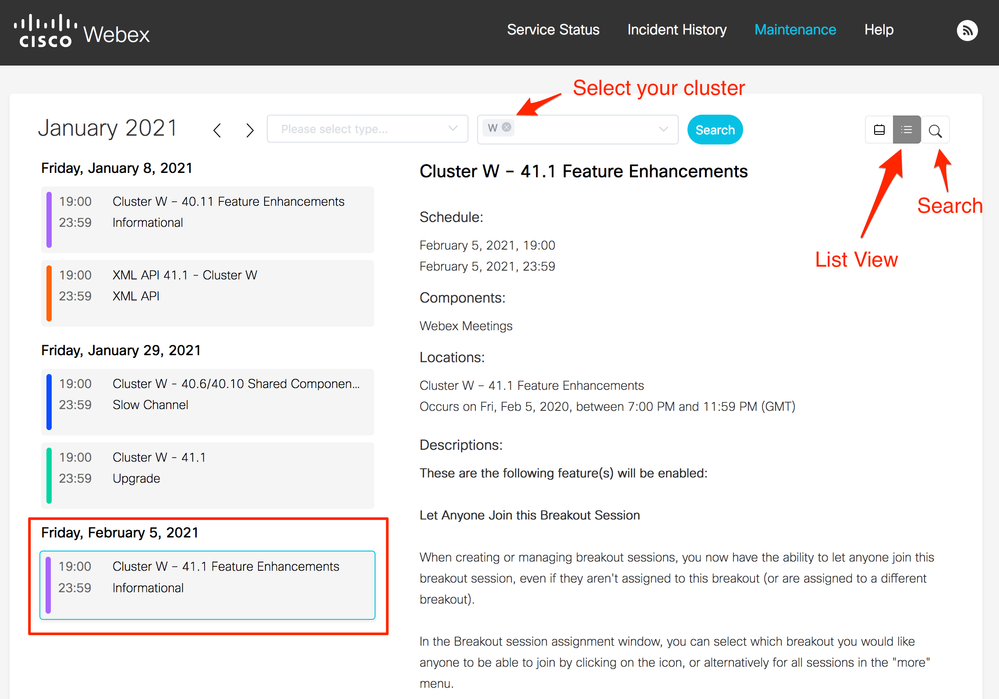- Cisco Community
- Webex
- Webex Community
- Webex for Education
- Re: BreakOut room
- Subscribe to RSS Feed
- Mark Topic as New
- Mark Topic as Read
- Float this Topic for Current User
- Bookmark
- Subscribe
- Mute
- Printer Friendly Page
- Mark as New
- Bookmark
- Subscribe
- Mute
- Subscribe to RSS Feed
- Permalink
- Report Inappropriate Content
01-19-2021 03:17 AM
Hello all,
I would like to double check something that I am not quite sure understanding.
Is it possible to create several breakout rooms, and let the participants, while being in the webex meeting, join the one of their interest ?
So I don't assign them by myself to any room. They choose the breakout room they join, based on the topic, when we launch them.
Thanks for your help !
Best,
Alexis
Solved! Go to Solution.
- Labels:
-
Accessibility
-
Group Work
-
Webex Classrooms
- Mark as New
- Bookmark
- Subscribe
- Mute
- Subscribe to RSS Feed
- Permalink
- Report Inappropriate Content
01-19-2021 06:17 AM
@alexis.picot , this feature is currently not available in Webex Meetings, but is considered for a future release. Stay tuned!

- Mark as New
- Bookmark
- Subscribe
- Mute
- Subscribe to RSS Feed
- Permalink
- Report Inappropriate Content
01-20-2021 01:03 AM
Hi all,
Thank you for your answers.
I can't manage to find myself on which cluster I am. Therefore I have contacted our support team, who is finding out for me at the moment.
I ll make sure after to check the calendar the way you thought me.
Thanks once again !
Best,
Alexis
- Mark as New
- Bookmark
- Subscribe
- Mute
- Subscribe to RSS Feed
- Permalink
- Report Inappropriate Content
01-20-2021 09:54 PM
Hi - you can find your cluster by using the command prompt explained here - https://help.webex.com/en-us/WBX63978/How-Do-I-Tell-What-Cluster-My-Site-Is-On
- Mark as New
- Bookmark
- Subscribe
- Mute
- Subscribe to RSS Feed
- Permalink
- Report Inappropriate Content
01-19-2021 07:46 AM
@alexis.picot , in order to know when the feature will be available on your Webex site, you first have to know on which cluster your Webex site is running: https://help.webex.com/en-us/WBX63978/How-Do-I-Tell-What-Cluster-My-Site-Is-On
Once you know the cluster, you can do a search for that specific cluster on the Webex Maintenance page.
Let's take the example that your Webex site is running on Cluster W. When doing a search for cluster W, you'll see that the feature "Let Anyone Join this Breakout Session" will be enabled on February 5th:

- Mark as New
- Bookmark
- Subscribe
- Mute
- Subscribe to RSS Feed
- Permalink
- Report Inappropriate Content
01-19-2021 06:56 AM
Hello @Kathy N. and @Goswin Weemaes ,
Thank you for your kind answer.
So I might be super lucky, as I would need that for an event at the beginning of Feb !
I am not quite sure I understand how works this calender : Global Service Status (webex.com) , but I guess I ll just have to keep my fingers crossed.
As it is exactly the feature I was looking for.
Thanks !
Alexis
- Mark as New
- Bookmark
- Subscribe
- Mute
- Subscribe to RSS Feed
- Permalink
- Report Inappropriate Content
01-19-2021 12:20 PM
Let me explain the calendar:
1 - find out what Cluster your company is on... Login to your company.webex.com website, and select "Webex Administration" from your drop down menu (under your name). The first page will show you the Cluster you are on... Mine is "AW".
2 - On the calendar you shared above, you can click on today's date (Jan 19), and you will see different clusters being upgraded.
3 - Find your cluster among the different calendar items -
- AW for example, is schedule to be upgraded on Jan 19, and then,
- the new features are Activated about 1 week later. My cluster is set to be activated (Feature Enhancement) on Jan 26.
- This is the upgrade where I will get "Let Anyone Join this Breakout Session"...
Hope this helps!
- Mark as New
- Bookmark
- Subscribe
- Mute
- Subscribe to RSS Feed
- Permalink
- Report Inappropriate Content
01-19-2021 06:37 AM
The ability for attendees to choose their breakout rooms is being released this month in 41.1. I'm using version 41.1.3.11 for the meeting app and it's not available in this version but am expecting it in an update before the end of the month. More details regarding what is available in 41.1 are available at this LINK.

- Mark as New
- Bookmark
- Subscribe
- Mute
- Subscribe to RSS Feed
- Permalink
- Report Inappropriate Content
01-19-2021 06:17 AM
@alexis.picot , this feature is currently not available in Webex Meetings, but is considered for a future release. Stay tuned!

- Mark as New
- Bookmark
- Subscribe
- Mute
- Subscribe to RSS Feed
- Permalink
- Report Inappropriate Content
01-19-2021 08:05 AM
wait for this feature to be added.
Discover and save your favorite ideas. Come back to expert answers, step-by-step guides, recent topics, and more.
New here? Get started with these tips. How to use Community New member guide