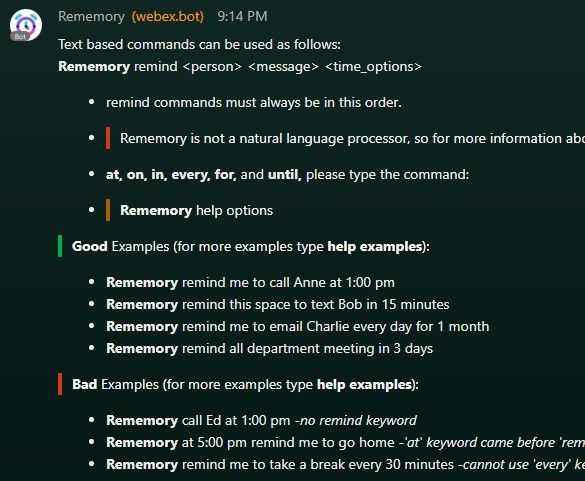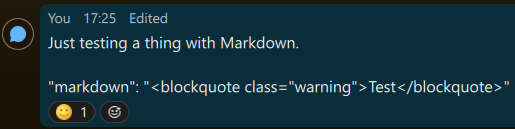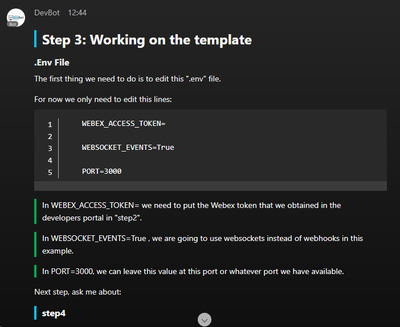- Cisco Community
- Webex
- Webex Community
- Webex Meetings and Webex App
- Re: Blockquote Color Vertical Bar - Help
- Subscribe to RSS Feed
- Mark Topic as New
- Mark Topic as Read
- Float this Topic for Current User
- Bookmark
- Subscribe
- Mute
- Printer Friendly Page
- Mark as New
- Bookmark
- Subscribe
- Mute
- Subscribe to RSS Feed
- Permalink
- Report Inappropriate Content
06-06-2022 06:40 PM
Can someone please teach me how to change the color of the vertical bar in block quote in Webex chat?
Solved! Go to Solution.
- Mark as New
- Bookmark
- Subscribe
- Mute
- Subscribe to RSS Feed
- Permalink
- Report Inappropriate Content
06-07-2022 07:56 AM - edited 06-07-2022 08:02 AM
It's not officially supported so it's not documented anywhere and for that reason it's possible it could stop working at any time and without notice, but it can be done with the HTML blockquote tag.
For example:
"markdown": "<blockquote class="warning">Some text</blockquote>"
The color can be changed by defining a different class.
- Mark as New
- Bookmark
- Subscribe
- Mute
- Subscribe to RSS Feed
- Permalink
- Report Inappropriate Content
06-07-2022 07:56 AM - edited 06-07-2022 08:02 AM
It's not officially supported so it's not documented anywhere and for that reason it's possible it could stop working at any time and without notice, but it can be done with the HTML blockquote tag.
For example:
"markdown": "<blockquote class="warning">Some text</blockquote>"
The color can be changed by defining a different class.
- Mark as New
- Bookmark
- Subscribe
- Mute
- Subscribe to RSS Feed
- Permalink
- Report Inappropriate Content
06-22-2022 02:24 AM - edited 06-22-2022 04:11 AM
allowed values (googled it): danger, warning, info, primary, secondary
... but "primary" and "secondary" don't work. Anyone know the other allowed values?
- Mark as New
- Bookmark
- Subscribe
- Mute
- Subscribe to RSS Feed
- Permalink
- Report Inappropriate Content
06-22-2022 05:55 AM
It used to work, but in the latest update the white is no longer available.
These are working on the latest version of Webex: warning(yellow),danger(red),info(blue),success(green).
Secondary and Primary are all "grey" now.
- Mark as New
- Bookmark
- Subscribe
- Mute
- Subscribe to RSS Feed
- Permalink
- Report Inappropriate Content
06-07-2022 09:22 AM
I might be daft but this does not work for me. Are you using that line exactly as you typed it in your response?
To me it results in this.

- Mark as New
- Bookmark
- Subscribe
- Mute
- Subscribe to RSS Feed
- Permalink
- Report Inappropriate Content
06-07-2022 09:29 AM
It will only work when posting messages via the /messages API and using the "markdown" field.
- Mark as New
- Bookmark
- Subscribe
- Mute
- Subscribe to RSS Feed
- Permalink
- Report Inappropriate Content
06-07-2022 09:45 AM
Aha, got it. Thanks.

- Mark as New
- Bookmark
- Subscribe
- Mute
- Subscribe to RSS Feed
- Permalink
- Report Inappropriate Content
06-07-2022 09:28 AM
Nope, he was using the API for creating messages: https://developer.webex.com/docs/api/v1/messages/create-a-message
That endpoint accepts a markdown parameter.
You may also try it from that page and just paste
<blockquote class="warning">Some text</blockquote>
into the markdown field
- Mark as New
- Bookmark
- Subscribe
- Mute
- Subscribe to RSS Feed
- Permalink
- Report Inappropriate Content
06-07-2022 08:17 AM
Amazing. Thank you!!!!!
- Mark as New
- Bookmark
- Subscribe
- Mute
- Subscribe to RSS Feed
- Permalink
- Report Inappropriate Content
06-07-2022 07:41 AM
The bot may use any secret API for that, as there is no official documentation available AFAIK.
Maybe @Jeff Marshall or @Raffaele Lagana can enlighten us (I'm also interested in the solution)?
- Mark as New
- Bookmark
- Subscribe
- Mute
- Subscribe to RSS Feed
- Permalink
- Report Inappropriate Content
06-07-2022 08:54 AM
In my DevBot helper Bot there are a bunch of examples on how to achieve that.
The bot can answer with an HTML file posted as a message like this one:
You can chat with the bot at helpdevbot@webex.bot on Webex to see how it works.
- Mark as New
- Bookmark
- Subscribe
- Mute
- Subscribe to RSS Feed
- Permalink
- Report Inappropriate Content
06-07-2022 07:31 AM
I don't believe this is an attribute you can change. The example you gave is from a bot so this was probably programmed into the bot.

Discover and save your favorite ideas. Come back to expert answers, step-by-step guides, recent topics, and more.
New here? Get started with these tips. How to use Community New member guide