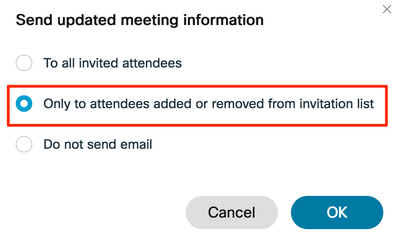- Cisco Community
- Webex
- Webex Community
- Webex Meetings and Webex App
- Invite a new participant to a meeting without sending an update of the meeting to all other particip...
- Subscribe to RSS Feed
- Mark Topic as New
- Mark Topic as Read
- Float this Topic for Current User
- Bookmark
- Subscribe
- Mute
- Printer Friendly Page
- Mark as New
- Bookmark
- Subscribe
- Mute
- Subscribe to RSS Feed
- Permalink
- Report Inappropriate Content
12-16-2020 12:19 AM - edited 12-16-2020 12:21 AM
When I add a new participant tot an existing meeting, Webex always sends an update of the meeting to all participants. Is it possible to invite a new participant to a meeting without sending an update of the meeting to all other participants?
Solved! Go to Solution.
- Labels:
-
notifications
-
Scheduling
-
Webex Meetings
- Mark as New
- Bookmark
- Subscribe
- Mute
- Subscribe to RSS Feed
- Permalink
- Report Inappropriate Content
12-16-2020 12:40 AM
@Jacques Wolters , are you using the web scheduler or the Outlook plugin to schedule Webex meetings?
If you're using the web scheduler you should get the following pop-up when you click "Save" after adding new participants:
If you're using Outlook it will also give you to option to only send the update to the persons that were added or removed (like with any regular Outlook meeting invitation)

- Mark as New
- Bookmark
- Subscribe
- Mute
- Subscribe to RSS Feed
- Permalink
- Report Inappropriate Content
12-16-2020 12:40 AM
@Jacques Wolters , are you using the web scheduler or the Outlook plugin to schedule Webex meetings?
If you're using the web scheduler you should get the following pop-up when you click "Save" after adding new participants:
If you're using Outlook it will also give you to option to only send the update to the persons that were added or removed (like with any regular Outlook meeting invitation)

- Mark as New
- Bookmark
- Subscribe
- Mute
- Subscribe to RSS Feed
- Permalink
- Report Inappropriate Content
09-17-2021 09:48 AM
Hello,
I am using the Outlook plug-in and my problem is that WebEx is inconsistent in providing me the option to send an update to all participants or just to those added/deleted recipients. I need a fool-proof way to ensure I have control!
Please advise. Thank you.
- Mark as New
- Bookmark
- Subscribe
- Mute
- Subscribe to RSS Feed
- Permalink
- Report Inappropriate Content
12-16-2020 03:12 AM - edited 12-16-2020 03:14 AM
Thank you @Goswin Weemaes for your reply.
I use the web scheduler.
I have been a little bit to fast and overlooked the choices in the popup.
Discover and save your favorite ideas. Come back to expert answers, step-by-step guides, recent topics, and more.
New here? Get started with these tips. How to use Community New member guide