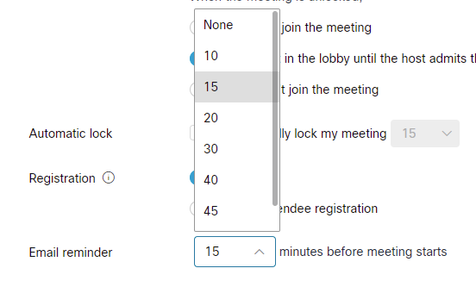- Cisco Community
- Webex
- Webex Community
- Webex Meetings and Webex App
- Re: Turn off email reminders | recurring meeting | non-admin user
- Subscribe to RSS Feed
- Mark Topic as New
- Mark Topic as Read
- Float this Topic for Current User
- Bookmark
- Subscribe
- Mute
- Printer Friendly Page
- Mark as New
- Bookmark
- Subscribe
- Mute
- Subscribe to RSS Feed
- Permalink
- Report Inappropriate Content
02-25-2021 06:20 AM
Hi there! I'm a regular user and don't have admin access. I've found multiple suggestions to go to admin.webex.com in order to correct this - I don't have access to that site. I also don't want to assume my entire firm wants to turn this off.
I do not want the email reminders from Webex that I have an upcoming meeting. I scheduled a recurring meeting on the web portal and it's on my Outlook calendar. That's totally fine. But, I don't want the emails about the recurring meeting every, single day.
Other than creating an email deletion rule in Outlook (which is a silly solution), how can I turn these emails off from the website?
Thanks!
Solved! Go to Solution.
- Labels:
-
Webex Meetings
- Mark as New
- Bookmark
- Subscribe
- Mute
- Subscribe to RSS Feed
- Permalink
- Report Inappropriate Content
02-26-2021 04:25 AM
There is an option you can use if you login to your org.webex.com site, locate the meeting/recurrence and choose to edit it. Now expand the Scheduling options section and scroll down till you find Email reminder, this can be set to None. When you create any new meeting/recurrence you can use the same option to prevent email reminders for new future meetings etc.
Regards
Roray
- Mark as New
- Bookmark
- Subscribe
- Mute
- Subscribe to RSS Feed
- Permalink
- Report Inappropriate Content
02-26-2021 04:25 AM
There is an option you can use if you login to your org.webex.com site, locate the meeting/recurrence and choose to edit it. Now expand the Scheduling options section and scroll down till you find Email reminder, this can be set to None. When you create any new meeting/recurrence you can use the same option to prevent email reminders for new future meetings etc.
Regards
Roray
- Mark as New
- Bookmark
- Subscribe
- Mute
- Subscribe to RSS Feed
- Permalink
- Report Inappropriate Content
03-17-2021 01:25 PM
- Mark as New
- Bookmark
- Subscribe
- Mute
- Subscribe to RSS Feed
- Permalink
- Report Inappropriate Content
03-17-2021 02:40 PM
Hi @KY_,
you need to change the date/time to something other than the one that is set by default when you start to schedule. Once you change the date or time you should see the email reminder option become available to use.
Regards
Roray
- Mark as New
- Bookmark
- Subscribe
- Mute
- Subscribe to RSS Feed
- Permalink
- Report Inappropriate Content
02-26-2021 05:41 AM
That was glorious, Roray! Thank you!
Not sure how I missed that when I was digging around in there, but I truly appreciate your help. Have a great weekend.
Discover and save your favorite ideas. Come back to expert answers, step-by-step guides, recent topics, and more.
New here? Get started with these tips. How to use Community New member guide