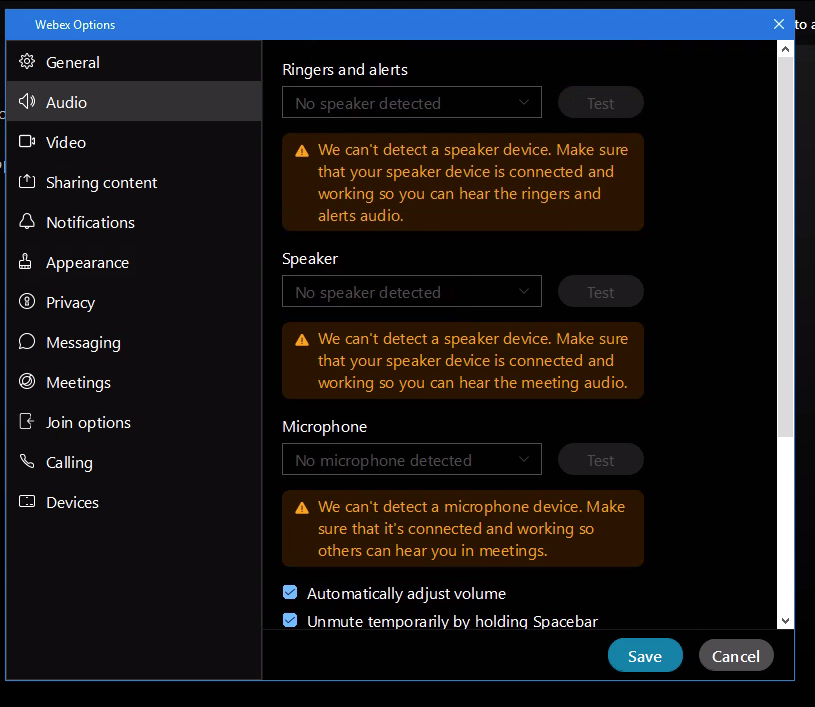- Cisco Community
- Webex
- Webex Community
- Webex Meetings and Webex App
- Re: Webex app can't detect any audio device in the remote desktop env
- Subscribe to RSS Feed
- Mark Topic as New
- Mark Topic as Read
- Float this Topic for Current User
- Bookmark
- Subscribe
- Mute
- Printer Friendly Page
- Mark as New
- Bookmark
- Subscribe
- Mute
- Subscribe to RSS Feed
- Permalink
- Report Inappropriate Content
03-04-2022 12:03 AM
I've installed the latest Webex app (42.3.0.21576, 64bit) on Windows Server 2019 (datacenter).
When connecting to the Windows Server 2019 through the MS remote desktop client (mstsc.exe) and opening the Webex app, I got the following error in the settings window:
When using Zoom and RingCentral in the same environment, I can't see this issue.
Zoom and RingCentral work fine in the same environment.
Please help me.
Solved! Go to Solution.
- Labels:
-
Audio Connection
-
VDI
- Mark as New
- Bookmark
- Subscribe
- Mute
- Subscribe to RSS Feed
- Permalink
- Report Inappropriate Content
03-08-2022 02:26 PM
42.4 fixed the RDP issue for me as well. Asking TAC now to see if there will be an emergency patch to 42.3.
- Mark as New
- Bookmark
- Subscribe
- Mute
- Subscribe to RSS Feed
- Permalink
- Report Inappropriate Content
03-10-2022 10:40 AM
Sorry for the delay everyone, fileshare sites are blocked at my employer. I had to jump through hoops to get this out here. the link is below.
https://www.sendgb.com/upload/?utm_source=E1wDYIJyQ7s
- Mark as New
- Bookmark
- Subscribe
- Mute
- Subscribe to RSS Feed
- Permalink
- Report Inappropriate Content
03-07-2022 07:38 AM
Exact same issue - Zoom and Teams work perfectly with RDP remote audio, WebEx does not.
It worked fine about a month or so ago.
I've tried the 40.9.4.6 client from 2020 and the 41.x clients from 2021. None of them work.
Looking for any assistance, will gladly beta test any possible solution.
- Mark as New
- Bookmark
- Subscribe
- Mute
- Subscribe to RSS Feed
- Permalink
- Report Inappropriate Content
03-10-2022 07:56 AM
Version 42.4.0.73 from Cisco TAC fixes remote audio issue.
- Mark as New
- Bookmark
- Subscribe
- Mute
- Subscribe to RSS Feed
- Permalink
- Report Inappropriate Content
03-04-2022 07:39 AM - edited 03-04-2022 08:14 AM
I'm seeing the same problem with Webex 42.3.0.21576 on Windows 11 Education 21H2 build 22000.469. Trying to figure out how to roll back to a previous version.
Edit: I was able to install version 42.2.0.21338 using an installer from my org. It does not have the issue:
And just to confirm, no other apps (such as Zoom) have this issue, and the audio devices work fine in Windows settings.
- Mark as New
- Bookmark
- Subscribe
- Mute
- Subscribe to RSS Feed
- Permalink
- Report Inappropriate Content
03-08-2022 06:26 AM
I found through testing that anything newer than version 42.2.0.21338 has this issue. I've downgraded some to resolve the issue but the auto update kicks in and breaks it again. We have a case open with TPx and Cisco. I'll update this thread if we find a solution.
Discover and save your favorite ideas. Come back to expert answers, step-by-step guides, recent topics, and more.
New here? Get started with these tips. How to use Community New member guide