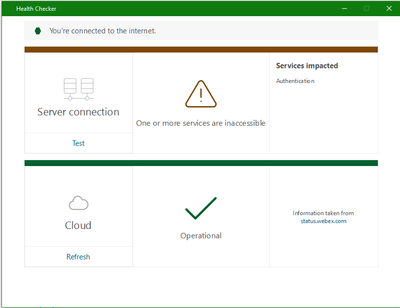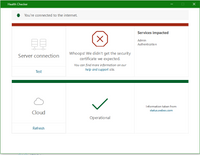- Cisco Community
- Webex
- Webex Community
- Webex Meetings and Webex App
- Webex failed to connect to server
- Subscribe to RSS Feed
- Mark Topic as New
- Mark Topic as Read
- Float this Topic for Current User
- Bookmark
- Subscribe
- Mute
- Printer Friendly Page
Webex failed to connect to server
- Mark as New
- Bookmark
- Subscribe
- Mute
- Subscribe to RSS Feed
- Permalink
- Report Inappropriate Content
03-01-2021 12:10 AM
Hi all,
I have a long running issue trying to log into webex (teams) on my pc, my colleagues pcs are fine. The error presents itself as the message "failed to connect to the server. sorry about that" however the problem is not one of network connectivity. Examining the logs I see the following message when connectivity is successful on other pcs and the subsequent message upon failure on mine. Does anyone have any clue as to what the underlying problem could be?
success
- Labels:
-
Webex Teams
- Mark as New
- Bookmark
- Subscribe
- Mute
- Subscribe to RSS Feed
- Permalink
- Report Inappropriate Content
12-14-2023 01:06 PM
I saw in the error log message "HTTP request was canceled because the request failed the ssl verification check", so after googling I found this New Root Certificate Authority for Cisco Webex Services from March 2021. So I went to Downloads and Drivers | IdenTrust and downloaded file IdenTrust Commercial Root CA. Then imported this file into machine Trust Root Certification Authorities storage and immediately was able to connect. Hope this will help someone, who has the same problem.
Strange that this root CA was not preinstalled. I use Windows 11 23H2 with all latest updates.
- Mark as New
- Bookmark
- Subscribe
- Mute
- Subscribe to RSS Feed
- Permalink
- Report Inappropriate Content
12-07-2023 01:03 PM
In addition, if you take a packet capture while reproducing the issue and find a TLS handshake failure with Webex services. you may need to check that you have enabled the next cipher suites:
TLSv1.2
TLS_ECDHE_RSA_WITH_AES_128_GCM_SHA256
TLS_ECDHE_RSA_WITH_AES_256_GCM_SHA384
TLS_ECDHE_RSA_WITH_CHACHA20_POLY1305_SHA256
TLS_DHE_RSA_WITH_AES_128_GCM_SHA256
TLS_DHE_RSA_WITH_AES_256_GCM_SHA384
TLSv1.3
TLS_AES_256_GCM_SHA384
TLS_CHACHA20_POLY1305_SHA256
TLS_AES_128_GCM_SHA256
You can use third-party software to check it. Like IIS Crypto
- Mark as New
- Bookmark
- Subscribe
- Mute
- Subscribe to RSS Feed
- Permalink
- Report Inappropriate Content
06-01-2025 07:20 AM
This worked for me. The first two cipher suites under TLSv1.2 were the only ones from this list that I saw under IISCrypto, but after I enabled them and rebooted, the WebEx app finally started working for me. Thanks so much!
- Mark as New
- Bookmark
- Subscribe
- Mute
- Subscribe to RSS Feed
- Permalink
- Report Inappropriate Content
12-08-2022 05:01 PM
it says, for me, that the authentication and/ or admin servers are having problems. this is preventing me from doing my school work.
- Mark as New
- Bookmark
- Subscribe
- Mute
- Subscribe to RSS Feed
- Permalink
- Report Inappropriate Content
04-09-2022 10:37 AM
I had this exact problem on Mac - WebEx reported "We've encountered a glitch connecting to server"
I tried a lot of things, but what finally worked was using the Cisco uninstaller to completely remove WebEx, and then reinstalling the application from the installer.
- Mark as New
- Bookmark
- Subscribe
- Mute
- Subscribe to RSS Feed
- Permalink
- Report Inappropriate Content
03-01-2021 12:49 AM
some quick ideas...
* Did you try to log off from the Webex-Client and log on again? (not just quit and restart the application)
* Does logon work on the Web-Interface (web.webex.com)?
* You may try to reset the local database of the Webex-Client (Help > Health Checker > Reset Database)
- Mark as New
- Bookmark
- Subscribe
- Mute
- Subscribe to RSS Feed
- Permalink
- Report Inappropriate Content
03-01-2021 03:05 AM
Yes, I've tried the log off.
The web interface works fine.
I can't get beyond the login screen so the help option is not available to me.
- Mark as New
- Bookmark
- Subscribe
- Mute
- Subscribe to RSS Feed
- Permalink
- Report Inappropriate Content
03-01-2021 03:23 AM
Thanks for your quick response.
Since the Web-Interface does work, we may consider your Webex-Account as "OK".
next guess:
perhaps the local Client-Application is broken.
Since all data (Chat-History, Content, Teams, Spaces etc..) is stored in the Cisco-Cloud I do not see much risk in un-installing and re-installing the Client-Application. (by default no admin-privileges required)
Perhaps you may want to check/note/memorize your Client settings first (notification-settings, A/V-settings etc.. ) since they are not stored in the cloud (AFAIK).
- Mark as New
- Bookmark
- Subscribe
- Mute
- Subscribe to RSS Feed
- Permalink
- Report Inappropriate Content
03-01-2021 04:39 AM
- Mark as New
- Bookmark
- Subscribe
- Mute
- Subscribe to RSS Feed
- Permalink
- Report Inappropriate Content
03-01-2021 05:11 AM
Last idea...just to make sure:
some forum-members suggest to remove and install the client-software - not just run the installer again while the Client still is installed.
- Mark as New
- Bookmark
- Subscribe
- Mute
- Subscribe to RSS Feed
- Permalink
- Report Inappropriate Content
03-01-2021 06:11 AM
- Mark as New
- Bookmark
- Subscribe
- Mute
- Subscribe to RSS Feed
- Permalink
- Report Inappropriate Content
04-29-2021 04:56 AM - edited 04-29-2021 04:56 AM
- Mark as New
- Bookmark
- Subscribe
- Mute
- Subscribe to RSS Feed
- Permalink
- Report Inappropriate Content
04-29-2021 05:09 AM
- Mark as New
- Bookmark
- Subscribe
- Mute
- Subscribe to RSS Feed
- Permalink
- Report Inappropriate Content
04-29-2021 06:02 AM
@christopher.green let me know how you go with the below fix.
just worked with tac and we fixed it
open your cmd (with admin privilege) - and then run the command below and then give it some time - shut the app and try again
fixed my issue - all the best
netsh winhttp reset proxy
basically some proxy info. cached is the issue.
- Mark as New
- Bookmark
- Subscribe
- Mute
- Subscribe to RSS Feed
- Permalink
- Report Inappropriate Content
07-20-2021 01:53 AM
I am having exact same issue on macOS. The problem started right after a password change through "Enterprise Connect".
I can no longer login to webex. Neither client nor web client works. I cleared application cache, reinstalled the client, changed VPN site and none of them worked. What steps should macOS users take for clearing cached proxy info?
Thanks,
Orkhan
- Mark as New
- Bookmark
- Subscribe
- Mute
- Subscribe to RSS Feed
- Permalink
- Report Inappropriate Content
04-29-2021 05:57 AM - edited 04-29-2021 05:58 AM
just worked with tac and we fixed it
open your cmd (with admin privilege) - and then run the command below and then give it some time - shut the app and try again
fixed my issue - all the best
netsh winhttp reset proxy
basically some proxy info. cached is the issue.
Discover and save your favorite ideas. Come back to expert answers, step-by-step guides, recent topics, and more.
New here? Get started with these tips. How to use Community New member guide