Cisco Partner Services (CPS) and Cisco Partner Helpdesk (PHD) is an initiative from Cisco where Partners can get answers on products, solutions, services, design, configuration, installation, and demos, Product and services questions, troubleshooting, and fixes after solutions have been installed and also Orders, quotes, returns, deal support, service contracts, profile/login, tools access, training, reporting, and partner programs help as well.
https://www.cisco.com/c/en/us/partners/partner-with-cisco.html
https://www.cisco.com/c/en/us/partners/partner-with-cisco/services-partner-program-cspp.html
https://www.cisco.com/c/en_in/partners/support-help.html
How to contact with Cisco Partner Services (CPS) or CCW Licensing?
1) Access link: https://apps.cisco.com/Commerce/home
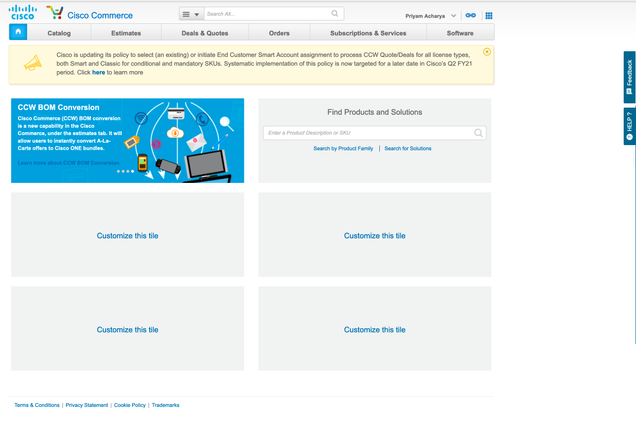
2) On right hand, there is a 'Help' button
3) Click on the same to expand its sub parameters

4) Select Case Management, it will open a new pane with options like ‘Open Case’ and ‘Manage Case’
5) Select Category and you can open a case directly.

How to contact Partner HelpDesk (PHD)?
Access Link: https://callinghelp.webex.com/PHD/
Contact Details:
North America: 1-844-613-6108
EMEA: +44 129 366 10 20
APAC: +61 3 7017 7272
E-mail Us : WEBEXCALLING-PHD@CISCO.COM
Partner HelpDesk Chat Widget
Available: Normal Business Hours