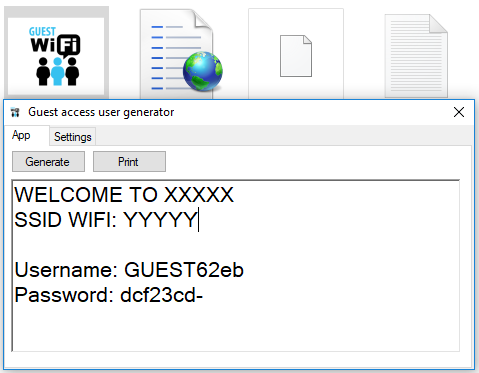- Cisco Community
- Technology and Support
- Wireless - Mobility
- Wireless - Mobility Knowledge Base
- How To Add Wireless Guest User via Powershell and SNMP
- Subscribe to RSS Feed
- Mark as New
- Mark as Read
- Bookmark
- Subscribe
- Printer Friendly Page
- Report Inappropriate Content
- Subscribe to RSS Feed
- Mark as New
- Mark as Read
- Bookmark
- Subscribe
- Printer Friendly Page
- Report Inappropriate Content
07-25-2017 01:54 AM - edited 11-18-2020 03:12 AM
I have created a Powershell script to automatically add a Wireless Guest User on Cisco WLCs. (tested on 2500 Series)
The script should be completely self explanatory.
Prerequisites:
- Powershell SNMP Module (Install-Module -Name SNMP)
- SNMP Write Access to your WLC
If you have tested it on any other Cisco WLC Models and it works, please add a comment below with your model number and firmware version.
- Mark as Read
- Mark as New
- Bookmark
- Permalink
- Report Inappropriate Content
Hello @Michael Reiner,
based on your script I've created a windows form application, that generate a ticket printed with an epson ticket printer (https://www.epson.it/products/sd/pos-printer/epson-tm-t88v-series) with: The SSID name, The guest user and the password.
Thanks to share this wonderfull code
- Mark as Read
- Mark as New
- Bookmark
- Permalink
- Report Inappropriate Content
Nice work! Im glad my script helped.
- Mark as Read
- Mark as New
- Bookmark
- Permalink
- Report Inappropriate Content
+1 above. @alberto.capecchi please share when you can.
- Mark as Read
- Mark as New
- Bookmark
- Permalink
- Report Inappropriate Content
@alberto.capecchi would be nice if you can share the GUI Application.
Thanks Feichti
- Mark as Read
- Mark as New
- Bookmark
- Permalink
- Report Inappropriate Content
Hello @Michael Reiner ,
Thanks for sharing the script.
Iam able to create the dummy guest user account in the CISCO Prime Infrastructure, but Iam unable to login into it.
Could you please guide me with the value of the password, which is getting generated via declared "ABC" filed, so that I can check it for the same.
Thanks,
Rohan
- Mark as Read
- Mark as New
- Bookmark
- Permalink
- Report Inappropriate Content
Sorry. I have no idea what you mean by that.
- Mark as Read
- Mark as New
- Bookmark
- Permalink
- Report Inappropriate Content
When we create a guest user id which is bind to $GuestUser, we get the password for it.
I have the guest user id with me, Iam not sure which variable should I consider for taking the password in order to login:
I can see two variable:
$GuestPass
$OIDGuestPass
But Iam unable to login with the help of them
Please help me here
- Mark as Read
- Mark as New
- Bookmark
- Permalink
- Report Inappropriate Content
OIDGuestPass is the SNMP OID that is generated and written to the WLC.
GuestPass is the password.
I have not tested this script with Cisco Prime so it simply may not work.
Find answers to your questions by entering keywords or phrases in the Search bar above. New here? Use these resources to familiarize yourself with the community: