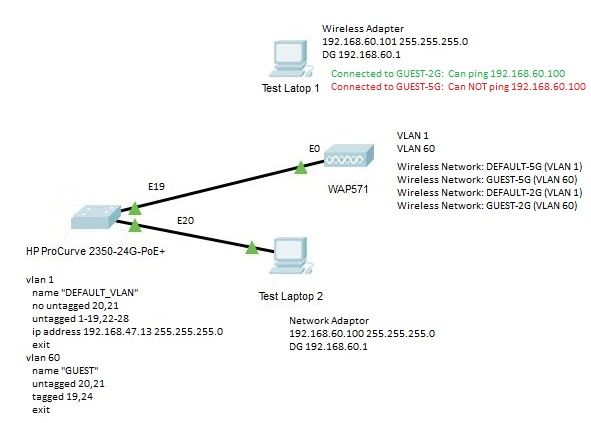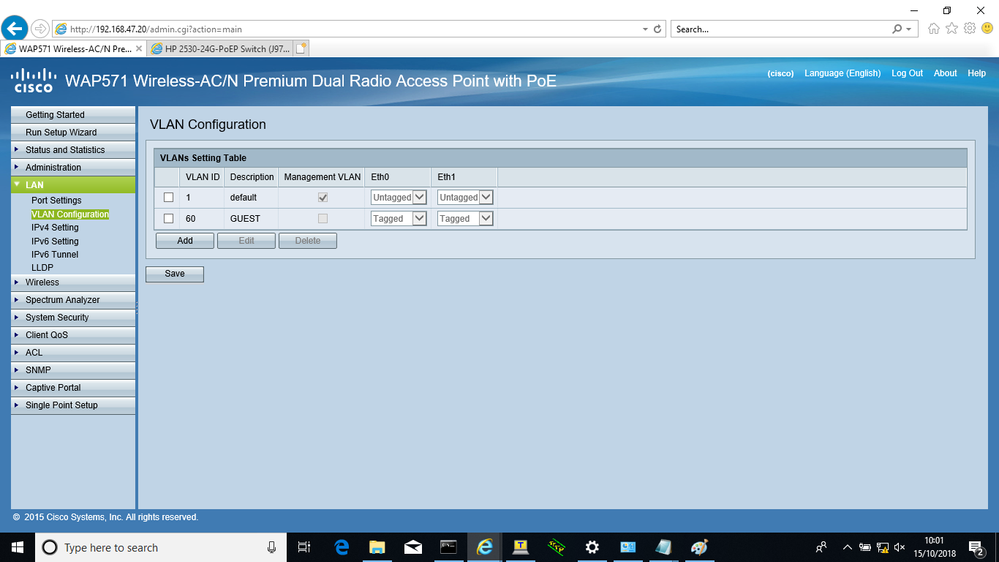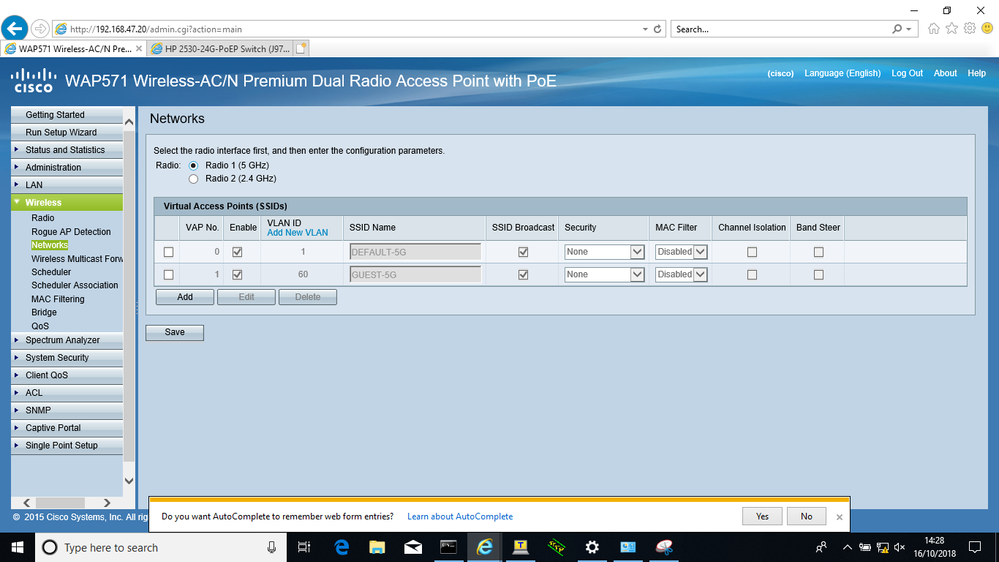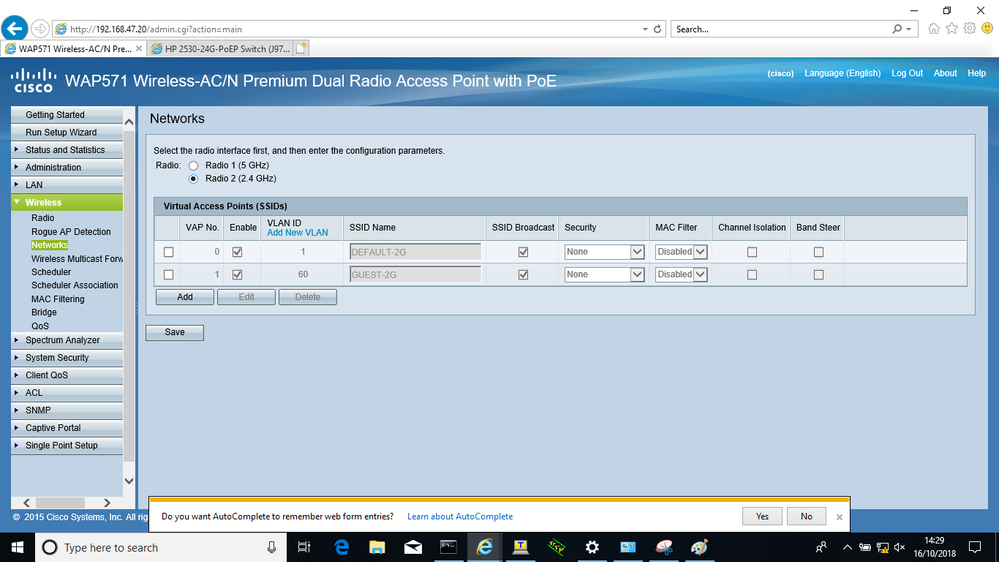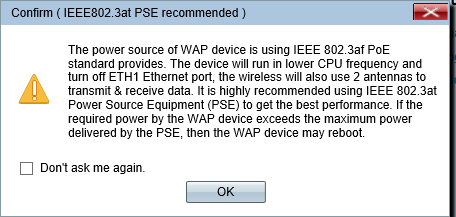- Cisco Community
- Technology and Support
- Small Business Support Community
- Wireless - Small Business
- WAP571 - 5GHz and 2GHz wireless networks - Pings work out of the AP from devices on 2GHz works but n...
- Subscribe to RSS Feed
- Mark Topic as New
- Mark Topic as Read
- Float this Topic for Current User
- Bookmark
- Subscribe
- Mute
- Printer Friendly Page
WAP571 - 5GHz and 2GHz wireless networks - Pings work out of the AP from devices on 2GHz works but not on 5GHz
- Mark as New
- Bookmark
- Subscribe
- Mute
- Subscribe to RSS Feed
- Permalink
- Report Inappropriate Content
10-19-2018 04:05 AM
I have a WAP571, a HP 2350-24G-PoEP and two laptops set up in a very simple VLAN/WIFI experiment.
Two laptops both connected to the AP on GUEST-5G can ping each other.
BUT, they can't ping the default gateway (192.168.60.1) or other wired devices on the 192.168.60.0 subnet.
Any device connected to the AP on GUEST-2G can ping the default gateway just fine.
I am at a total loss here.
When Test Laptop 1 is connected to GUEST-5G, the MAC addresses are correctly mapped to the right ports and VLANs on the switch. Test Laptop 2 has Test Laptop 1 in its ARP table. But, Test Laptop 1 has nothing for Test Laptop 2.
Below are screen shots of the AP configuration.
I can't see any difference between GUEST-5G and GUEST-2G apart from the fact that they are 2G and 5G.
I was getting a warning about 5G not being supported by the PoE:
BUT, we bought a better PoE supply and I can see in the web management that the AP is using 802.11at.
I cannot for the life of me work out why this is happening or even what other tests to do....?
I originally put this question in a different community but was have moved it (re-created and deleted the previous) as this seems to be a more appropriate location.
- Labels:
-
Small Business Wireless
- Mark as New
- Bookmark
- Subscribe
- Mute
- Subscribe to RSS Feed
- Permalink
- Report Inappropriate Content
11-12-2018 12:24 AM
Dear Jean,
In order to allow both VLANs to propagate to teh access points you need to have the port on the switch in Trunk mode containing both VLANs, usually VLAN1 as Untagged and the second (third, fourth etc.) VLAN as Tagged.
In your case the second VLAN also needs to have a VLAN interface IP address along with a DHCP pool. Is that configured properly?
The inter-vlan routing is being done either by your switch or your router. As far as I can see in your screenshots, the access points are properly configured, so if there's no ping between the VLANs you should check the switch or the router (if any).
Cisco Small Business TAC
- Mark as New
- Bookmark
- Subscribe
- Mute
- Subscribe to RSS Feed
- Permalink
- Report Inappropriate Content
11-12-2018 01:00 AM
HI Borislav,
Thanks for looking at my question.
My issue isn't inter-VLAN routing. I'm not trying to ping between VLANS. I am trying to ping between Test Laptop 1 and Test Laptop 2 which are both in the same subnet (192.168.60.100 and 192.168.60.101).
I can successfully ping between Test Laptop 1 and Test Laptop 2 when they are both on the 2GHz wireless network.
My issue is that I can't ping between them when they are on the 5GHz wireless network.
Thanks again,
Jean
- Mark as New
- Bookmark
- Subscribe
- Mute
- Subscribe to RSS Feed
- Permalink
- Report Inappropriate Content
11-12-2018 01:09 AM
Dear Jean,
When both laptops are connected to the 5Ghz radio what is their ipconfig /all output in cmd?
Cisco Small Business TAC
Discover and save your favorite ideas. Come back to expert answers, step-by-step guides, recent topics, and more.
New here? Get started with these tips. How to use Community New member guide