- Cisco Community
- Technology and Support
- Wireless - Mobility
- Wireless
- That was iPerf with clients
- Subscribe to RSS Feed
- Mark Topic as New
- Mark Topic as Read
- Float this Topic for Current User
- Bookmark
- Subscribe
- Mute
- Printer Friendly Page
1530 AP Wireless Point to Point speeds low
- Mark as New
- Bookmark
- Subscribe
- Mute
- Subscribe to RSS Feed
- Permalink
- Report Inappropriate Content
02-24-2016 10:08 AM - edited 07-05-2021 04:39 AM
I have a few setups like this on our site, all run without issue and the speeds are good. Basically we have a 1530 on each side using the 5GHZ antenna for the bridge link. The 2.4 antenna is disabled. These are standalone APs, not using a controller.
The shot is only 2kms but there are 2 power lines in between the APs. I'm not sure if they would interfere much with this or not.
When we first put them up, the radios couldn't find each other. Worked in my lap but not when deployed. Brought one radio closer in the truck and it found the other AP. We put it back up and had the same issue. They only found each other when we selected to the same channel on each side.
Speed tests are terrible, only getting 10MB max on speed tests. The radios seem to be aligned but I'm still thinking this may be the reason the connection is bad. The installers do this all the time and we have never had this issue.
I took the security off of the SSID, thinking it might help but it didn't. Is there anything I can try, any suggestions on why this link isn't running at optimal speeds? The configuration on these are pretty simple so I'm thinking it's either interference or alignment although we haven't had this problem in the past.
This is the gear we are using.
2 X 3250188 CIS 802.11N LOW PROF O/DOOR-AP EXTL
Mfg#: AIR-CAP1532E-A-K9
2 X 1664483 CISCO 1520 SERIES POWER INJECTOR
Mfg#: AIR-PWRINJ1500-2=
2 X 2978825 CISCO AIRONET 5GHZ 14DBI DIRECTIONAL
Mfg#: AIR-ANT5114P2M-N=
- Labels:
-
Aironet Access Points
- Mark as New
- Bookmark
- Subscribe
- Mute
- Subscribe to RSS Feed
- Permalink
- Report Inappropriate Content
02-24-2016 06:56 PM
Pls post "show dot11 association <mac_address> output to see what RSSI/SNR & data rates this link got.
HTH
Rasika
- Mark as New
- Bookmark
- Subscribe
- Mute
- Subscribe to RSS Feed
- Permalink
- Report Inappropriate Content
02-25-2016 07:04 AM
Thanks for the reply. Here you go.
#show dot11 associations 8890.8d94.72d0
Address : 8890.8d94.72d0 Name : CNJPMTAILINGSBR
IP Address : 192.168.207.101 IPv6 Address : ::
Gateway Address : 0.0.0.0
Netmask Address : 0.0.0.0 Interface : Dot11Radio 1
Bridge-group : 1
reap_flags_1 : 0x0 ip_learn_type : 0x0 transient_static_ip : 0x0
Device : bridge Software Version : 15.3
CCX Version : 5 Client MFP : Off
State : Assoc Parent : self
SSID : CNJPMTAILINGS
VLAN : 1
Hops to Infra : 1 Association Id : 1
Clients Associated: 1 Repeaters associated: 0
Tunnel Address : 0.0.0.0
Key Mgmt type : NONE Encryption : Off
Current Rate : m15- Capability : WMM ShortHdr 11h
Supported Rates : 12.0 18.0 24.0 36.0 48.0 54.0 m0-2 m1-2 m2-2 m3-2 m4-2 m5-2 m6-2 m7-2 m8-2 m9-2 m10-2 m11-2 m12-2 m13-2 m14-2 m15-2
Voice Rates : disabled Bandwidth : 20 MHz
Signal Strength : -81 dBm Connected for : 126079 seconds
Signal to Noise : 16 dB Activity Timeout : 30 seconds
Power-save : Off Last Activity : 0 seconds ago
Apsd DE AC(s) : NONE
Packets Input : 194274 Packets Output : 1841949
Bytes Input : 30212751 Bytes Output : 271014242
Duplicates Rcvd : 5242 Data Retries : 1442516
Decrypt Failed : 0 RTS Retries : 0
MIC Failed : 0 MIC Missing : 0
Packets Redirected: 0 Redirect Filtered: 0
IP source guard failed : 0 PPPoE passthrough failed : 0
DAI failed : IP mismatch : 0 src MAC mismatch : 0 target MAC mismatch : 0
Existing IP failed : 0 New IP failed : 0
11w Status : Off
- Mark as New
- Bookmark
- Subscribe
- Mute
- Subscribe to RSS Feed
- Permalink
- Report Inappropriate Content
02-25-2016 03:23 PM
I can see bridge associate only in 20MHz bandwidth & RSSI is -81dBm with SNR of 16dB.
Key Mgmt type : NONE Encryption : Off
Current Rate : m15- Capability : WMM ShortHdr 11h
Supported Rates : 12.0 18.0 24.0 36.0 48.0 54.0 m0-2 m1-2 m2-2 m3-2 m4-2 m5-2 m6-2 m7-2 m8-2 m9-2 m10-2 m11-2 m12-2 m13-2 m14-2 m15-2
Voice Rates : disabled Bandwidth : 20 MHz
Signal Strength : -81 dBm Connected for : 126079 seconds
Signal to Noise : 16 dB Activity Timeout : 30 seconds
Usually bridge should connect in 40MHz to better throughput. Due to the low RSSI & SNR I think it cannot achieve this. See below link for different MCS you can achieve with given SNR
https://dl.dropboxusercontent.com/u/8644251/Revolution%20Wi-Fi%20MCS%20to%20SNR.pdf
see if "channel width 40-above" is supported under radio1 interface of your root bridge.
Also see if you can improve these signal levels with better alignment of these two radio
As a side note I can see this bridge use open authentication. If you configure security on them make sure it is WPA2/AES, otherwise you will loose 802.11n throughput in this bridge.
HTH
Rasika
*** Pls rate all useful responses ***
- Mark as New
- Bookmark
- Subscribe
- Mute
- Subscribe to RSS Feed
- Permalink
- Report Inappropriate Content
02-26-2016 08:40 AM
Yeah it won't allow me to use that option for 40-above. It says it's running at MCS15 but based on your info it's probably only getting MCS4. I did have WPA2 on it but I took it off when troubleshooting.
Would power lines interfere that much if they are in the middle of the shot? I'm puzzled to why I had to select a channel as well?
Here is another link which is running fairly well. I'm going to change this one to 40-above shortly.
SSID : CNMRMFMT
VLAN : 1
Hops to Infra : 1 Association Id : 1
Clients Associated: 1 Repeaters associated: 0
Tunnel Address : 0.0.0.0
Key Mgmt type : WPAv2 PSK Encryption : AES-CCMP
Current Rate : m15- Capability : WMM ShortHdr 11h
Supported Rates : 6.0 9.0 12.0 18.0 24.0 36.0 48.0 54.0 m0-2 m1-2 m2-2 m3-2 m4-2 m5-2 m6-2 m7-2 m8-2 m9-2 m10-2 m11-2 m12-2 m13-2 m14-2 m15-2
Voice Rates : disabled Bandwidth : 20 MHz
Signal Strength : -46 dBm Connected for : 6171688 seconds
Signal to Noise : 53 dB Activity Timeout : 30 seconds
Power-save : Off Last Activity : 0 seconds ago
Apsd DE AC(s) : NONE
- Mark as New
- Bookmark
- Subscribe
- Mute
- Subscribe to RSS Feed
- Permalink
- Report Inappropriate Content
02-26-2016 10:09 AM
LOL. I have the almost same set up with power lines in-between and same distance! We are shooting a back up link between our hospital and a surgery center.
Here is our link speeds at 20/40 on 5 GHz.
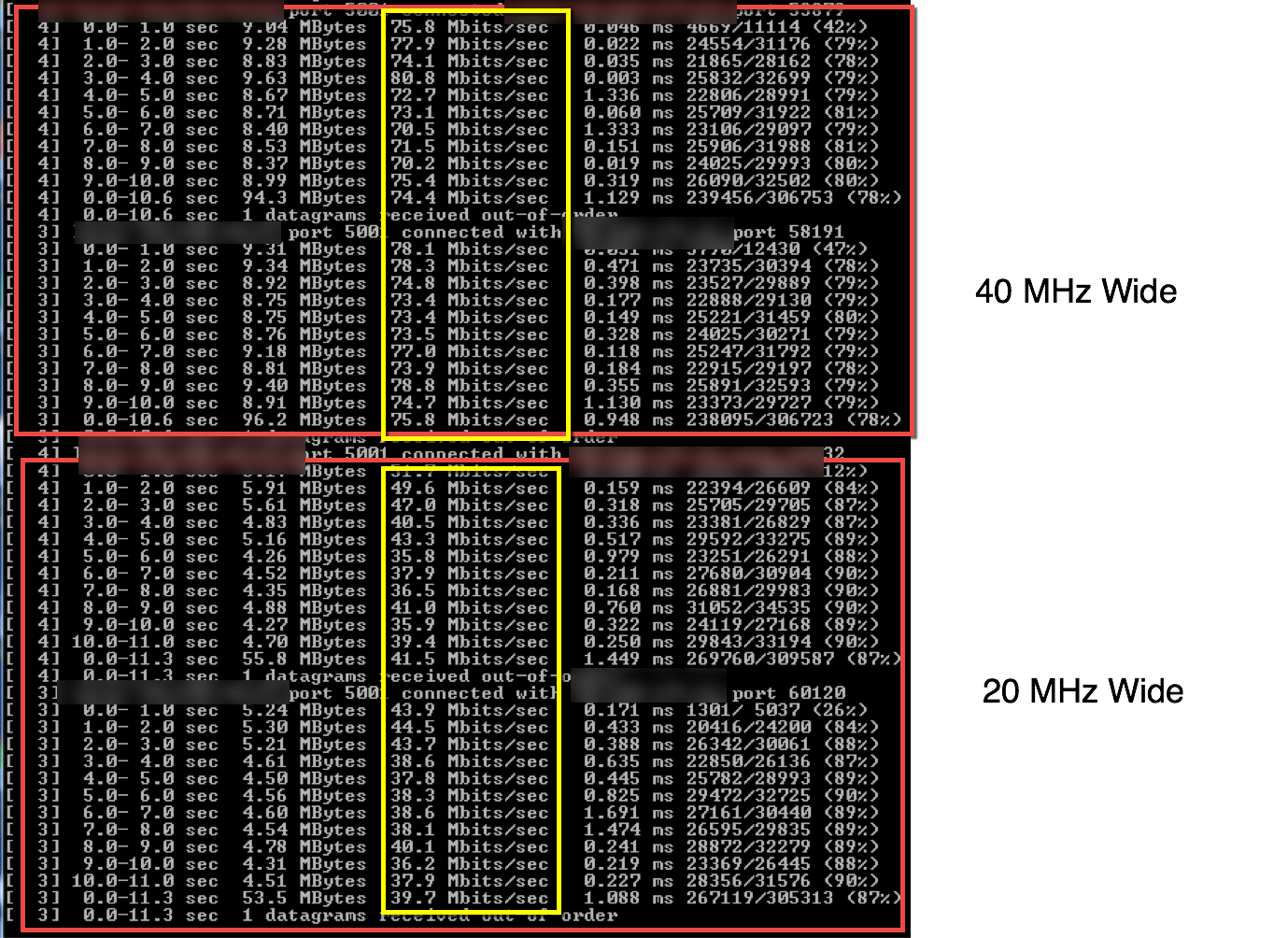
___________________________________________________________
- Mark as New
- Bookmark
- Subscribe
- Mute
- Subscribe to RSS Feed
- Permalink
- Report Inappropriate Content
02-26-2016 10:11 AM
What code are you on ?
___________________________________________________________
- Mark as New
- Bookmark
- Subscribe
- Mute
- Subscribe to RSS Feed
- Permalink
- Report Inappropriate Content
02-26-2016 10:13 AM
What command did you run to get those details?
Cisco IOS Software, C1530 Software (ap1g3-K9W7-M), Version 15.3(3)JA1
It's possible they didn't align them right but it shouldn't be this bad.
- Mark as New
- Bookmark
- Subscribe
- Mute
- Subscribe to RSS Feed
- Permalink
- Report Inappropriate Content
02-26-2016 10:16 AM
That was iPerf with clients on either side of the link. Let me check what code level I'm on.
Looking at this
Signal Strength : -46 dBm Connected for : 6171688 seconds
Signal to Noise : 53 dB Activity Timeout : 30 seconds
I don't know it looks good. but you need to check both side. They should be very similar if they are off one side could we out of alignment.
___________________________________________________________
- Mark as New
- Bookmark
- Subscribe
- Mute
- Subscribe to RSS Feed
- Permalink
- Report Inappropriate Content
02-26-2016 10:18 AM
Yeah I was here when they were mounted. I'm going to have to get people on both sides and run some commands to see if the signal gets better.
- Mark as New
- Bookmark
- Subscribe
- Mute
- Subscribe to RSS Feed
- Permalink
- Report Inappropriate Content
02-26-2016 10:22 AM
If you got this signal on both side I think you should be good.
Can you post the running config for both side?
___________________________________________________________
- Mark as New
- Bookmark
- Subscribe
- Mute
- Subscribe to RSS Feed
- Permalink
- Report Inappropriate Content
02-26-2016 10:40 AM
CNJPMTAILINGSBR2# sh dot11 associations f0b2.e5de.b560
Address : f0b2.e5de.b560 Name : CNJPMTAILINGSBR
IP Address : 192.168.207.100 IPv6 Address : ::
Gateway Address : 0.0.0.0
Netmask Address : 0.0.0.0 Interface : Dot11Radio 1
Bridge-group : 0
reap_flags_1 : 0x0 ip_learn_type : 0x0 transient_static_ip : 0x0
Device : bridge Software Version : 15.3
CCX Version : 5 Client MFP : Off
State : Assoc Parent : -
SSID : CNJPMTAILINGS
VLAN : 1
Hops to Infra : 0 Association Id : 1
Tunnel Address : 0.0.0.0
Key Mgmt type : NONE Encryption : Off
Current Rate : m15- Capability : WMM ShortHdr 11h
Supported Rates : 12.0 18.0 24.0 36.0 48.0 54.0 m0-2 m1-2 m2-2 m3-2 m4-2 m5-2 m6-2 m7-2 m8-2 m9-2 m10-2 m11-2 m12-2 m13-2 m14-2 m15-2
Voice Rates : disabled Bandwidth : 20 MHz
Signal Strength : -82 dBm Connected for : 228198 seconds
Signal to Noise : 15 dB Activity Timeout : 15 seconds
Power-save : Off Last Activity : 0 seconds ago
Apsd DE AC(s) : NONE
Packets Input : 5724453 Packets Output : 433915
Bytes Input : 1017184230 Bytes Output : 80581505
Duplicates Rcvd : 33798 Data Retries : 448613
Decrypt Failed : 0 RTS Retries : 0
MIC Failed : 0 MIC Missing : 0
Packets Redirected: 0 Redirect Filtered: 0
IP source guard failed : 0 PPPoE passthrough failed : 0
DAI failed : IP mismatch : 0 src MAC mismatch : 0 target MAC mismatch : 0
Existing IP failed : 0 New IP failed : 0
11w Status : Off
The other is up top. I messed with the SSID, etc in that one..but they are the same.
hostname CNJPMTAILINGSBR2
!
!
no aaa new-model
no ip source-route
no ip cef
ip domain name heavy-oil.local
!
!
!
!
dot11 syslog
dot11 vlan-name Guest vlan 753
dot11 vlan-name JPM-Wireless vlan 854
dot11 ant-band-mode single
!
dot11 ssid CNJPMTAILINGS
vlan 1
authentication open
!
!
!
bridge irb
!
!
!
interface Dot11Radio0
no ip address
shutdown
antenna gain 0
packet retries 64 drop-packet
station-role root
bridge-group 1
bridge-group 1 subscriber-loop-control
bridge-group 1 spanning-disabled
bridge-group 1 block-unknown-source
no bridge-group 1 source-learning
no bridge-group 1 unicast-flooding
!
interface Dot11Radio1
no ip address
!
ssid CNJPMTAILINGS
!
antenna gain 0
peakdetect
speed basic-12.0 18.0 basic-24.0 36.0 48.0 54.0 m0. m1. m2. m3. m4. m5. m6. m7. m8. m9. m10. m11. m12. m13. m14. m15.
packet retries 64 drop-packet
station-role non-root
mobile station scan 5805
!
interface Dot11Radio1.1
encapsulation dot1Q 1 native
bridge-group 1
bridge-group 1 spanning-disabled
!
interface Dot11Radio1.753
encapsulation dot1Q 753
bridge-group 255
bridge-group 255 spanning-disabled
!
interface Dot11Radio1.854
encapsulation dot1Q 854
bridge-group 254
bridge-group 254 spanning-disabled
!
interface GigabitEthernet0
no ip address
duplex auto
speed auto
!
interface GigabitEthernet0.1
encapsulation dot1Q 1 native
bridge-group 1
bridge-group 1 spanning-disabled
!
interface GigabitEthernet0.753
encapsulation dot1Q 753
bridge-group 255
bridge-group 255 spanning-disabled
!
interface GigabitEthernet0.854
encapsulation dot1Q 854
bridge-group 254
bridge-group 254 spanning-disabled
!
interface GigabitEthernet1
no ip address
duplex auto
speed auto
bridge-group 1
bridge-group 1 spanning-disabled
!
interface BVI1
mac-address fc5b.3991.7a72
ip address 192.168.207.101 255.255.254.0
!
ip default-gateway 192.168.206.1
ip forward-protocol nd
no ip http server
ip http secure-server
ip http help-path
!
!
snmp-server community public RO
bridge 1 route ip
!
!
- Mark as New
- Bookmark
- Subscribe
- Mute
- Subscribe to RSS Feed
- Permalink
- Report Inappropriate Content
03-17-2016 08:49 AM
Are there any prerequisites for these radios or instructions on mounting. For example, should they be 30 feet off the ground or clear of buildings, etc?
- Mark as New
- Bookmark
- Subscribe
- Mute
- Subscribe to RSS Feed
- Permalink
- Report Inappropriate Content
02-29-2016 09:48 AM
Question, what do you use to align your radios and antennas?
- Mark as New
- Bookmark
- Subscribe
- Mute
- Subscribe to RSS Feed
- Permalink
- Report Inappropriate Content
03-01-2016 03:35 PM
flash:/ap1g3-k9w7-mx.153-3.JBB/ap1g3-k9w7-mx.153-3.JBB
This is the code we are on for reference ..
___________________________________________________________
Discover and save your favorite ideas. Come back to expert answers, step-by-step guides, recent topics, and more.
New here? Get started with these tips. How to use Community New member guide


