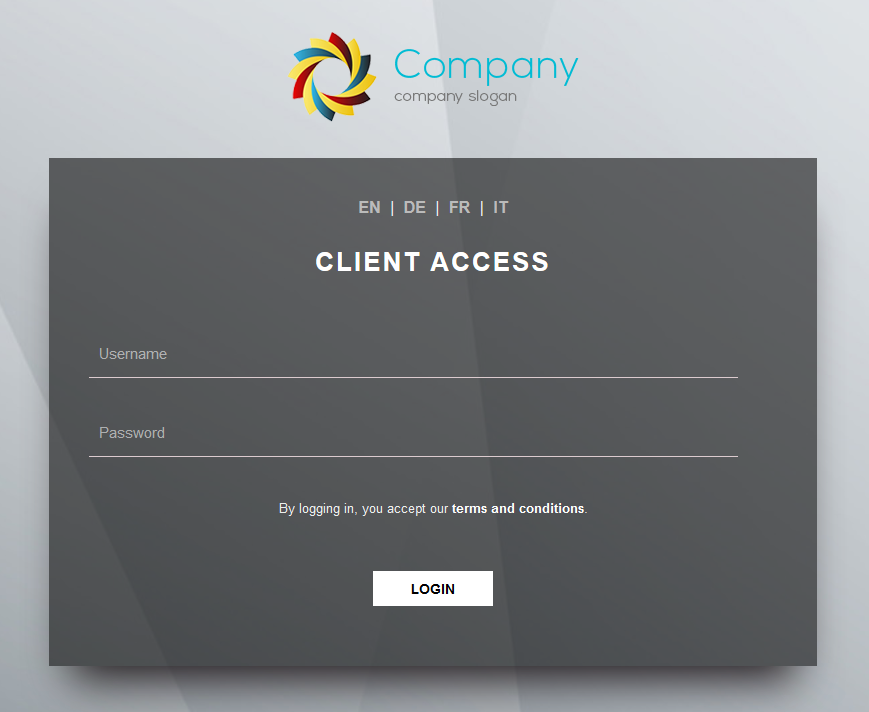- Cisco Community
- Technology and Support
- Wireless - Mobility
- Wireless
- Re: 2504 v8.2.141.0 webauth issue on chrome (Android)
- Subscribe to RSS Feed
- Mark Topic as New
- Mark Topic as Read
- Float this Topic for Current User
- Bookmark
- Subscribe
- Mute
- Printer Friendly Page
2504 v8.2.141.0 webauth issue on chrome (Android)
- Mark as New
- Bookmark
- Subscribe
- Mute
- Subscribe to RSS Feed
- Permalink
- Report Inappropriate Content
05-02-2018 06:23 AM - edited 07-05-2021 08:35 AM
Hi All,
Would like to seek your assistance if you have encounter issue on local web authentication using Chrome on mobile. I already executed the following command below but still the issue persist.
config network secureweb cipher-option high enable
Thank you very much.
Rey John Mamaril.
- Labels:
-
Other Wireless Topics
- Mark as New
- Bookmark
- Subscribe
- Mute
- Subscribe to RSS Feed
- Permalink
- Report Inappropriate Content
05-03-2018 07:20 PM
If you are hitting bug id CSCvj17640 and seeing "405 method not allowed" please edit your login.html page to make sure your body tag contains the following:
<body onload="loadAction();>
You can keep whatever is already there but you need to add the onload statement. If you need help let me know and I will tell you what I did to resolve this issue with no outage.
v/r,
Wes
- Mark as New
- Bookmark
- Subscribe
- Mute
- Subscribe to RSS Feed
- Permalink
- Report Inappropriate Content
05-10-2018 08:13 PM
Hi Wes Young,
good day!
unfortunately client does no have the old webauth bundle. we we're not able to do the recommendation changing parameters on the file.
Thank you.
- Mark as New
- Bookmark
- Subscribe
- Mute
- Subscribe to RSS Feed
- Permalink
- Report Inappropriate Content
05-15-2018 12:05 AM
Hi Wes Young,
I saw your post with this solution in several support requests. I am facing the same problem with Android Devices, wich are using a Chrome or Firefox Browser. We receive the Error 405 on these Devices. But it works fine with IOS Devices.
I've already tried your solution with the Body-Tag
@Wes Young wrote:
If you are hitting bug id CSCvj17640 and seeing "405 method not allowed" please edit your login.html page to make sure your body tag contains the following:
<body onload="loadAction();>
, but with no success.
Do you have any other solution?
Thanks,
kind regards
- Mark as New
- Bookmark
- Subscribe
- Mute
- Subscribe to RSS Feed
- Permalink
- Report Inappropriate Content
06-21-2018 10:24 PM
Hi Mario, please see resolution below.
implementing Cisco WLC webauth, you may use the RFC 5737 (192.0.2.x /24) for the Virtual IP as recommended best practice moving forward.
The VIP 1.1.1.1 is NO LONGER recommended.
Thank you.
- Mark as New
- Bookmark
- Subscribe
- Mute
- Subscribe to RSS Feed
- Permalink
- Report Inappropriate Content
06-22-2018 12:55 AM
Dear rgmamaril
We do not use 1.1.1.1 as virtual IP. The issue in our case could be found in the custom login page website. In the cisco template, there is a function called loadAction. This contains following line:
document.forms[0].action = args.switch_url;
That was originally commented out (not active). So we just activated that part again. Now, the login page works on all devices and browsers again.
Hope this helps someone else
- Mark as New
- Bookmark
- Subscribe
- Mute
- Subscribe to RSS Feed
- Permalink
- Report Inappropriate Content
09-05-2018 02:57 PM
How did you make active? i am getting same issue and Cisco TAC told me that it's script issue which i have it in webauth.
- Mark as New
- Bookmark
- Subscribe
- Mute
- Subscribe to RSS Feed
- Permalink
- Report Inappropriate Content
09-06-2018 08:39 AM
It was just commented out in classic javascript fashion, like this:
// document.forms[0].action = args.switch_url;
Just remove the slashes to make it active again:
document.forms[0].action = args.switch_url;
Regards,
Mario
- Mark as New
- Bookmark
- Subscribe
- Mute
- Subscribe to RSS Feed
- Permalink
- Report Inappropriate Content
09-06-2018 02:59 PM
Thanks for reply.
i didn't have any slash before that line.
i am attaching my scripts so if you can check it out please.
function submitAction(){var a=document.location.href,b="redirect=",c=a.indexOf(b),d="http://www.yqr.ca/";if(""==document.forms[0].action){for(var f=(window.location.href,new Object),g=location.search.substring(1),h=g.split("&"),i=0;i<h.length;i++){var j=h[i].indexOf("=");if(j!=-1){var k=h[i].substring(0,j),l=h[i].substring(j+1);f[k]=unescape(l)}}//document.forms[0].action=args.switch_url}c>=0&&(c+=b.length,d="",d+=a.substring(c)),d.length>255&&(d=d.substring(0,255)),document.forms[0].redirect_url.value=d,document.forms[0].buttonClicked.value=4,document.forms[0].submit()}function loadAction(){for(var b=(window.location.href,new Object),c=location.search.substring(1),d=c.split("&"),e=0;e<d.length;e++){var f=d[e].indexOf("=");if(f!=-1){var g=d[e].substring(0,f),h=d[e].substring(f+1);b[g]=unescape(h)}}}
- Mark as New
- Bookmark
- Subscribe
- Mute
- Subscribe to RSS Feed
- Permalink
- Report Inappropriate Content
09-06-2018 03:01 PM
- Mark as New
- Bookmark
- Subscribe
- Mute
- Subscribe to RSS Feed
- Permalink
- Report Inappropriate Content
09-06-2018 11:40 PM
Old guides suggested to use 1.1.1.1 as IP address, but this isn't anymore possible, as CloudFlare is now using that address and google hardcoded it into Chrome. Use a 10.x.x.x or similar private address.
- Mark as New
- Bookmark
- Subscribe
- Mute
- Subscribe to RSS Feed
- Permalink
- Report Inappropriate Content
10-10-2018 08:34 AM
So i understand it is a huge mess to create a working guest login page for Cisco WLC that doesnt look like it came from the year 1997. As this should be the duty of Cisco to release modern templates, i went ahead and anonymized our company Guest login page. You can find it attached. It is tested with WLC version 8.5.120.0 and older. It reads the browser language on opening of the webpage and displays the language accordingly. It has DE/IT/FR/EN. If the language does not match one of these, it defaults to english. The UI is fully responsive working on phones, tablets and desktops. I cannot guarantee that this works in your environment, but maybe this will save you some hassle.
Hope we could help somebody with this.
- Mark as New
- Bookmark
- Subscribe
- Mute
- Subscribe to RSS Feed
- Permalink
- Report Inappropriate Content
10-10-2018 03:31 PM
Hi Mario thank you for your response. I will have it tried on my lab environment before implementing to live production.
- Mark as New
- Bookmark
- Subscribe
- Mute
- Subscribe to RSS Feed
- Permalink
- Report Inappropriate Content
05-06-2018 08:53 PM
- « Previous
-
- 1
- 2
- Next »
Discover and save your favorite ideas. Come back to expert answers, step-by-step guides, recent topics, and more.
New here? Get started with these tips. How to use Community New member guide