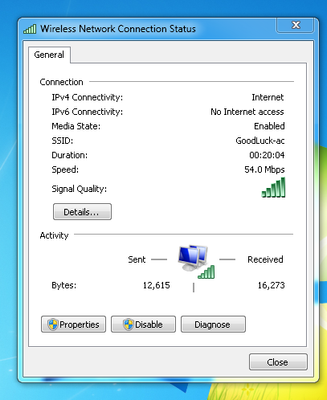- Cisco Community
- Technology and Support
- Wireless - Mobility
- Wireless
- 802.11ac How to increase connection rate up to 1.3 Gbit/s
- Subscribe to RSS Feed
- Mark Topic as New
- Mark Topic as Read
- Float this Topic for Current User
- Bookmark
- Subscribe
- Mute
- Printer Friendly Page
802.11ac How to increase connection rate up to 1.3 Gbit/s
- Mark as New
- Bookmark
- Subscribe
- Mute
- Subscribe to RSS Feed
- Permalink
- Report Inappropriate Content
05-26-2019 11:03 AM - edited 07-05-2021 10:27 AM
Dear all,
I have set up at home Cisco 2702i Series AP. My PC has a Wireless NIC with two Antenna and the model is D-Link which supports ac.
As you can see from the picture, the speed is 54 Mbps, how can i increase it to the maximum with good performance and the benefit from the AP?
Thank you very much.
Below is the out put from the config
ap2702i#sh run
Building configuration...
Current configuration : 2447 bytes
!
! Last configuration change at 10:25:43 UTC Sat Mar 6 1993
version 15.2
no service pad
service timestamps debug datetime msec
service timestamps log datetime msec
service password-encryption
!
hostname ap2702i
!
!
logging rate-limit console 9
enable secret 5 $1$hrL4$YG5E1.WFNYdw3FRcfu/b40
!
no aaa new-model
no ip cef
ip domain name sybex.ae
!
!
!
!
dot11 syslog
!
dot11 ssid GoodLuck
band-select
authentication open
authentication key-management wpa version 2
guest-mode
wpa-psk ascii 7 082F495A5C4D5242435F5B
!
dot11 ssid GoodLuck-ac
authentication open
authentication key-management wpa version 2
guest-mode
wpa-psk ascii 7 011D03100E5F515A701819
!
!
dot11 guest
!
!
!
username Cisco password 7 0802455D0A16
username mahmoudmdce privilege 15 secret 5 $1$wuVw$TMbx/Xm0EnnQyDlv4LFYL0
!
!
ip ssh version 2
bridge irb
!
!
!
interface Dot11Radio0
no ip address
!
encryption mode ciphers aes-ccm
!
ssid GoodLuck
!
antenna gain 0
stbc
channel least-congested 2412 2437 2462
station-role root
bridge-group 1
bridge-group 1 subscriber-loop-control
bridge-group 1 spanning-disabled
bridge-group 1 block-unknown-source
no bridge-group 1 source-learning
no bridge-group 1 unicast-flooding
!
interface Dot11Radio1
no ip address
!
encryption mode ciphers tkip
!
ssid GoodLuck-ac
!
antenna gain 0
peakdetect
dfs band 3 block
stbc
channel width 80
channel dfs
station-role root
bridge-group 1
bridge-group 1 subscriber-loop-control
bridge-group 1 spanning-disabled
bridge-group 1 block-unknown-source
no bridge-group 1 source-learning
no bridge-group 1 unicast-flooding
!
interface GigabitEthernet0
no ip address
duplex auto
speed auto
bridge-group 1
bridge-group 1 spanning-disabled
no bridge-group 1 source-learning
!
interface GigabitEthernet1
no ip address
duplex auto
speed auto
bridge-group 1
bridge-group 1 spanning-disabled
no bridge-group 1 source-learning
!
interface BVI1
ip address 192.168.7.7 255.255.255.0
ipv6 address dhcp
ipv6 address autoconfig
ipv6 enable
!
ip forward-protocol nd
ip http server
no ip http secure-server
ip http help-path http://www.cisco.com/warp/public/779/smbiz/prodconfig/help/eag
!
!
bridge 1 route ip
!
!
!
line con 0
exec-timeout 0 0
password 7 111A0007120A5E5D507D
logging synchronous
line vty 0 4
logging synchronous
login local
transport input ssh
line vty 5 15
logging synchronous
login local
transport input ssh
!
end
- Labels:
-
Aironet Access Points
- Mark as New
- Bookmark
- Subscribe
- Mute
- Subscribe to RSS Feed
- Permalink
- Report Inappropriate Content
05-27-2019 12:57 AM
You'll need to find (good luck!) a wireless client that can really do 802.11ac to be able to see 900 Mbps.
With 802.11ac wave 1, the real speed is approximately 900 Mbps.
- Mark as New
- Bookmark
- Subscribe
- Mute
- Subscribe to RSS Feed
- Permalink
- Report Inappropriate Content
05-27-2019 01:41 AM
Which is the exact make and model of the Wireless card in your client?
Disable the 2.4 GHz interface on the AP for testing, that way you make sure that your client only connects to 5 GHz.
Also make sure this is enabled:
dot11 qos mode wmm
Might already be enabled in default configuration (and thus hidden).
Discover and save your favorite ideas. Come back to expert answers, step-by-step guides, recent topics, and more.
New here? Get started with these tips. How to use Community New member guide