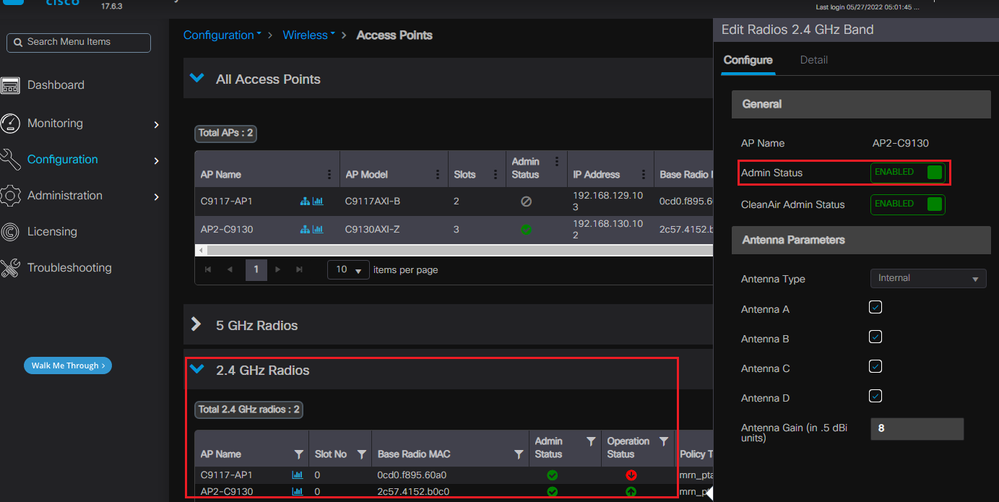- Cisco Community
- Technology and Support
- Wireless - Mobility
- Wireless
- 9800 wlc how to turn off the wireless signal of a specified AP
- Subscribe to RSS Feed
- Mark Topic as New
- Mark Topic as Read
- Float this Topic for Current User
- Bookmark
- Subscribe
- Mute
- Printer Friendly Page
- Mark as New
- Bookmark
- Subscribe
- Mute
- Subscribe to RSS Feed
- Permalink
- Report Inappropriate Content
06-08-2022 09:03 PM
As the AP deployment is relatively dense, some of the wireless signal overlap serious, intends to turn off the wireless RF signal of one or two of the AP, please ask how to operate?
Solved! Go to Solution.
Accepted Solutions
- Mark as New
- Bookmark
- Subscribe
- Mute
- Subscribe to RSS Feed
- Permalink
- Report Inappropriate Content
06-09-2022 01:57 PM
If you like to do it via GUI, you can easily navigate "Configuration -> Wireless -> Access Points -> "select AP under 5GHz or 2.4GHz radis" -> Disable admin status"
HTH
Rasika
*** Pls rate all useful responses ***
- Mark as New
- Bookmark
- Subscribe
- Mute
- Subscribe to RSS Feed
- Permalink
- Report Inappropriate Content
06-08-2022 09:20 PM
In enable mode:
ap name <AP_NAME> shutdown
- Mark as New
- Bookmark
- Subscribe
- Mute
- Subscribe to RSS Feed
- Permalink
- Report Inappropriate Content
06-09-2022 02:51 AM
Hi
If you want to disable a specific radio on the AP but not the whole AP, use this:
ap name YOUR_AP_NAME dot11 24ghz shutdown
- Mark as New
- Bookmark
- Subscribe
- Mute
- Subscribe to RSS Feed
- Permalink
- Report Inappropriate Content
06-09-2022 01:57 PM
If you like to do it via GUI, you can easily navigate "Configuration -> Wireless -> Access Points -> "select AP under 5GHz or 2.4GHz radis" -> Disable admin status"
HTH
Rasika
*** Pls rate all useful responses ***
- Mark as New
- Bookmark
- Subscribe
- Mute
- Subscribe to RSS Feed
- Permalink
- Report Inappropriate Content
04-30-2025 01:08 PM
Hi Rasika. Do you know if we can do this via CLI?
- Mark as New
- Bookmark
- Subscribe
- Mute
- Subscribe to RSS Feed
- Permalink
- Report Inappropriate Content
04-30-2025 04:10 PM
There are many ways to do this:
1. Admin disable the AP
2. Turn off the radios individually
3. Put the AP in an Policy Tag with zero SSID
All can be done using CLI or GUI.
- Mark as New
- Bookmark
- Subscribe
- Mute
- Subscribe to RSS Feed
- Permalink
- Report Inappropriate Content
04-30-2025 11:21 PM
- @Tony M FYI : https://community.cisco.com/t5/wireless/9800-wlc-how-to-turn-off-the-wireless-signal-of-a-specified-ap/m-p/4628744/highlight/true#M243081
M.
-- Each morning when I wake up and look into the mirror I always say ' Why am I so brilliant ? '
When the mirror will then always repond to me with ' The only thing that exceeds your brilliance is your beauty! '
- Mark as New
- Bookmark
- Subscribe
- Mute
- Subscribe to RSS Feed
- Permalink
- Report Inappropriate Content
05-01-2025 05:32 AM
Thanks. I saw this before but tried from configuration mode... Worked in exec mode!
Discover and save your favorite ideas. Come back to expert answers, step-by-step guides, recent topics, and more.
New here? Get started with these tips. How to use Community New member guide