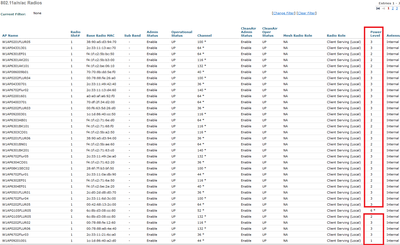- Cisco Community
- Technology and Support
- Wireless - Mobility
- Wireless
- Re: AireOS WLC configure - Current Tx Power Level for all APs
- Subscribe to RSS Feed
- Mark Topic as New
- Mark Topic as Read
- Float this Topic for Current User
- Bookmark
- Subscribe
- Mute
- Printer Friendly Page
AireOS WLC configure - Current Tx Power Level for all APs
- Mark as New
- Bookmark
- Subscribe
- Mute
- Subscribe to RSS Feed
- Permalink
- Report Inappropriate Content
08-31-2023 06:37 AM
Dear all,
Can you please help me how can I configure globally Tx Power Level Assignment to Assignment Method: Global for all connected APs? I neeed to have all APs configured dynamicaly
I have on AireOS WLCs a lot of APs where are configured this level to some value (for example 3) from other last admin.
I tried change it via cli with command: config 802.11b txPower global auto and also 802.11a txPower global auto but without any change for APs.
Thank you for your help.
- Mark as New
- Bookmark
- Subscribe
- Mute
- Subscribe to RSS Feed
- Permalink
- Report Inappropriate Content
08-31-2023 07:34 AM
RRM algorithm command the channel and TX Power change so you need to force it to run manually for every network:
- Mark as New
- Bookmark
- Subscribe
- Mute
- Subscribe to RSS Feed
- Permalink
- Report Inappropriate Content
09-04-2023 04:13 AM
This force config don't work. I tried use it but without any change for radios on APs.
- Mark as New
- Bookmark
- Subscribe
- Mute
- Subscribe to RSS Feed
- Permalink
- Report Inappropriate Content
10-23-2023 10:53 AM - edited 10-23-2023 10:54 AM
Dear all,
Does anyone have a tip how can I configure via CLI globally Tx Power Level Assignment to Assignment Method: Global for all connected APs? I neeed to have all APs configured to AUTO
Thank you
Peter
- Mark as New
- Bookmark
- Subscribe
- Mute
- Subscribe to RSS Feed
- Permalink
- Report Inappropriate Content
10-24-2023 11:52 PM
As far as the radio TX power would be managed by Cisco RRM algorythm, and if the current min and max thresholds are configured to provider wider options for the algorithm to select from, if the AI sees other multiple APs in the same area, it adapts the power to that scenario.
The only option here would be to set min TX power at the value you want APs to be, and max to the value your lowest capable device can transmit (and this could be in the range 11-14 dBm).
I use to set this thresholds only one power level apart, so for example min=8, max=11, or min=11,max=14, but it is not always the same config for all offices so use RF Profiles to do this and assign APs on the same building/site to a WLAN group and then assign the RF profile to that group.
And remember to always validate your deployment with a site survey not to bleed radio signal at areas you don't want, or to increase contention due to CCI.
Discover and save your favorite ideas. Come back to expert answers, step-by-step guides, recent topics, and more.
New here? Get started with these tips. How to use Community New member guide