- Cisco Community
- Technology and Support
- Wireless - Mobility
- Wireless
- AP connection with WLC on remote site
- Subscribe to RSS Feed
- Mark Topic as New
- Mark Topic as Read
- Float this Topic for Current User
- Bookmark
- Subscribe
- Mute
- Printer Friendly Page
AP connection with WLC on remote site
- Mark as New
- Bookmark
- Subscribe
- Mute
- Subscribe to RSS Feed
- Permalink
- Report Inappropriate Content
08-13-2014 05:28 AM - edited 07-05-2021 01:22 AM
For the moment, i've got site A up and running concerning Wireless.
The idea is that we've got 2 SSID's. One for internal users, and one for guests.
This is working great.
We look like now to prolong this setup to our second site. This site is already interconnected by VPN.
Is this possible, and if so, what do i need to configure in order to have the AP6 & AP7 connected to the WLC1?
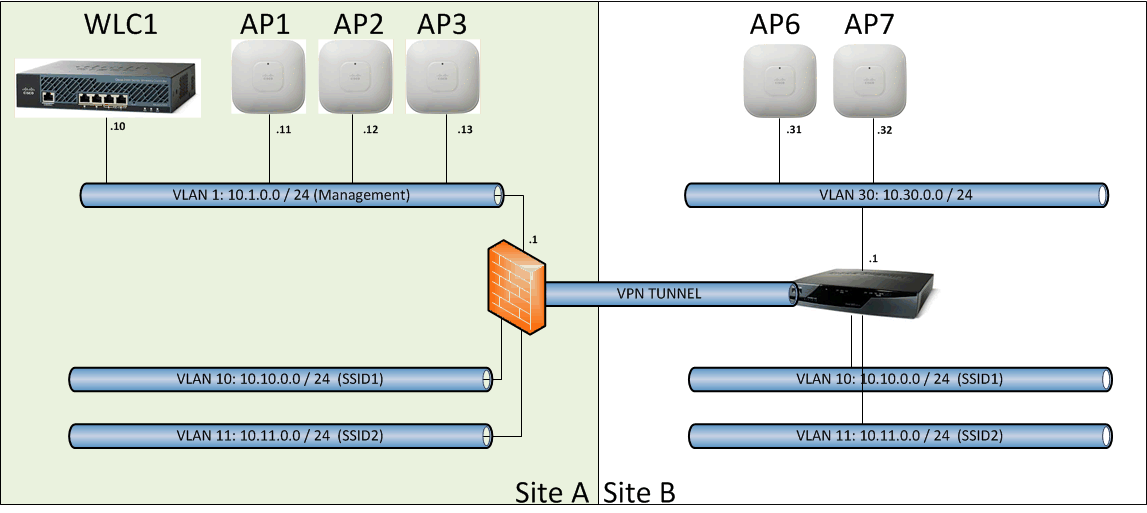
- Labels:
-
Wireless LAN Controller
- Mark as New
- Bookmark
- Subscribe
- Mute
- Subscribe to RSS Feed
- Permalink
- Report Inappropriate Content
08-13-2014 05:29 AM
The SSID's on the second can/may be different that the current ones....
- Mark as New
- Bookmark
- Subscribe
- Mute
- Subscribe to RSS Feed
- Permalink
- Report Inappropriate Content
08-13-2014 05:22 PM
Hi Ben,
Simply what you need is allow your filrewall for traffic (5246 & 5247) from AP6 & 7 vlan to your WLC management.
If you already sent these to branch then you can configure DHCP option 43 under Vlan 30 to advertise your WLC IP to your AP. Otherwise if you have AP console access you can simply configure WLC IP address statically on the AP using below command.
LAP#capwap ap primary-base <controller_name> <controller_IP_Addres>
If it is still in your main office you can put it to vlan 1 & register them to your 2504. Once register, you can go to AP (Wireless ->Select AP -> High Availability ) & put your WLC name & IP address in Primary controller information via GUI as well.
So then AP will always come & register to your WLC as long as it has IP reachability to your WLC.
Refer these post for more understanding about AP registration.
http://mrncciew.com/2013/03/17/ap-registration/
HTH
Rasika
**** Pls rate all useful responses****
- Mark as New
- Bookmark
- Subscribe
- Mute
- Subscribe to RSS Feed
- Permalink
- Report Inappropriate Content
09-10-2014 02:28 AM
Sorry for the very late response. I was away for a few weeks... :$
It seems to work (a bit, got a problem with the image version).
The AP is seeing the WLC now.
One thing I had to change was to updated my DNS server with the host: "CISCO-CAPWAP-CONTROLLER" and the IP 10.1.0.10.
Discover and save your favorite ideas. Come back to expert answers, step-by-step guides, recent topics, and more.
New here? Get started with these tips. How to use Community New member guide


