- Cisco Community
- Technology and Support
- Wireless - Mobility
- Wireless
- Re: AP keep flapping between the old controller and new controller
- Subscribe to RSS Feed
- Mark Topic as New
- Mark Topic as Read
- Float this Topic for Current User
- Bookmark
- Subscribe
- Mute
- Printer Friendly Page
- Mark as New
- Bookmark
- Subscribe
- Mute
- Subscribe to RSS Feed
- Permalink
- Report Inappropriate Content
02-11-2014 06:53 PM - edited 07-05-2021 12:09 AM
I am migrating the AP from the old controller to new controller. One AP connected to new controller and download the code then rebooted and re-connnected to old controller and download the code. After that it joined the new controller and download the code...It keep doing this.
What is the issue and how to solve it....
Thanks
Solved! Go to Solution.
- Labels:
-
Aironet Access Points
Accepted Solutions
- Mark as New
- Bookmark
- Subscribe
- Mute
- Subscribe to RSS Feed
- Permalink
- Report Inappropriate Content
02-11-2014 07:23 PM
Enable Authorize MIC APs against auth-list or AAA on the old WLC and the AP's will not be able to join the old WLC unless of course you have all the mac address in the list.
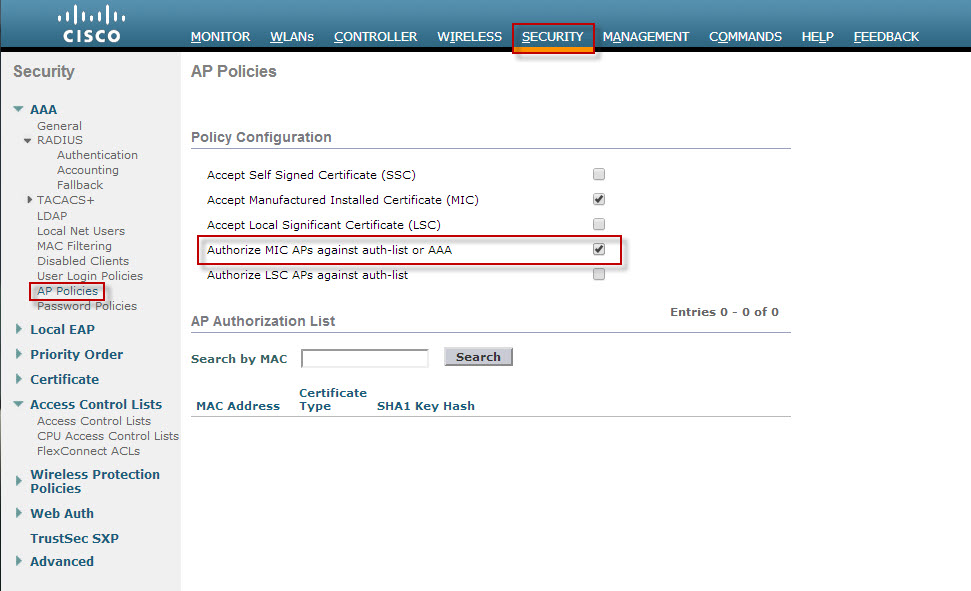
Thanks,
Scott
*****Help out other by using the rating system and marking answered questions as "Answered"*****
*** Please rate helpful posts ***
- Mark as New
- Bookmark
- Subscribe
- Mute
- Subscribe to RSS Feed
- Permalink
- Report Inappropriate Content
02-11-2014 08:43 PM
Hi Raymond,
We also need to figure out why the AP leave the new WLC.
Fixing this IMO will be a permanent solution.
1) Execute "debug capwap errors enable" , "debug capwap events enable" and debug pm pki enable" on the NEW WLC. Get the output at the time the AP goes out of the new WLC.
2) "show logging" from the AP.
3) And "show ap join stats detailed
Regards
Victor V
*****Help out other by using the rating system and marking answered questions as *****Answered"*****
- Mark as New
- Bookmark
- Subscribe
- Mute
- Subscribe to RSS Feed
- Permalink
- Report Inappropriate Content
02-11-2014 07:23 PM
Enable Authorize MIC APs against auth-list or AAA on the old WLC and the AP's will not be able to join the old WLC unless of course you have all the mac address in the list.
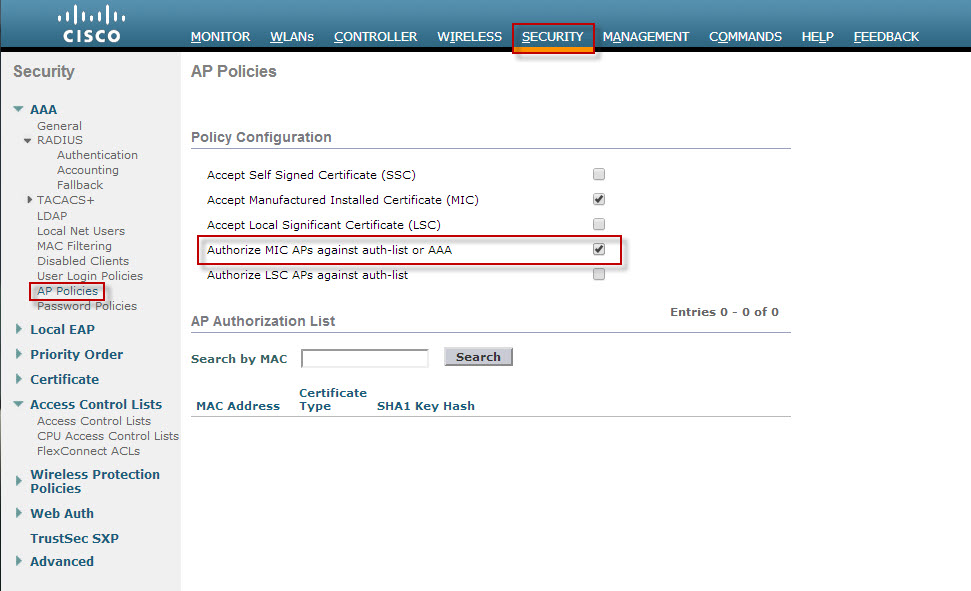
Thanks,
Scott
*****Help out other by using the rating system and marking answered questions as "Answered"*****
*** Please rate helpful posts ***
- Mark as New
- Bookmark
- Subscribe
- Mute
- Subscribe to RSS Feed
- Permalink
- Report Inappropriate Content
02-11-2014 08:43 PM
Hi Raymond,
We also need to figure out why the AP leave the new WLC.
Fixing this IMO will be a permanent solution.
1) Execute "debug capwap errors enable" , "debug capwap events enable" and debug pm pki enable" on the NEW WLC. Get the output at the time the AP goes out of the new WLC.
2) "show logging" from the AP.
3) And "show ap join stats detailed
Regards
Victor V
*****Help out other by using the rating system and marking answered questions as *****Answered"*****
- Mark as New
- Bookmark
- Subscribe
- Mute
- Subscribe to RSS Feed
- Permalink
- Report Inappropriate Content
02-13-2014 06:56 AM
Thank you for all your reply. I did remove the mac address of AP from the ACL and configure the new controller as the master controller. After that the AP joined the new one..
- Mark as New
- Bookmark
- Subscribe
- Mute
- Subscribe to RSS Feed
- Permalink
- Report Inappropriate Content
03-27-2019 06:36 PM
Select your primary controller as a master controller in Controller TAB. Also configure mobility group in both the WLC. your issue will be resolved
Zain Khan
https://www.linkedin.com/in/forzain/
Discover and save your favorite ideas. Come back to expert answers, step-by-step guides, recent topics, and more.
New here? Get started with these tips. How to use Community New member guide


