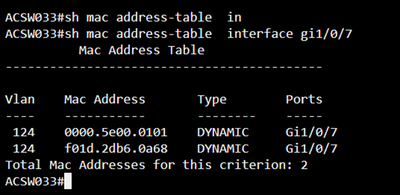- Mark as New
- Bookmark
- Subscribe
- Mute
- Subscribe to RSS Feed
- Permalink
- Report Inappropriate Content
09-26-2023 10:39 PM
I am seeing this all the time randomly to different Access Point in our network. Seems that this is related to EWC. Need help on how to resolve this.
AP MAC Address: 0000.5e00.0101
Sharing logs where an incident copied the IP of the network gateway (172.25.124.1).
From Core Switch (Gateway)
2023 Sep 26 16:18:17 CAMPUS_VDC1 %ARP-3-DUP_VADDR_SRC_IP: arp [14848] Source a
ddress of packet received from 0000.5e00.0101 on Vlan124(port-channel1010) is du
plicate of local virtual ip, 172.25.124.1
Pointing to Access Point
Seems that some AP is acting as controller. We have force the ap-type capwap command on 1 AP and plan to execute in all our stand alone APs. All our APs are connected to a 9800-Controller.
AP Model: C9120AXI-A
Solved! Go to Solution.
Accepted Solutions
- Mark as New
- Bookmark
- Subscribe
- Mute
- Subscribe to RSS Feed
- Permalink
- Report Inappropriate Content
09-26-2023 11:27 PM
>...AP MAC Address: 0000.5e00.0101
- EWC based APs use VRRP as a redundancy mechanism the virtual MAC address 0000.5e00.010f is part of the VRRP failover setup ,
M.
-- Each morning when I wake up and look into the mirror I always say ' Why am I so brilliant ? '
When the mirror will then always repond to me with ' The only thing that exceeds your brilliance is your beauty! '
- Mark as New
- Bookmark
- Subscribe
- Mute
- Subscribe to RSS Feed
- Permalink
- Report Inappropriate Content
09-27-2023 02:26 AM
>...It is best practice to disable the EWC feature of AP which connects to a central controller?
It is , if you only need client/capwap mode on the AP : https://www.cisco.com/c/en/us/support/docs/wireless/embedded-wireless-controller-on-catalyst-access-points/215303-embedded-wireless-controller-conversion.html#toc-hId-1622399608
>...How do the election process of which AP will act as controller?
That question disappears if you have a central controller only.
M.
-- Each morning when I wake up and look into the mirror I always say ' Why am I so brilliant ? '
When the mirror will then always repond to me with ' The only thing that exceeds your brilliance is your beauty! '
- Mark as New
- Bookmark
- Subscribe
- Mute
- Subscribe to RSS Feed
- Permalink
- Report Inappropriate Content
09-28-2023 11:18 AM
what happened to:
You are already running EWC in the AP as per the logs. So to convert it back to capwap just go to the CLI of the AP and type "ap-type capwap" ?
- Mark as New
- Bookmark
- Subscribe
- Mute
- Subscribe to RSS Feed
- Permalink
- Report Inappropriate Content
10-01-2023 02:20 PM - edited 03-18-2025 09:11 AM
I've explained this on many previous posts but here we go again:
The problem with running APs with EWC installed is that any time they cannot discover the WLC they may automatically re-activate the EWC even after you've told them to switch to CAPWAP mode previously.
You can also use option 43 to discourage switching to EWC as per
https://www.cisco.com/c/en/us/products/collateral/wireless/embedded-wireless-controller-catalyst-access-points/white-paper-c11-743398.html#Conversion
however take note of https://bst.cloudapps.cisco.com/bugsearch/bug/CSCwc75102
But ultimately I recommend completely removing the EWC software from the AP and the only way I've found to reliably do that is by re-flashing the AP as per https://www.cisco.com/c/en/us/support/docs/wireless/catalyst-9120axi-access-point/217537-repairing-c9120-c9115-access-points-from.html (which installs 8.10.130.0 CAPWAP code) and then upgrading to your required version of CAPWAP software.
Next time make sure you order the correct Cisco product code with CAPWAP software pre-installed not EWC:
C9120AXI-A = CAPWAP
C9120AXI-EWC-A = EWC
It's the same piece of hardware but one has CAPWAP software installed at factory while the other has EWC software installed at factory.
ps: just to add that this is documented on bug https://bst.cloudapps.cisco.com/bugsearch/bug/CSCvx22243 which suggests getting TAC to remove the EWC software for you but you can do it yourself as I mentioned above. As EWC is now end of life Cisco will not fix this.
Please click Helpful if this post helped you and Select as Solution (drop down menu at top right of this reply) if this answered your query.
------------------------------
TAC recommended codes for AireOS WLC's and TAC recommended codes for 9800 WLC's
Best Practices for AireOS WLC's, Best Practices for 9800 WLC's and Cisco Wireless compatibility matrix
Check your 9800 WLC config with Wireless Config Analyzer using "show tech wireless" output or "config paging disable" then "show run-config" output on AireOS and use Wireless Debug Analyzer to analyze your WLC client debugs
Field Notice: FN63942 APs and WLCs Fail to Create CAPWAP Connections Due to Certificate Expiration
Field Notice: FN72424 Later Versions of WiFi 6 APs Fail to Join WLC - Software Upgrade Required
Field Notice: FN72524 IOS APs stuck in downloading state after 4 Dec 2022 due to Certificate Expired
- Fixed in 8.10.196.0, latest 9800 releases, 8.5.182.12 (8.5.182.13 for 3504) and 8.5.182.109 (IRCM, 8.5.182.111 for 3504)
Field Notice: FN70479 AP Fails to Join or Joins with 1 Radio due to Country Mismatch, RMA needed
How to avoid boot loop due to corrupted image on Wave 2 and Catalyst 11ax Access Points (CSCvx32806)
Field Notice: FN74035 - Wave2 APs DFS May Not Detect Radar After Channel Availability Check Time
Leo's list of bugs affecting 2800/3800/4800/1560 APs
Default AP console baud rate from 17.12.x is 115200 - introduced by CSCwe88390
- Mark as New
- Bookmark
- Subscribe
- Mute
- Subscribe to RSS Feed
- Permalink
- Report Inappropriate Content
10-05-2023 05:45 PM
Yes that is my experience - that EWC can get re-activated then other APs will join EWC - so it's best to make sure none can do that.
Please click Helpful if this post helped you and Select as Solution (drop down menu at top right of this reply) if this answered your query.
------------------------------
TAC recommended codes for AireOS WLC's and TAC recommended codes for 9800 WLC's
Best Practices for AireOS WLC's, Best Practices for 9800 WLC's and Cisco Wireless compatibility matrix
Check your 9800 WLC config with Wireless Config Analyzer using "show tech wireless" output or "config paging disable" then "show run-config" output on AireOS and use Wireless Debug Analyzer to analyze your WLC client debugs
Field Notice: FN63942 APs and WLCs Fail to Create CAPWAP Connections Due to Certificate Expiration
Field Notice: FN72424 Later Versions of WiFi 6 APs Fail to Join WLC - Software Upgrade Required
Field Notice: FN72524 IOS APs stuck in downloading state after 4 Dec 2022 due to Certificate Expired
- Fixed in 8.10.196.0, latest 9800 releases, 8.5.182.12 (8.5.182.13 for 3504) and 8.5.182.109 (IRCM, 8.5.182.111 for 3504)
Field Notice: FN70479 AP Fails to Join or Joins with 1 Radio due to Country Mismatch, RMA needed
How to avoid boot loop due to corrupted image on Wave 2 and Catalyst 11ax Access Points (CSCvx32806)
Field Notice: FN74035 - Wave2 APs DFS May Not Detect Radar After Channel Availability Check Time
Leo's list of bugs affecting 2800/3800/4800/1560 APs
Default AP console baud rate from 17.12.x is 115200 - introduced by CSCwe88390
- Mark as New
- Bookmark
- Subscribe
- Mute
- Subscribe to RSS Feed
- Permalink
- Report Inappropriate Content
09-26-2023 11:27 PM
>...AP MAC Address: 0000.5e00.0101
- EWC based APs use VRRP as a redundancy mechanism the virtual MAC address 0000.5e00.010f is part of the VRRP failover setup ,
M.
-- Each morning when I wake up and look into the mirror I always say ' Why am I so brilliant ? '
When the mirror will then always repond to me with ' The only thing that exceeds your brilliance is your beauty! '
- Mark as New
- Bookmark
- Subscribe
- Mute
- Subscribe to RSS Feed
- Permalink
- Report Inappropriate Content
09-27-2023 01:39 AM
Is there a way to disable VRRP on Access point?
- Mark as New
- Bookmark
- Subscribe
- Mute
- Subscribe to RSS Feed
- Permalink
- Report Inappropriate Content
09-27-2023 01:16 AM
It is best practice to disable the EWC feature of AP which connects to a central controller? All our APs should function as capwap only and not EWC.
How do the election process of which AP will act as controller?
- Mark as New
- Bookmark
- Subscribe
- Mute
- Subscribe to RSS Feed
- Permalink
- Report Inappropriate Content
09-27-2023 02:26 AM
>...It is best practice to disable the EWC feature of AP which connects to a central controller?
It is , if you only need client/capwap mode on the AP : https://www.cisco.com/c/en/us/support/docs/wireless/embedded-wireless-controller-on-catalyst-access-points/215303-embedded-wireless-controller-conversion.html#toc-hId-1622399608
>...How do the election process of which AP will act as controller?
That question disappears if you have a central controller only.
M.
-- Each morning when I wake up and look into the mirror I always say ' Why am I so brilliant ? '
When the mirror will then always repond to me with ' The only thing that exceeds your brilliance is your beauty! '
- Mark as New
- Bookmark
- Subscribe
- Mute
- Subscribe to RSS Feed
- Permalink
- Report Inappropriate Content
09-28-2023 11:18 AM
what happened to:
You are already running EWC in the AP as per the logs. So to convert it back to capwap just go to the CLI of the AP and type "ap-type capwap" ?
- Mark as New
- Bookmark
- Subscribe
- Mute
- Subscribe to RSS Feed
- Permalink
- Report Inappropriate Content
10-01-2023 02:20 PM - edited 03-18-2025 09:11 AM
I've explained this on many previous posts but here we go again:
The problem with running APs with EWC installed is that any time they cannot discover the WLC they may automatically re-activate the EWC even after you've told them to switch to CAPWAP mode previously.
You can also use option 43 to discourage switching to EWC as per
https://www.cisco.com/c/en/us/products/collateral/wireless/embedded-wireless-controller-catalyst-access-points/white-paper-c11-743398.html#Conversion
however take note of https://bst.cloudapps.cisco.com/bugsearch/bug/CSCwc75102
But ultimately I recommend completely removing the EWC software from the AP and the only way I've found to reliably do that is by re-flashing the AP as per https://www.cisco.com/c/en/us/support/docs/wireless/catalyst-9120axi-access-point/217537-repairing-c9120-c9115-access-points-from.html (which installs 8.10.130.0 CAPWAP code) and then upgrading to your required version of CAPWAP software.
Next time make sure you order the correct Cisco product code with CAPWAP software pre-installed not EWC:
C9120AXI-A = CAPWAP
C9120AXI-EWC-A = EWC
It's the same piece of hardware but one has CAPWAP software installed at factory while the other has EWC software installed at factory.
ps: just to add that this is documented on bug https://bst.cloudapps.cisco.com/bugsearch/bug/CSCvx22243 which suggests getting TAC to remove the EWC software for you but you can do it yourself as I mentioned above. As EWC is now end of life Cisco will not fix this.
Please click Helpful if this post helped you and Select as Solution (drop down menu at top right of this reply) if this answered your query.
------------------------------
TAC recommended codes for AireOS WLC's and TAC recommended codes for 9800 WLC's
Best Practices for AireOS WLC's, Best Practices for 9800 WLC's and Cisco Wireless compatibility matrix
Check your 9800 WLC config with Wireless Config Analyzer using "show tech wireless" output or "config paging disable" then "show run-config" output on AireOS and use Wireless Debug Analyzer to analyze your WLC client debugs
Field Notice: FN63942 APs and WLCs Fail to Create CAPWAP Connections Due to Certificate Expiration
Field Notice: FN72424 Later Versions of WiFi 6 APs Fail to Join WLC - Software Upgrade Required
Field Notice: FN72524 IOS APs stuck in downloading state after 4 Dec 2022 due to Certificate Expired
- Fixed in 8.10.196.0, latest 9800 releases, 8.5.182.12 (8.5.182.13 for 3504) and 8.5.182.109 (IRCM, 8.5.182.111 for 3504)
Field Notice: FN70479 AP Fails to Join or Joins with 1 Radio due to Country Mismatch, RMA needed
How to avoid boot loop due to corrupted image on Wave 2 and Catalyst 11ax Access Points (CSCvx32806)
Field Notice: FN74035 - Wave2 APs DFS May Not Detect Radar After Channel Availability Check Time
Leo's list of bugs affecting 2800/3800/4800/1560 APs
Default AP console baud rate from 17.12.x is 115200 - introduced by CSCwe88390
- Mark as New
- Bookmark
- Subscribe
- Mute
- Subscribe to RSS Feed
- Permalink
- Report Inappropriate Content
10-02-2023 09:44 PM
Thank you for this information. Helpful indeed. This has been a longstanding issue in our company and even TAC didn't give a concrete diagnosis and solution for this issue.
- Mark as New
- Bookmark
- Subscribe
- Mute
- Subscribe to RSS Feed
- Permalink
- Report Inappropriate Content
10-03-2023 07:59 AM
You're welcome - it can be a very irritating problem!
Please click Helpful if this post helped you and Select as Solution (drop down menu at top right of this reply) if this answered your query.
------------------------------
TAC recommended codes for AireOS WLC's and TAC recommended codes for 9800 WLC's
Best Practices for AireOS WLC's, Best Practices for 9800 WLC's and Cisco Wireless compatibility matrix
Check your 9800 WLC config with Wireless Config Analyzer using "show tech wireless" output or "config paging disable" then "show run-config" output on AireOS and use Wireless Debug Analyzer to analyze your WLC client debugs
Field Notice: FN63942 APs and WLCs Fail to Create CAPWAP Connections Due to Certificate Expiration
Field Notice: FN72424 Later Versions of WiFi 6 APs Fail to Join WLC - Software Upgrade Required
Field Notice: FN72524 IOS APs stuck in downloading state after 4 Dec 2022 due to Certificate Expired
- Fixed in 8.10.196.0, latest 9800 releases, 8.5.182.12 (8.5.182.13 for 3504) and 8.5.182.109 (IRCM, 8.5.182.111 for 3504)
Field Notice: FN70479 AP Fails to Join or Joins with 1 Radio due to Country Mismatch, RMA needed
How to avoid boot loop due to corrupted image on Wave 2 and Catalyst 11ax Access Points (CSCvx32806)
Field Notice: FN74035 - Wave2 APs DFS May Not Detect Radar After Channel Availability Check Time
Leo's list of bugs affecting 2800/3800/4800/1560 APs
Default AP console baud rate from 17.12.x is 115200 - introduced by CSCwe88390
- Mark as New
- Bookmark
- Subscribe
- Mute
- Subscribe to RSS Feed
- Permalink
- Report Inappropriate Content
10-03-2023 06:37 PM
I have a C9120AXI-A model that has no EWC capable indicated in the show version. Does this mean that imaga loaded is purely capwap?
- Mark as New
- Bookmark
- Subscribe
- Mute
- Subscribe to RSS Feed
- Permalink
- Report Inappropriate Content
10-05-2023 05:44 PM
Yes that looks like a CAPWAP image from that screenshot.
Please click Helpful if this post helped you and Select as Solution (drop down menu at top right of this reply) if this answered your query.
------------------------------
TAC recommended codes for AireOS WLC's and TAC recommended codes for 9800 WLC's
Best Practices for AireOS WLC's, Best Practices for 9800 WLC's and Cisco Wireless compatibility matrix
Check your 9800 WLC config with Wireless Config Analyzer using "show tech wireless" output or "config paging disable" then "show run-config" output on AireOS and use Wireless Debug Analyzer to analyze your WLC client debugs
Field Notice: FN63942 APs and WLCs Fail to Create CAPWAP Connections Due to Certificate Expiration
Field Notice: FN72424 Later Versions of WiFi 6 APs Fail to Join WLC - Software Upgrade Required
Field Notice: FN72524 IOS APs stuck in downloading state after 4 Dec 2022 due to Certificate Expired
- Fixed in 8.10.196.0, latest 9800 releases, 8.5.182.12 (8.5.182.13 for 3504) and 8.5.182.109 (IRCM, 8.5.182.111 for 3504)
Field Notice: FN70479 AP Fails to Join or Joins with 1 Radio due to Country Mismatch, RMA needed
How to avoid boot loop due to corrupted image on Wave 2 and Catalyst 11ax Access Points (CSCvx32806)
Field Notice: FN74035 - Wave2 APs DFS May Not Detect Radar After Channel Availability Check Time
Leo's list of bugs affecting 2800/3800/4800/1560 APs
Default AP console baud rate from 17.12.x is 115200 - introduced by CSCwe88390
- Mark as New
- Bookmark
- Subscribe
- Mute
- Subscribe to RSS Feed
- Permalink
- Report Inappropriate Content
10-03-2023 10:07 PM
We have converted around 50% of our AP to pure CAPWAP. There are still AP running in EWC. Is there still a chance that those AP-Capwap will connect to AP-EWC if the central controller (9800) is not reachable?
- Mark as New
- Bookmark
- Subscribe
- Mute
- Subscribe to RSS Feed
- Permalink
- Report Inappropriate Content
10-05-2023 05:45 PM
Yes that is my experience - that EWC can get re-activated then other APs will join EWC - so it's best to make sure none can do that.
Please click Helpful if this post helped you and Select as Solution (drop down menu at top right of this reply) if this answered your query.
------------------------------
TAC recommended codes for AireOS WLC's and TAC recommended codes for 9800 WLC's
Best Practices for AireOS WLC's, Best Practices for 9800 WLC's and Cisco Wireless compatibility matrix
Check your 9800 WLC config with Wireless Config Analyzer using "show tech wireless" output or "config paging disable" then "show run-config" output on AireOS and use Wireless Debug Analyzer to analyze your WLC client debugs
Field Notice: FN63942 APs and WLCs Fail to Create CAPWAP Connections Due to Certificate Expiration
Field Notice: FN72424 Later Versions of WiFi 6 APs Fail to Join WLC - Software Upgrade Required
Field Notice: FN72524 IOS APs stuck in downloading state after 4 Dec 2022 due to Certificate Expired
- Fixed in 8.10.196.0, latest 9800 releases, 8.5.182.12 (8.5.182.13 for 3504) and 8.5.182.109 (IRCM, 8.5.182.111 for 3504)
Field Notice: FN70479 AP Fails to Join or Joins with 1 Radio due to Country Mismatch, RMA needed
How to avoid boot loop due to corrupted image on Wave 2 and Catalyst 11ax Access Points (CSCvx32806)
Field Notice: FN74035 - Wave2 APs DFS May Not Detect Radar After Channel Availability Check Time
Leo's list of bugs affecting 2800/3800/4800/1560 APs
Default AP console baud rate from 17.12.x is 115200 - introduced by CSCwe88390
- Mark as New
- Bookmark
- Subscribe
- Mute
- Subscribe to RSS Feed
- Permalink
- Report Inappropriate Content
03-15-2024 03:01 AM
Update:
We have disabled the EWC capability on all our Access Points by forcing the ap capwap command. We no longer encounter this issue. Thank you for all the help.