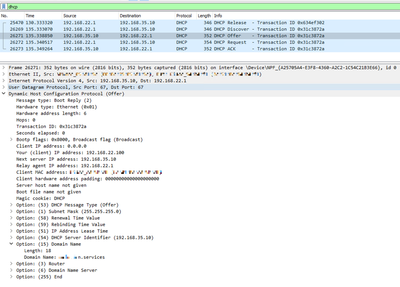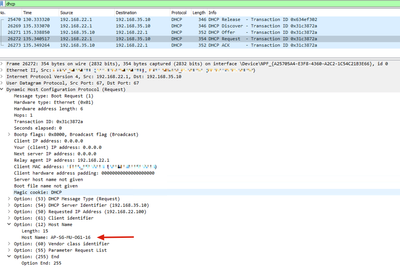- Cisco Community
- Technology and Support
- Wireless - Mobility
- Wireless
- Resurrecting an old post here
- Subscribe to RSS Feed
- Mark Topic as New
- Mark Topic as Read
- Float this Topic for Current User
- Bookmark
- Subscribe
- Mute
- Printer Friendly Page
- Mark as New
- Bookmark
- Subscribe
- Mute
- Subscribe to RSS Feed
- Permalink
- Report Inappropriate Content
10-04-2011 10:44 AM - edited 07-03-2021 08:52 PM
Is it possible for a lightweight access point to dynamically register with a DNS server after it gets assigned an IP addresss from DHCP (create and update an A record with current IP address)? I would like to be able to monitor the Access Points using the hostname, without having to statically assign an IP address or use DHCP reservations.
Solved! Go to Solution.
- Labels:
-
Aironet Access Points
Accepted Solutions
- Mark as New
- Bookmark
- Subscribe
- Mute
- Subscribe to RSS Feed
- Permalink
- Report Inappropriate Content
10-06-2011 01:00 PM
Yes, they do. I just pinged a bunch of mine by host name. Once DHCP gives an address it learns the host name just like a PC and DNS is updated. There is nothing special you have to do.
___________________________________________________________
- Mark as New
- Bookmark
- Subscribe
- Mute
- Subscribe to RSS Feed
- Permalink
- Report Inappropriate Content
10-06-2011 01:00 PM
Yes, they do. I just pinged a bunch of mine by host name. Once DHCP gives an address it learns the host name just like a PC and DNS is updated. There is nothing special you have to do.
___________________________________________________________
- Mark as New
- Bookmark
- Subscribe
- Mute
- Subscribe to RSS Feed
- Permalink
- Report Inappropriate Content
10-06-2011 01:06 PM
Interesting. I see the host names in DHCP but nothing in DNS. I'll see if the server team needs to change something.
thanks for the reply!
- Mark as New
- Bookmark
- Subscribe
- Mute
- Subscribe to RSS Feed
- Permalink
- Report Inappropriate Content
10-06-2011 01:12 PM
Yea, let me clarifiy. There is nothing SPEICAL on the WLC side. This is a DHCP server thang ... . Can you ping your device by host name, assuming the wireless APs are using the same DHCP server?
___________________________________________________________
- Mark as New
- Bookmark
- Subscribe
- Mute
- Subscribe to RSS Feed
- Permalink
- Report Inappropriate Content
10-06-2011 01:33 PM
no, I can't - thats the reason why I'm asking! . there are no DNS records for the APs. Yes they are using the same DHCP server. Windows 2008 server Active Directory-integrated DHCP and DNS. It appears that DHCP is not updating DNS for the APs.
- Mark as New
- Bookmark
- Subscribe
- Mute
- Subscribe to RSS Feed
- Permalink
- Report Inappropriate Content
10-06-2011 08:55 PM
Thanks for rating the post. Can you mark it anwsered ? It will help other should they have the same question.
___________________________________________________________
- Mark as New
- Bookmark
- Subscribe
- Mute
- Subscribe to RSS Feed
- Permalink
- Report Inappropriate Content
08-15-2012 06:42 AM
I am experiencing the same in our environment with no answer. MS AD integrated DHCP & DNS with all devices obtaining IP leases and DNS records created properly but not for Cisco AP's. Even the Cisco phones have DNS records but not the AP's.
Here is the crazy part. If i ping one of my AP hostnames for example "AP649e.f3b3.5b90" i recieve a response from the Internet? The response is 67.215.65.132. How is that even possible?
Is that why my DNS server is not creating DNS records becasue that hostname exists on the Internet?
- Mark as New
- Bookmark
- Subscribe
- Mute
- Subscribe to RSS Feed
- Permalink
- Report Inappropriate Content
08-15-2012 07:00 AM
Do you have the DHCP configured to update the A record even if hte client doesn't? (not the exact syntax)
HTH,
Steve
-----------------------------------------
Please remember to rate useful posts, and mark questions as answered
Steve
------------------------------------------------------------------------------------------------
Please remember to rate useful posts, and mark questions as answered
- Mark as New
- Bookmark
- Subscribe
- Mute
- Subscribe to RSS Feed
- Permalink
- Report Inappropriate Content
08-15-2012 07:29 AM
I think so. Our DNS allows all updates, even unsecure.
DHCP is setup to update the DNS servers wiht A and PTR for all clients. Settings are to "Always dynamically update DNS A and PTR records" also "Dynamically update DNS A and PTR records for DHCP clients that do not request updates"
Charles
- Mark as New
- Bookmark
- Subscribe
- Mute
- Subscribe to RSS Feed
- Permalink
- Report Inappropriate Content
08-15-2012 09:16 AM
Charles, in my case it was a problem with the trust relationship, at least that's what the server team told me! There were a ton of "un-applied" DNS updates from DHCP, not just for the APs. They were able to fix it by opening up a case with Microsoft. hth
Andrew
- Mark as New
- Bookmark
- Subscribe
- Mute
- Subscribe to RSS Feed
- Permalink
- Report Inappropriate Content
08-28-2012 05:21 AM
It appears in my case that DNS and DHCP appear to be functioning properly.We are getting DNS records for all types of clients like iPhones, printers and android devices.
I can see that the PTR records are appearing but not the forward records.
The problem appears to be that the AP is not using the domain suffix when it is requesting to register with DNS. Its only sending the hostname according to the DNS audit log. I guess i am going to have to open a TAC Case if no one has any other ideas?
Charles
- Mark as New
- Bookmark
- Subscribe
- Mute
- Subscribe to RSS Feed
- Permalink
- Report Inappropriate Content
12-22-2021 03:56 AM - edited 12-22-2021 03:57 AM
I just want to confirm, that this is indeed the actual problem and that the answer, marked correct in this thread, is wrong.
I took a pcap on our DHCP Server. As you can see in the screenshots below
1) the DHCP Server offers option 15 including the domain name
2) the AP does not request the option 15, but only option 12 (hostname)
thus, the DNS is not updated. the AP will probably answer to ping requests on it's hostname, but that would only work within the same subnet and is not done by dns, rather by netbios i guess.
- Mark as New
- Bookmark
- Subscribe
- Mute
- Subscribe to RSS Feed
- Permalink
- Report Inappropriate Content
10-24-2014 12:32 AM
Resurrecting an old post here, but also ensure you don't have a "." in the AP name. The decimal point was certainly confusing my forward record on my 2012 DHCP server, I would get a reverse lookup host name but no A record in the Forward Lookup Zone. It was a bit of an face palm moment.
Discover and save your favorite ideas. Come back to expert answers, step-by-step guides, recent topics, and more.
New here? Get started with these tips. How to use Community New member guide