- Cisco Community
- Technology and Support
- Wireless - Mobility
- Wireless
- Re: AP1242AG Factory Reset
- Subscribe to RSS Feed
- Mark Topic as New
- Mark Topic as Read
- Float this Topic for Current User
- Bookmark
- Subscribe
- Mute
- Printer Friendly Page
AP1242AG Factory Reset
- Mark as New
- Bookmark
- Subscribe
- Mute
- Subscribe to RSS Feed
- Permalink
- Report Inappropriate Content
10-23-2019 08:43 AM - edited 07-05-2021 11:11 AM
- Mark as New
- Bookmark
- Subscribe
- Mute
- Subscribe to RSS Feed
- Permalink
- Report Inappropriate Content
10-23-2019 08:45 AM
I have an AP1242AG Cisco AP. It was left over from our last IT Director and we have not been able to gain access to the device. I have tried to do a Factory Reset but now have no way of knowing the Factory Reset IP address to configure the device. Anyone know how I can find out what the default IP is? Thank you.
- Mark as New
- Bookmark
- Subscribe
- Mute
- Subscribe to RSS Feed
- Permalink
- Report Inappropriate Content
10-23-2019 09:02 AM
as i remember it was 10.0.0.1 - try that?
When you reset factory default, connect console cable it will able to show you the default IP address.
- Mark as New
- Bookmark
- Subscribe
- Mute
- Subscribe to RSS Feed
- Permalink
- Report Inappropriate Content
10-23-2019 09:12 AM
When I did an IP scan on my network, it still shows the old IP address, but when I try that in my browser it doesnt load.
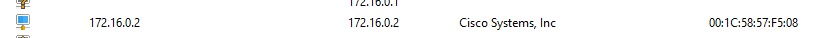
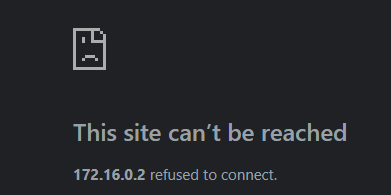
- Mark as New
- Bookmark
- Subscribe
- Mute
- Subscribe to RSS Feed
- Permalink
- Report Inappropriate Content
10-23-2019 09:15 AM
clear the ARP in the switch.
- Mark as New
- Bookmark
- Subscribe
- Mute
- Subscribe to RSS Feed
- Permalink
- Report Inappropriate Content
10-23-2019 09:23 AM
I used Putty to login to my Cisco 2960X switch and cleared arp. I dont even see the IP for the AP in there when I do sh arp, all I see are my network devices on 10.0.0.x. Any other ideas? Sorry I am a real novice to all of this. I appreciate your help.
- Mark as New
- Bookmark
- Subscribe
- Mute
- Subscribe to RSS Feed
- Permalink
- Report Inappropriate Content
10-23-2019 12:42 PM
If you have console cable connect to AP and see what is happening, did the AP booted as expected ? or stuck after facotry reset
and post the complete log here.
when you are on the switch, do you see MAC address on that port ?
- Mark as New
- Bookmark
- Subscribe
- Mute
- Subscribe to RSS Feed
- Permalink
- Report Inappropriate Content
10-23-2019 12:47 PM
I was able to get the factory reset to work finally. I now see the IP as 10.0.0.213 but when I go to 10.0.0.213 in a web browser it cannot load the page. Any other ideas? Thank you!!
- Mark as New
- Bookmark
- Subscribe
- Mute
- Subscribe to RSS Feed
- Permalink
- Report Inappropriate Content
10-23-2019 01:10 PM
On the back panel, the Ethernet LED is flashing Green, the Radio LED is flashing Red, the Status LED is flashing Green, then Red, then Amber, then repeats. I can see the IP for the device and MAC address.
- Mark as New
- Bookmark
- Subscribe
- Mute
- Subscribe to RSS Feed
- Permalink
- Report Inappropriate Content
10-23-2019 01:43 PM
here is the what the LED Means :
I have suggested on all the post, have you connected Console cable and see what is the boot process over console ?
and post complete logs here.
- Mark as New
- Bookmark
- Subscribe
- Mute
- Subscribe to RSS Feed
- Permalink
- Report Inappropriate Content
10-23-2019 01:47 PM
Unfortunately, I don't have the equipment necessary to connect console cable.
From the link you sent me, it looks like this is the meaning of blinking LEDs "Image recovery in progress and Mode button is released."
Discover and save your favorite ideas. Come back to expert answers, step-by-step guides, recent topics, and more.
New here? Get started with these tips. How to use Community New member guide
