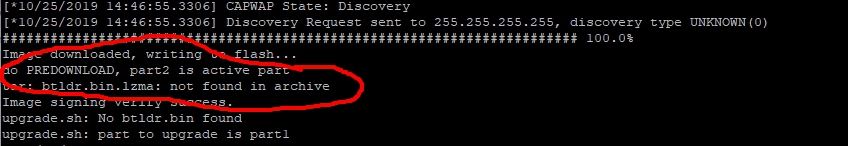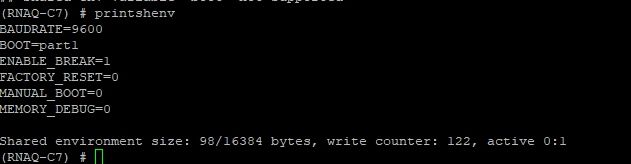- Cisco Community
- Technology and Support
- Wireless - Mobility
- Wireless
- Re: btldr.bin.lzma: not found in archive - AP1852i
- Subscribe to RSS Feed
- Mark Topic as New
- Mark Topic as Read
- Float this Topic for Current User
- Bookmark
- Subscribe
- Mute
- Printer Friendly Page
btldr.bin.lzma: not found in archive - AP1852i
- Mark as New
- Bookmark
- Subscribe
- Mute
- Subscribe to RSS Feed
- Permalink
- Report Inappropriate Content
10-27-2019 08:41 PM - edited 07-05-2021 11:12 AM
Why can't the AP boot with new image. How should I do?
Thank you very much
- Labels:
-
Aironet Access Points
- Mark as New
- Bookmark
- Subscribe
- Mute
- Subscribe to RSS Feed
- Permalink
- Report Inappropriate Content
10-27-2019 09:10 PM
setenv boot part1
saveenv
boot
- Mark as New
- Bookmark
- Subscribe
- Mute
- Subscribe to RSS Feed
- Permalink
- Report Inappropriate Content
10-27-2019 09:34 PM
- Mark as New
- Bookmark
- Subscribe
- Mute
- Subscribe to RSS Feed
- Permalink
- Report Inappropriate Content
10-27-2019 09:41 PM - edited 10-27-2019 09:57 PM
Two options:
1. RMA the AP; or
2. Contact Cisco TAC and they will provide assistance and instruction on how to load the firmware via console (will take <50 minutes).
- Mark as New
- Bookmark
- Subscribe
- Mute
- Subscribe to RSS Feed
- Permalink
- Report Inappropriate Content
10-27-2019 09:46 PM
had same thing happen to a 2800 AP had to RMA the AP
*** Please rate helpful posts ***
- Mark as New
- Bookmark
- Subscribe
- Mute
- Subscribe to RSS Feed
- Permalink
- Report Inappropriate Content
10-27-2019 10:18 PM - edited 10-27-2019 10:19 PM
I downgrade the firmware and there are other 2 APs happen the same.
Thank you very much.
- Mark as New
- Bookmark
- Subscribe
- Mute
- Subscribe to RSS Feed
- Permalink
- Report Inappropriate Content
10-27-2019 10:27 PM
- Mark as New
- Bookmark
- Subscribe
- Mute
- Subscribe to RSS Feed
- Permalink
- Report Inappropriate Content
10-27-2019 10:34 PM
- Mark as New
- Bookmark
- Subscribe
- Mute
- Subscribe to RSS Feed
- Permalink
- Report Inappropriate Content
10-28-2019 12:40 AM
Post the complete output to the following commands:
1. sh sysinfo; and
2. sh memory mbuf summary
- Mark as New
- Bookmark
- Subscribe
- Mute
- Subscribe to RSS Feed
- Permalink
- Report Inappropriate Content
10-28-2019 01:35 AM
- Mark as New
- Bookmark
- Subscribe
- Mute
- Subscribe to RSS Feed
- Permalink
- Report Inappropriate Content
10-28-2019 02:35 AM
Monitor the Free MBUF pool regularly.
- Mark as New
- Bookmark
- Subscribe
- Mute
- Subscribe to RSS Feed
- Permalink
- Report Inappropriate Content
10-27-2019 10:28 PM
*** Please rate helpful posts ***
Discover and save your favorite ideas. Come back to expert answers, step-by-step guides, recent topics, and more.
New here? Get started with these tips. How to use Community New member guide