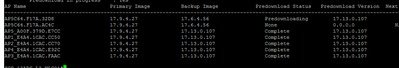- Cisco Community
- Technology and Support
- Wireless - Mobility
- Wireless
- C9800-CL Software (C9800-CL-K9_IOSXE) Upgrade
- Subscribe to RSS Feed
- Mark Topic as New
- Mark Topic as Read
- Float this Topic for Current User
- Bookmark
- Subscribe
- Mute
- Printer Friendly Page
C9800-CL Software (C9800-CL-K9_IOSXE) Upgrade
- Mark as New
- Bookmark
- Subscribe
- Mute
- Subscribe to RSS Feed
- Permalink
- Report Inappropriate Content
04-10-2024 06:58 AM
Hi,
We have C9800-CL running in production, currently version 17.09.04a, I upgraded to version C9800-CL-universalk9.17.13.01.SPA.bin, through GUI, we pre-download first the firmware to the currently connected AP 9120, as you can see on the screenshots.
When the pre-download complete, I initiate the save configuration and activate, then the controller rebooted, but when it come back online, the WLC firmware was not updated, same with the AP, it's still using the old firmware version. But what I noted is the AP backup image was set to the new firmware.
Did I miss some configuration or process? can anyone enlighten me? TIA
- Labels:
-
Wireless LAN Controller
- Mark as New
- Bookmark
- Subscribe
- Mute
- Subscribe to RSS Feed
- Permalink
- Report Inappropriate Content
04-10-2024 07:54 AM
To start with, Cisco IOS XE 17.13.1 is a short-lived release with no MRs planned. TAC recommends 17.12.2 if you require new features or 17.9.5 for all deployments.
When you download and install the new software, have you activated and then committed.
From 17.13.1 release notes -
-
ISSU feature is supported only within and between major releases, for example, 17.3.x (within a release) and 17.3.x to 17.6.x (among major releases).
-
Controller upgrade from Cisco IOS XE Bengaluru 17.3.x to Cisco IOS XE Bengaluru 17.6.x or Cisco IOS XE Cupertino 17.9.x or later using ISSU may fail if the domain command is configured. Ensure that you run the no domain command before starting an ISSU upgrade because the domain command has been removed from Cisco IOS XE Bengaluru 17.6.x.
-
Controller upgrade from Cisco IOS XE Bengaluru 17.3.x to any release using ISSU may fail if the snmp-server enable traps hsrp command is configured. Ensure that you remove the snmp-server enable traps hsrp command from the configuration before starting an ISSU upgrade because the snmp-server enable traps hsrp command has been removed from Cisco IOS XE Bengaluru 17.4.x.
-
Controller upgrade to Cisco IOS XE Dublin 17.12.x from any prior release using ISSU may fail if the snmp-server enable traps license command is configured. Ensure that you remove the snmp-server enable traps license command from the configuration before starting an ISSU upgrade because the snmp-server enable traps license command has been removed from Cisco IOS XE Dublin 17.12.x.
-
Rolling AP upgrade, which is a part of the ISSU feature, is not supported for mesh APs.
Jagan Chowdam
/**Pls rate useful responses**/
- Mark as New
- Bookmark
- Subscribe
- Mute
- Subscribe to RSS Feed
- Permalink
- Report Inappropriate Content
04-10-2024 08:31 AM
- For a complete review of the controller's current health state and before progressing with configuration and or upgrade attempts issue the CLI command show tech wireless and feed the output from that into Wireless Config Analyzer
M.
-- Each morning when I wake up and look into the mirror I always say ' Why am I so brilliant ? '
When the mirror will then always repond to me with ' The only thing that exceeds your brilliance is your beauty! '
Discover and save your favorite ideas. Come back to expert answers, step-by-step guides, recent topics, and more.
New here? Get started with these tips. How to use Community New member guide