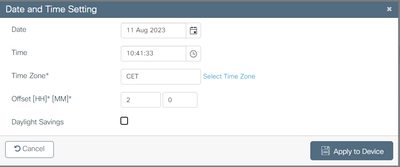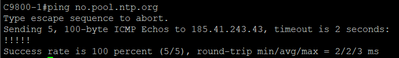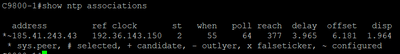- Cisco Community
- Technology and Support
- Wireless - Mobility
- Wireless
- C9800 WLC fail to sync to NTP
- Subscribe to RSS Feed
- Mark Topic as New
- Mark Topic as Read
- Float this Topic for Current User
- Bookmark
- Subscribe
- Mute
- Printer Friendly Page
- Mark as New
- Bookmark
- Subscribe
- Mute
- Subscribe to RSS Feed
- Permalink
- Report Inappropriate Content
08-11-2023 01:54 AM
Hi,
I have setup 2 C9800 in a lab environment and cannot get the clock to sync. I have manually setup the time with the correct timezone and offset.
And the ntp server is reachable. Upstream is open.
CLI commands:
Show ntp associations
show ntp status
show run | inc ntp
Do I have ntp working but there is some delay from the server to my C9800 controller or have i missed something for getting the controller to use the ntp time?
Solved! Go to Solution.
- Labels:
-
Wireless LAN Controller
Accepted Solutions
- Mark as New
- Bookmark
- Subscribe
- Mute
- Subscribe to RSS Feed
- Permalink
- Report Inappropriate Content
08-11-2023 03:23 AM
Just give It time I guess? Gave it a couple of hours and now the clock is synchronized. Well great fix.
- Mark as New
- Bookmark
- Subscribe
- Mute
- Subscribe to RSS Feed
- Permalink
- Report Inappropriate Content
08-11-2023 03:23 AM
Just give It time I guess? Gave it a couple of hours and now the clock is synchronized. Well great fix.
- Mark as New
- Bookmark
- Subscribe
- Mute
- Subscribe to RSS Feed
- Permalink
- Report Inappropriate Content
08-11-2023 03:54 AM
- Great! , a reminder since you are in a lab environment you can also have a checkup of the C9800 configuration (in general) with the CLI command show tech wireless ; feed the output into https://cway.cisco.com/wireless-config-analyzer/
This procedure is 'greatly advised' before production use (for instance) and also after new configuration changes afterwards!
M.
-- Each morning when I wake up and look into the mirror I always say ' Why am I so brilliant ? '
When the mirror will then always repond to me with ' The only thing that exceeds your brilliance is your beauty! '
Discover and save your favorite ideas. Come back to expert answers, step-by-step guides, recent topics, and more.
New here? Get started with these tips. How to use Community New member guide