- Cisco Community
- Technology and Support
- Wireless - Mobility
- Wireless
- Can I compliment my existing LAN by adding the Aironet 3500?
- Subscribe to RSS Feed
- Mark Topic as New
- Mark Topic as Read
- Float this Topic for Current User
- Bookmark
- Subscribe
- Mute
- Printer Friendly Page
Can I compliment my existing LAN by adding the Aironet 3500?
- Mark as New
- Bookmark
- Subscribe
- Mute
- Subscribe to RSS Feed
- Permalink
- Report Inappropriate Content
02-10-2012 01:04 AM - edited 07-03-2021 09:33 PM
Hi all,
I have an existing wired & wireless network in a large house. The only computers in use are roaming laptops. I have problems with slow and/or intermittent wireless connections and sometimes a weak signal.
ADSL and DHCP are supplied by the Billion ADSL+ router and distributed via the 10/100 D-link switch.
I want to increase the radius or coverage of the wireless LAN and want it to be the highest speed within reasonable cost. ie Gigabit.
I would like to install a Cisco 3500 Aeronet wireless. I underdstand I would need a WLC possibly the Ciso 2500 WLC which will provide power over ethernet for the 3500.
Will this integrate into my existing LAN replacing the D-link switch with the 2500 WLC and adding the 3500 to compliment and increase the range and speed of wireless connections to the internet/Skype?
See below images for existing and porposed network layouts

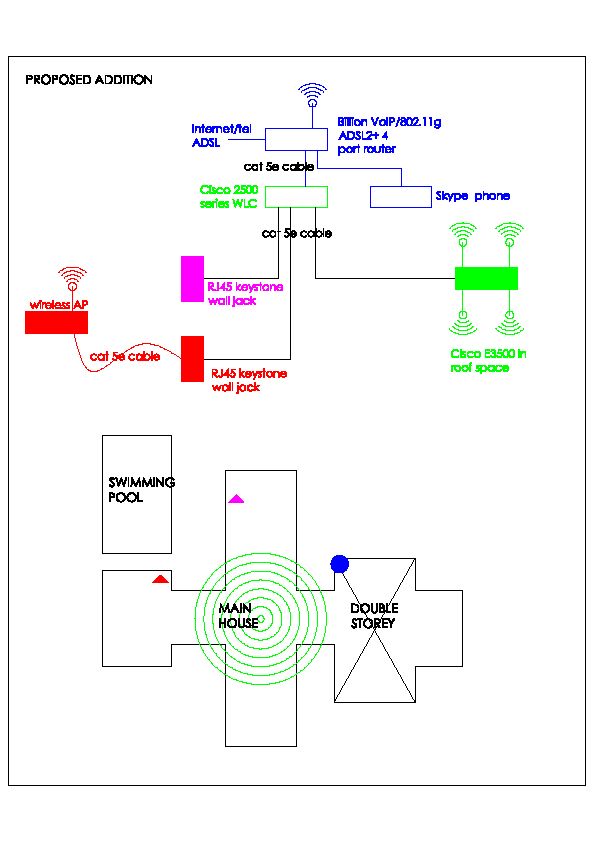
Thanks in advance
Scott
- Labels:
-
Aironet Access Points
- Mark as New
- Bookmark
- Subscribe
- Mute
- Subscribe to RSS Feed
- Permalink
- Report Inappropriate Content
02-10-2012 05:22 AM
Well the problem is that the 2504's only have 2 PoE ports and Cisco TAC doesn't support AP's connected to those ports even though it might work. Adding another AP should help, but you might want to find a SOHO PoE 4 port or 8 port switch where you can have the AP's, wlc, and Internet connection and any other devices connect to.
Sent from Cisco Technical Support iPhone App
*** Please rate helpful posts ***
- Mark as New
- Bookmark
- Subscribe
- Mute
- Subscribe to RSS Feed
- Permalink
- Report Inappropriate Content
02-10-2012 05:43 AM
Another thing you can do is indoor mesh. You can backhaul on the 5ghz and have client access on the 2.4. You can also allow client access on the 5ghz if you want. This way you need one 3500 as a Root AP and you can have another 3500 without any Ethernet connection, just an AC power adapter located somewhere else and that would be setup as a Mesh AP. I'm doing that at home because I don't have any cable running to the other side of the house.
Sent from Cisco Technical Support iPhone App
*** Please rate helpful posts ***
- Mark as New
- Bookmark
- Subscribe
- Mute
- Subscribe to RSS Feed
- Permalink
- Report Inappropriate Content
02-10-2012 05:56 AM
Hi Scott,
Thanks for the reply,
As far as I know the 2500WLC has 2 std ethernet ports and 2 PoE ports, so my current wall points will be connected to the std ethernet ports and the 3500 to one of the PoE ports, leaving one spare PoE port for use at a later stage? Does the 2500WLC not also act as a switch?
Do I need to purchse a licence to run the 3500 and controller?
Thanks
Scott
- Mark as New
- Bookmark
- Subscribe
- Mute
- Subscribe to RSS Feed
- Permalink
- Report Inappropriate Content
02-10-2012 05:59 AM
The 2504 is not a switch so you shouldn't connect computer it. You need to find a 8 port gigabit switch. The only license that is required on the 2504 is how may AP's you want to support. So all you need is the 2504 with the 5 ap license.
Thanks,
Scott Fella
Sent from my iPhone
*** Please rate helpful posts ***
- Mark as New
- Bookmark
- Subscribe
- Mute
- Subscribe to RSS Feed
- Permalink
- Report Inappropriate Content
02-10-2012 06:12 AM
Scott,
You can always pick up a low end 8 port gigabit switch if you are not doing any vlans. Really all you need is a gigabit switch that has enough ports for what you need.
Thanks,
Scott Fella
Sent from my iPhone
*** Please rate helpful posts ***
- Mark as New
- Bookmark
- Subscribe
- Mute
- Subscribe to RSS Feed
- Permalink
- Report Inappropriate Content
02-10-2012 02:58 PM
- Mark as New
- Bookmark
- Subscribe
- Mute
- Subscribe to RSS Feed
- Permalink
- Report Inappropriate Content
02-15-2012 06:07 AM
Thanks Leolaohoo and Scott Fella for the replies.
Please have a look at my diagram below and tell me if you think it will work?
So I will require a 2504 WLC, a Cisco Catalyst 2960-C Series switch and a 5 AP licence to run the 3500.
The 2504 and 3500 will run off PoE so no additional power points needed for them?
The existing ADSL+ router will remain.

Cheers
Scott
- Mark as New
- Bookmark
- Subscribe
- Mute
- Subscribe to RSS Feed
- Permalink
- Report Inappropriate Content
02-15-2012 02:14 PM
The 2504 is a standard 110v power device. The 3500 can run off of PoE. If you want gig speeds then you'll need the
2960CG-8TL-L.
I still think you need to look at a 3560C with PoE instead of the 2504 ports or power the 3500 with a wall adapter, per the guide:
"The Power over Ethernet (PoE) ports on the Cisco 2500 Series Wireless Controller will not support directly attached APs."
http://www.cisco.com/en/US/products/ps11630/products_tech_note09186a0080b8450c.shtml
- Mark as New
- Bookmark
- Subscribe
- Mute
- Subscribe to RSS Feed
- Permalink
- Report Inappropriate Content
02-15-2012 02:19 PM
You do know that your "2960C Gig" switch is non-PoE, right? And Cisco doesn't support plugging any WAP into the 2504?
Regarding the house, describe the walls? What are they made of? If it ain't made of wood, how thick are they?
Regarding the double storey building, describe the floor that separates each floor. Like the question above, what are they made of and how thich are these?
3500 WAP in the roof-space. Really? We started deploying WAPs (back in 2009) and hiding them in roof space. We got burnt with that "experiment" and we're now deploying them OUTSIDE the roof cavities. Roof cavities eat wireless signals for breakfast because of the amount of metal hidden inside.
I still think you need to look at a 3560C
Yup, deploying these now. Pretty small and very quiet (fanless).
Discover and save your favorite ideas. Come back to expert answers, step-by-step guides, recent topics, and more.
New here? Get started with these tips. How to use Community New member guide


