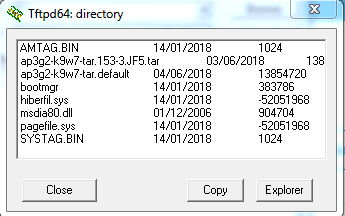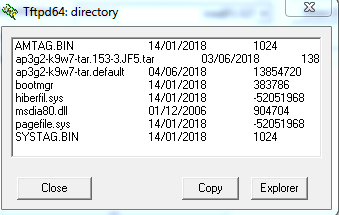- Cisco Community
- Technology and Support
- Wireless - Mobility
- Wireless
- CAP2602I : How to configure WLAN Radio Coverage Area Extension with WPA/WPA2 mixed
- Subscribe to RSS Feed
- Mark Topic as New
- Mark Topic as Read
- Float this Topic for Current User
- Bookmark
- Subscribe
- Mute
- Printer Friendly Page
CAP2602I : How to configure WLAN Radio Coverage Area Extension with WPA/WPA2 mixed
- Mark as New
- Bookmark
- Subscribe
- Mute
- Subscribe to RSS Feed
- Permalink
- Report Inappropriate Content
11-05-2018 05:51 AM - edited 07-05-2021 09:24 AM
Hello,
I’m new user on Cisco system and I need help.
I would like to extend my wifi network with an CAP 2602I-E-K9
My wireless network is generated from my « internet box ». The SSID is « motogp » and the security is WPA/WPA2 mixed. I have 2 channels: 2.4 GHz and 5 GHz.
I follow this method to configure my CAP2602 like a repeater: (https://www.cisco.com/c/en/us/support/docs/wireless/aironet-340-series/66091-wlan-extend-radio-coverage.html)
ap>enable
Password:
ap#configure terminal
Enter configuration commands, one per line. End with CNTL/Z.
ap(config)#interface dot11Radio 0
ap(config-if)#ssid motogp (same name of my existing network)
ap(config-if)#infrastructure-ssid
ap(config-if)#station-role repeater
ap(config-if)#dot11 extension aironet
ap(config-if)#parent 1 307C.B249.XXXX (mac add of my wifi internet box)
ap(config-if)#end
ap#
*Dec 22 13:42:55.294: %SYS-5-CONFIG_I: Configured from console by console
ap#copy system:running-config nvram:startup-config
Destination filename [startup-config]?
Building configuration...
[OK]
ap# power off and power on.
In this tutorial it’s not explain how to configure the security access. I never configure the WPA service and I don’t configure the key to connect to my existing network.
An other question : Is it possible to configure both channels?
Could you help me?
Thanks.
- Labels:
-
Wireless Security
- Mark as New
- Bookmark
- Subscribe
- Mute
- Subscribe to RSS Feed
- Permalink
- Report Inappropriate Content
11-05-2018 06:07 AM
thats the corerct way... you can use the same conifguration for 5Ghz.
Example(5Ghz):
ap(config)#interface dot11Radio 1
ap(config-if)#ssid motogp (same name of my existing network)
ap(config-if)#infrastructure-ssid
ap(config-if)#station-role repeater
ap(config-if)#dot11 extension aironet
ap(config-if)#parent 1 307C.B249.XXXX (mac add of my wifi internet box)
Regads
Dont forget to rate helpful posts
- Mark as New
- Bookmark
- Subscribe
- Mute
- Subscribe to RSS Feed
- Permalink
- Report Inappropriate Content
11-05-2018 06:11 AM
Thank you for your answer.
Do you have an idea for the security ??
Thx
- Mark as New
- Bookmark
- Subscribe
- Mute
- Subscribe to RSS Feed
- Permalink
- Report Inappropriate Content
11-05-2018 06:42 AM
Check my posts about it:
https://rscciew.wordpress.com/2014/10/25/autonomous-ap-as-repeater-with-wpa2/
Regards
Dont forget to rate helpful posts
- Mark as New
- Bookmark
- Subscribe
- Mute
- Subscribe to RSS Feed
- Permalink
- Report Inappropriate Content
11-05-2018 07:24 AM
- Mark as New
- Bookmark
- Subscribe
- Mute
- Subscribe to RSS Feed
- Permalink
- Report Inappropriate Content
11-05-2018 11:22 AM - edited 11-05-2018 11:23 AM
So I'm surprise because many users said "it's not possible to connect the Cisco device with a non Cisco device" ...
I tried to remove the security but it's the same result...
Do you think I'm in a wrong way or is not possible ?
Thx
- Mark as New
- Bookmark
- Subscribe
- Mute
- Subscribe to RSS Feed
- Permalink
- Report Inappropriate Content
11-05-2018 09:44 PM
Taz,
are you not able to connect the repeter to internet box or what ?
- Mark as New
- Bookmark
- Subscribe
- Mute
- Subscribe to RSS Feed
- Permalink
- Report Inappropriate Content
11-06-2018 06:45 AM
I have many problems with my cap2602i-e-k9.
I performed an update but I did a mistake. I downloaded a lightness mode or an I need an autonomous mode.
So I download the good image ap3g2-k9w7-tar.153-3.JF5.tar and I renamed ap3g2-k9w7-tar.default.
I installed TFTP32 and configured it put it is not possible to ping the AP. (no Anti-virus ans no firewall on my laptop)
Ip laptop 10.0.0.20 netmask 255.255.255.0 gateway 10.0.0.1
When I reboot the ap I have this message:
System resetting...
IOS Bootloader - Starting system.
flash is writable
FLASH CHIP: Numonyx Mirrorbit (0089)
Xmodem file system is available.
flashfs[0]: 26 files, 8 directories
flashfs[0]: 0 orphaned files, 0 orphaned directories
flashfs[0]: Total bytes: 31997952
flashfs[0]: Bytes used: 462336
flashfs[0]: Bytes available: 31535616
flashfs[0]: flashfs fsck took 11 seconds.
Reading cookie from SEEPROM
Base Ethernet MAC address: 44:03:a7:f1:d3:92
Ethernet speed is 100 Mb - FULL Duplex
Unable to get our ip address: no "IP_ADDR" variable set
The system has encountered an error initializing the
TFTP file system. The system is ignoring the error and
continuing to boot. If you abort the boot process,
the following commands will set IP_ADDR, DEFAULT_ROUTER
and NETMASK environment variables, initialize the tftp
system, and load the operating system software:
set IP_ADDR
set DEFAULT_ROUTER
set NETMASK
tftp_init
boot
The system is unable to boot automatically because there are no bootable files.
C2600 Boot Loader (AP3G2-BOOT-M) LoaderVersion 12.4(25e)JAY, RELEASE SOFTWARE (fc1)
Technical Support: http://www.cisco.com/techsupport
Compiled Thu 03-Oct-13 03:35 by sdcunha
ap:
If I depressed 30 sec the mode button I have this message :
IOS Bootloader - Starting system.
flash is writable
FLASH CHIP: Numonyx Mirrorbit (0089)
Xmodem file system is available.
flashfs[0]: 26 files, 8 directories
flashfs[0]: 0 orphaned files, 0 orphaned directories
flashfs[0]: Total bytes: 31997952
flashfs[0]: Bytes used: 462336
flashfs[0]: Bytes available: 31535616
flashfs[0]: flashfs fsck took 12 seconds.
Reading cookie from SEEPROM
Base Ethernet MAC address: 44:03:a7:f1:d3:92
Ethernet speed is 100 Mb - FULL Duplex
Unable to get our ip address: no "IP_ADDR" variable set
The system has encountered an error initializing the
TFTP file system. The system is ignoring the error and
continuing to boot. If you abort the boot process,
the following commands will set IP_ADDR, DEFAULT_ROUTER
and NETMASK environment variables, initialize the tftp
system, and load the operating system software:
set IP_ADDR
set DEFAULT_ROUTER
set NETMASK
tftp_init
boot
button is pressed, wait for button to be released...
button pressed for 20 seconds
process_config_recovery: set IP address and config to default 10.0.0.1
process_config_recovery: image recovery
ap:
Could you help me again :)?
Thanks.
- Mark as New
- Bookmark
- Subscribe
- Mute
- Subscribe to RSS Feed
- Permalink
- Report Inappropriate Content
11-06-2018 09:58 PM
First you need to download autonomous iumage (whcih you alredy did)
Now just convert Lightweight AP to autonomous.
Here are the methods:
https://www.youtube.com/watch?v=c70mOOpqMsg
https://rscciew.wordpress.com/tag/lightweight-to-autonomous-conversion/
https://mrncciew.com/2013/12/13/ap-conversion-using-mode-button/
Regards
Dont forget to rate helpful posts
- Mark as New
- Bookmark
- Subscribe
- Mute
- Subscribe to RSS Feed
- Permalink
- Report Inappropriate Content
11-07-2018 02:17 AM
Hello and Thank you for help.
I'm trying to use this https://mrncciew.com/2013/12/13/ap-conversion-using-mode-button/ because other it's not possible. I don't have IP on AP...
When I depressed 23 secondes the mode button the ip of the AP is 10.0.0.1 ????
I don't understand because it's not possible to ping it. IP of laptop 10.0.0.2 mask 255.0.0.0 Gateway 10.0.0.1.
So It's look like the AP have not ip beacause I can't see connection in TFTP32 server interface and ping 10.0.0.1 not work.
flashfs[0]: 0 orphaned files, 0 orphaned directories
flashfs[0]: Total bytes: 31997952
flashfs[0]: Bytes used: 462848
flashfs[0]: Bytes available: 31535104
flashfs[0]: flashfs fsck took 12 seconds.
Reading cookie from SEEPROM
Base Ethernet MAC address: 44:03:a7:f1:d3:92
Ethernet speed is 100 Mb - FULL Duplex
button is pressed, wait for button to be released...
button pressed for 29 seconds
process_config_recovery: set IP address and config to default 10.0.0.1
process_config_recovery: image recovery
image_recovery: Download default IOS tar image tftp://255.255.255.255/ap3g2-k9w7-tar.default
examining image...
DPAA Set for Independent Mode
DPAA_INIT = 0x0
%Error opening tftp://255.255.255.255/ap3g2-k9w7-tar.default (connection timed out)ap:
- Mark as New
- Bookmark
- Subscribe
- Mute
- Subscribe to RSS Feed
- Permalink
- Report Inappropriate Content
11-07-2018 02:24 AM
Your AP is in rommon mode.
Use this method:
start from STEP4:
Regards
Dont forget to rate helpful posts
- Mark as New
- Bookmark
- Subscribe
- Mute
- Subscribe to RSS Feed
- Permalink
- Report Inappropriate Content
11-07-2018 04:28 AM
My AP reborn :)
I have just this message but its not important I think
Unable to locate IOS image with name **xx**.
Boot CMD: 'boot flash:/ap3g2-k9w7-mx.153-3.JF5/ap3g2-k9w7-xx.153-3.JF5'
Loading "flash:/ap3g2-k9w7-mx.153-3.JF5/ap3g2-k9w7-xx.153-3.JF5"...############################################
File "flash:/ap3g2-k9w7-mx.153-3.JF5/ap3g2-k9w7-xx.153-3.JF5" uncompressed and installed, entry point: 0x1003000
executing...
Discover and save your favorite ideas. Come back to expert answers, step-by-step guides, recent topics, and more.
New here? Get started with these tips. How to use Community New member guide