- Cisco Community
- Technology and Support
- Wireless - Mobility
- Wireless
- Channels Supported by 1552
- Subscribe to RSS Feed
- Mark Topic as New
- Mark Topic as Read
- Float this Topic for Current User
- Bookmark
- Subscribe
- Mute
- Printer Friendly Page
Channels Supported by 1552
- Mark as New
- Bookmark
- Subscribe
- Mute
- Subscribe to RSS Feed
- Permalink
- Report Inappropriate Content
10-16-2012 06:45 AM - edited 07-03-2021 10:50 PM
Couple questions on setting channels on Cisco 1552s. First off almost all locations are fibered and set as RAPs. It doesn't allow me to set the channel assignment method to "global" to use DCA. It says it can't be done for a mesh backhaul AP. Is there any way around this? Next, when the channel is set to "custom" there are only 5 channels listed to choose from in the UNII-3 band. The spec sheet on the 1552 shows it supports other frequencies in the UNII-2 and UNII-2 extended range. Why can't I select those channels?
- Labels:
-
Wireless LAN Controller
- Mark as New
- Bookmark
- Subscribe
- Mute
- Subscribe to RSS Feed
- Permalink
- Report Inappropriate Content
10-16-2012 07:33 AM
Do you have multiple country domains configured on the WLC? IF so, that might be why.
Thanks,
Scott
Help out other by using the rating system and marking answered questions as "Answered"
*** Please rate helpful posts ***
- Mark as New
- Bookmark
- Subscribe
- Mute
- Subscribe to RSS Feed
- Permalink
- Report Inappropriate Content
10-16-2012 07:53 AM
The only country checked is US. It shows my regulatory domain as "-A".
- Mark as New
- Bookmark
- Subscribe
- Mute
- Subscribe to RSS Feed
- Permalink
- Report Inappropriate Content
10-16-2012 08:01 AM
On the 802.11a configuration of the RAP, can you post a screen shot of the channels when you select custom? I see all my channels on the 1552.
Thanks,
Scott
Help out other by using the rating system and marking answered questions as "Answered"
*** Please rate helpful posts ***
- Mark as New
- Bookmark
- Subscribe
- Mute
- Subscribe to RSS Feed
- Permalink
- Report Inappropriate Content
10-16-2012 08:11 AM


- Mark as New
- Bookmark
- Subscribe
- Mute
- Subscribe to RSS Feed
- Permalink
- Report Inappropriate Content
10-16-2012 08:12 AM

- Mark as New
- Bookmark
- Subscribe
- Mute
- Subscribe to RSS Feed
- Permalink
- Report Inappropriate Content
10-16-2012 08:31 AM
Here is mine...

Thanks,
Scott
Help out other by using the rating system and marking answered questions as "Answered"
*** Please rate helpful posts ***
- Mark as New
- Bookmark
- Subscribe
- Mute
- Subscribe to RSS Feed
- Permalink
- Report Inappropriate Content
10-16-2012 08:35 AM
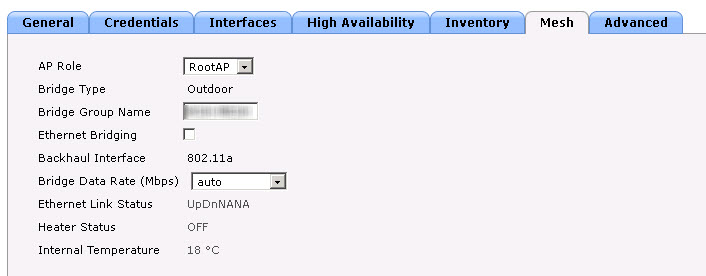
Thanks,
Scott
Help out other by using the rating system and marking answered questions as "Answered"
*** Please rate helpful posts ***
- Mark as New
- Bookmark
- Subscribe
- Mute
- Subscribe to RSS Feed
- Permalink
- Report Inappropriate Content
10-17-2012 08:19 AM
Your image only shows the 5 upper channels like mine. Although it looks like you posted my screen capture instead of yours. I am pretty sure all the lower UNII channels were there before. There must be some setting that is preventing me from using them. Seems like it started as soon as I added the MAPs to the system. The global DCA wouldn't work anymore nor could I choose the other channels. I guess I will have to start backing off the settings to see which one did it.
Discover and save your favorite ideas. Come back to expert answers, step-by-step guides, recent topics, and more.
New here? Get started with these tips. How to use Community New member guide


