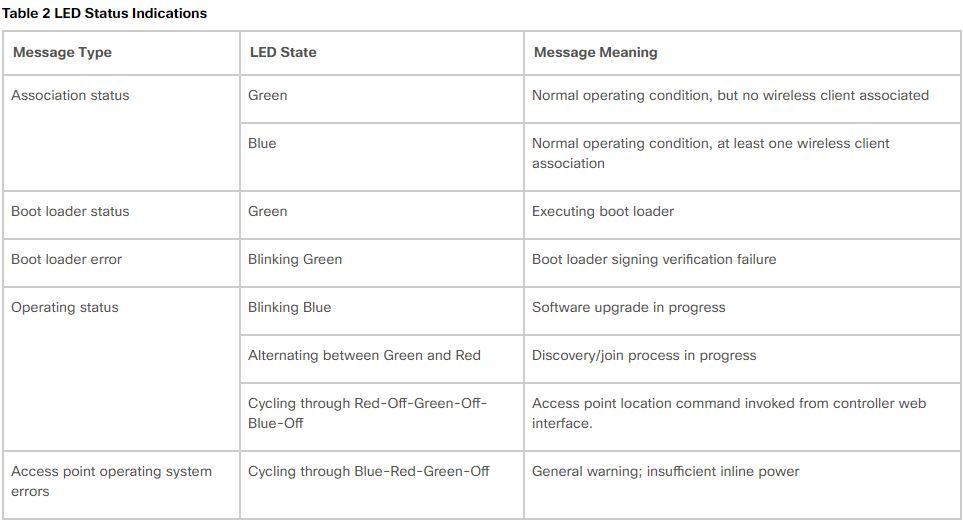- Cisco Community
- Technology and Support
- Wireless - Mobility
- Wireless
- Re: Cisco 2802i setup help
- Subscribe to RSS Feed
- Mark Topic as New
- Mark Topic as Read
- Float this Topic for Current User
- Bookmark
- Subscribe
- Mute
- Printer Friendly Page
- Mark as New
- Bookmark
- Subscribe
- Mute
- Subscribe to RSS Feed
- Permalink
- Report Inappropriate Content
09-19-2017 04:52 PM - edited 07-05-2021 07:40 AM
Hi, I have recently bought Cisco 2802I AP for home wifi.
I am using power injector and one cable from power injector Power+DATA is going into the POE of Aironet Cisco 2802I.
The cisco is turned ON, however it is fluctuating between green and Red light. Please help.......Thanks
Solved! Go to Solution.
- Labels:
-
Other Wireless Topics
Accepted Solutions
- Mark as New
- Bookmark
- Subscribe
- Mute
- Subscribe to RSS Feed
- Permalink
- Report Inappropriate Content
09-22-2017 10:21 AM
No.
If AP already has an IP adddress, the next step is load de ME image from a tftp server. Follows the instruction I send in other log.
- Mark as New
- Bookmark
- Subscribe
- Mute
- Subscribe to RSS Feed
- Permalink
- Report Inappropriate Content
09-19-2017 07:06 PM
Hello,
Which kind of AP is that?
Autonomous, lightweght or mobility express?
If lightweight, the reported behavior can be normal as it indicates that the Access Point is looking for an WLC.
Take a look on this:
- Mark as New
- Bookmark
- Subscribe
- Mute
- Subscribe to RSS Feed
- Permalink
- Report Inappropriate Content
09-20-2017 03:19 AM
Hi, the number I have is AP2802i K P9
description: 802.11ac W2 AP w/ca 2GbE A Domain
does this help to answer your query
thanks
- Mark as New
- Bookmark
- Subscribe
- Mute
- Subscribe to RSS Feed
- Permalink
- Report Inappropriate Content
09-20-2017 03:32 AM
As far as I know the 2802 doesn't have an autonomous image. So what you have is either Mobility Express or a simple lightweight. If your model actually ends with "K9" it should be lighteweight which mean you need a WLC to manage the access point. If the AP ends with "K9C" you have the Mobility Express images which means you have a built in WLC. To me it sounds like you have a lightweight AP and your stuck in a bootloop where it's looking for a WLC. If this is the case you either need a WLC (suggest vWLC if you can your hand on one of those) or the Mobility Express code and load that onto the AP (google should have the answer how to do that).
//Peter
- Mark as New
- Bookmark
- Subscribe
- Mute
- Subscribe to RSS Feed
- Permalink
- Report Inappropriate Content
09-20-2017 04:45 AM
Try to get it correctly please. Mobility express has the following format:
AIR-AP2802I-B-K9C -master
AIR-AP2802I-B-K9 - Slave
If you have a different one for sure, my advise is to convert to Mobility Express.
- Mark as New
- Bookmark
- Subscribe
- Mute
- Subscribe to RSS Feed
- Permalink
- Report Inappropriate Content
09-20-2017 04:49 AM
Last time I ran 1832I-K9 it only handled itself like a lightweight AP, granted it had one of the first codes so might be a bug that it didn't turn to a slave but that was my experience with the K9C/K9. As far as I know it should handle everything the same way in the x8xx seriver (perhaps with exception for office extend series).
//Peter
- Mark as New
- Bookmark
- Subscribe
- Mute
- Subscribe to RSS Feed
- Permalink
- Report Inappropriate Content
09-20-2017 05:13 AM
my apologies, the number is AIR-AP2802I-A-K9.
Can i get steps on how to get to mobility express installed, as i am new to this. Thank you for helping me out.
- Mark as New
- Bookmark
- Subscribe
- Mute
- Subscribe to RSS Feed
- Permalink
- Report Inappropriate Content
09-20-2017 05:28 AM
Alright,
First you are going to need a image like this AIR-AP2800-K9-8-3-102-0.tar or similar.
You will also need a DHCP server or you can configure static IP address on the AP.
capwap ap ip <ip_addr> <subnet_mask> <default_gateway>
You will need a tftp server and put the image on it.
As soon as your AP had an IP address and the image is placed on the tftp server, you need to issue the following command:
ping tftp server to validate the connectivity
Issue the command:
#ap-type mobility-express tftp://Your_server/AIR-AP1850-K9-8.1.120.0.tar
If the process happen accordingly, you are going to see a new SSID around you called "CiscoAirProvison"
Just connect to it to finish the Mobility Express platform.
- Mark as New
- Bookmark
- Subscribe
- Mute
- Subscribe to RSS Feed
- Permalink
- Report Inappropriate Content
09-20-2017 06:49 AM
Thanks Flavio for your help, i will try it out....
- Mark as New
- Bookmark
- Subscribe
- Mute
- Subscribe to RSS Feed
- Permalink
- Report Inappropriate Content
09-22-2017 08:14 AM
Hi, I am finally able to connect to the AP, using Serial cable over telnet session.
when i enter the command that Flavio mentioned above, it is not working for me, i might be doing something wrong. Here are my steps;
enable
# capwap ap ip xxx.xxx.xxx.xxx <subnetmask> <default gateway>
AP Name : Not Configured
Admin State : Enabled
AP Mode : Local
AP Submode : None
Location : default location
Reboot Reason : Invalid Config File
Primary controller name :
Primary controller IP : 0.0.0.0
Secondary controller name :
Secondary controller IP : 0.0.0.0
Tertiary controller name :
Tertiary controller IP : 0.0.0.0
AP join priority : 1
Last Joined Controller name:
DTLS Encryption State : Disabled
Discovery Timer : 10
Heartbeat Timer : 30
CDP State : Enabled
Watchdog monitoring : Enabled
RRM State : Enabled
LSC State : Disabled
SSH State : Disabled
AP Username : Cisco
Also i am getting the following
CAPWAP State: Discovery
[*08/03/2017 04:27:01.7042] Discovery Request sent to 255.255.255.255, discovery type UNKNOWN(0)
I would appreciate if you could let me know what steps i have to do.
Thanks
- Mark as New
- Bookmark
- Subscribe
- Mute
- Subscribe to RSS Feed
- Permalink
- Report Inappropriate Content
09-22-2017 08:29 AM - edited 09-22-2017 08:35 AM
Hi,
You are using the wrong command:
Use this command to config capwap ap:
capwap ap ip address <IP address> <subnet mask>
capwap ap ip default-gateway <IP-address>Then, send the output command "show capwap ap client config"
- Mark as New
- Bookmark
- Subscribe
- Mute
- Subscribe to RSS Feed
- Permalink
- Report Inappropriate Content
09-22-2017 08:37 AM
Hi,
Here it is;
#show capwap client config
AdminState : ADMIN_ENABLED(1)
Name :
Location : default location
Primary controller name :
Primary controller IP : 0.0.0.0
Secondary controller name :
Secondary controller IP : 0.0.0.0
Tertiary controller name :
Tertiary controller IP : 0.0.0.0
ssh status : Disabled
ApMode : Local
ApSubMode : None
Link-Encryption : Disabled
OfficeExtend AP : Disabled
Discovery Timer : 10
Heartbeat Timer : 30
Syslog server : 255.255.255.255
AP join priority : 1
AP retransmit count : 5
AP retransmit timer : 3
AP lsc enable : 0
AP lsc reboot cnt : 0
AP lsc max num of retry : 0
SwVer : 8.2.151.0
spamStatTimer : 30
Led State Enabled : 1
Primed Interval : 0
AP ILP Pre-Standard Switch Support : Disabled
AP Tcp MSS Adjust : Disabled
LinkFailure : 0
SpamReboots : 0
ApCrashes : 0
AP vlan tag status : Disabled
AP Power Injector : Disabled
[*08/03/2017 04:48:05.9746] CAPWAP State: Discovery
[*08/03/2017 04:48:05.9814] Discovery Request sent to 255.255.255.255, discovery type UNKNOWN(0)
#
Thanks for the help
- Mark as New
- Bookmark
- Subscribe
- Mute
- Subscribe to RSS Feed
- Permalink
- Report Inappropriate Content
09-22-2017 08:42 AM
Use those command to setup IP address on the AP:
capwap ap ip address <IP address> <subnet mask>
capwap ap ip default-gateway <IP-address>
Then, follow the steps to load ME image and turn AP in ME AP.
- Mark as New
- Bookmark
- Subscribe
- Mute
- Subscribe to RSS Feed
- Permalink
- Report Inappropriate Content
09-22-2017 08:52 AM
Hi, it looks like the ip address is configured on the wired0 interface, the wifi0 is showing as down,
Interface IP-Address Method Status Protocol Speed
wired0 x.x.x.x DHCP up up 1000
wired1 unassigned unset down down n/a
wifi0 unassigned unset administatively down down n/a
wifi1 unassigned unset administatively down down n/a
Thanks
- Mark as New
- Bookmark
- Subscribe
- Mute
- Subscribe to RSS Feed
- Permalink
- Report Inappropriate Content
09-22-2017 08:58 AM
Did you tried the command I send?
Did you get any error?
wifi interface is down due AP is not on the WLC.
Discover and save your favorite ideas. Come back to expert answers, step-by-step guides, recent topics, and more.
New here? Get started with these tips. How to use Community New member guide