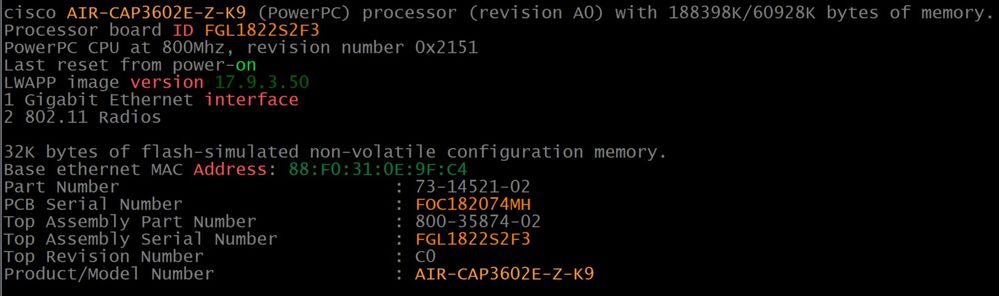- Cisco Community
- Technology and Support
- Wireless - Mobility
- Wireless
- Re: Cisco Aironet 3702 Access Point Setting Ethernet 100 Mb Full duple
- Subscribe to RSS Feed
- Mark Topic as New
- Mark Topic as Read
- Float this Topic for Current User
- Bookmark
- Subscribe
- Mute
- Printer Friendly Page
Cisco Aironet 3702 Access Point Setting Ethernet 100 Mb Full duplex
- Mark as New
- Bookmark
- Subscribe
- Mute
- Subscribe to RSS Feed
- Permalink
- Report Inappropriate Content
05-29-2024 11:54 AM
I am having an issue with one of my Access Points where it started wanting to connect at only 100 Mb Full Duplex. The configuration on the interface is set to Auto for speed and duplex.
When the AP is booting, I have noticed the following on the console output
IOS Bootloader - Starting system.
flash is writable
Tide XL MB - 40MB of flash
Xmodem file system is available.
flashfs[0]: 239 files, 7 directories
flashfs[0]: 0 orphaned files, 0 orphaned directories
flashfs[0]: Total bytes: 41158656
flashfs[0]: Bytes used: 13755904
flashfs[0]: Bytes available: 27402752
flashfs[0]: flashfs fsck took 10 seconds.
Base Ethernet MAC address: 74:26:ac:xx:xx:xx
Ethernet speed is 100 Mb - FULL Duplex
I have no idea how the speed when the AP is only booting up or in ROMMON got set to 100 Mb Full, but is there a way to get it set back to auto?
- Labels:
-
Aironet Access Points
- Mark as New
- Bookmark
- Subscribe
- Mute
- Subscribe to RSS Feed
- Permalink
- Report Inappropriate Content
05-29-2024 03:27 PM
I have RMAed more than 20 x 3700 that will only negotiate to 100 Mbps. There is nothing wrong with the cable run because we've thoroughly tested each scenario. It is a known hardware design fault of the 3700.
- Mark as New
- Bookmark
- Subscribe
- Mute
- Subscribe to RSS Feed
- Permalink
- Report Inappropriate Content
05-30-2024 12:58 AM
Do you remember what HW version the APs were ?
- Mark as New
- Bookmark
- Subscribe
- Mute
- Subscribe to RSS Feed
- Permalink
- Report Inappropriate Content
05-30-2024 02:29 AM
HW 00 or HW 01
- Mark as New
- Bookmark
- Subscribe
- Mute
- Subscribe to RSS Feed
- Permalink
- Report Inappropriate Content
05-30-2024 02:31 AM
I just checked mine, and it is HW v01
- Mark as New
- Bookmark
- Subscribe
- Mute
- Subscribe to RSS Feed
- Permalink
- Report Inappropriate Content
05-30-2024 02:58 AM
@Scott16 wrote:
I just checked mine, and it is HW v01
Bad news: 2700/3700 is now past End of Support Date.
- Mark as New
- Bookmark
- Subscribe
- Mute
- Subscribe to RSS Feed
- Permalink
- Report Inappropriate Content
05-30-2024 02:37 AM
Thank you, I have HW V06 that have no problems so I hope they made some changes that solved various problems discovered over time and not just changing the electronic components depending on the price and availability of stock at the manufacturer.
- Mark as New
- Bookmark
- Subscribe
- Mute
- Subscribe to RSS Feed
- Permalink
- Report Inappropriate Content
05-30-2024 03:01 AM - edited 05-30-2024 03:04 AM
The problem with the ethernet port is one of the few hardware design problems of the 3700.
I have RMAed over 50 x 3700 because the 5.0 Ghz would fail.
Another thing about the 2700/3700 is the OS code would commonly push the AP into ROMMON after every reboot.
I still have about 200 x 3600 in the fleet and I have RMAed only 10 of them because they've completely failed.
- Mark as New
- Bookmark
- Subscribe
- Mute
- Subscribe to RSS Feed
- Permalink
- Report Inappropriate Content
05-30-2024 03:06 AM - edited 05-30-2024 04:58 AM
Until now 2702 with HW v03 and v04 it is my most trusty work horse.
What is your favorite AP ?
- Mark as New
- Bookmark
- Subscribe
- Mute
- Subscribe to RSS Feed
- Permalink
- Report Inappropriate Content
07-06-2024 05:39 AM
@RxTx wrote:
What is your favorite AP ?
3502, 2600/3600 for the following reasons:
1. They will last; and
2. 15.4 wac
NOTE: I do not see the need to have 802.11ac nor 802.11ax when 802.11n is all I will ever need.
- Mark as New
- Bookmark
- Subscribe
- Mute
- Subscribe to RSS Feed
- Permalink
- Report Inappropriate Content
07-06-2024 05:22 AM
I've also had dozens of 3702i "downgrade" to permanent 10/100. Since they are EOL and EOS, i wonder if there is an alternative fix... i have opened a few of them up to try to spot any proken solders or pins, but wans't able to spot anything.
- Mark as New
- Bookmark
- Subscribe
- Mute
- Subscribe to RSS Feed
- Permalink
- Report Inappropriate Content
07-06-2024 05:37 AM
@yurividal wrote:
I've also had dozens of 3702i "downgrade" to permanent 10/100. Since they are EOL and EOS, i wonder if there is an alternative fix... i have opened a few of them up to try to spot any proken solders or pins, but wans't able to spot anything.
There is no workaround. It is one of a few hardware design fault of that family.
- Mark as New
- Bookmark
- Subscribe
- Mute
- Subscribe to RSS Feed
- Permalink
- Report Inappropriate Content
05-30-2024 03:06 AM
- Mark as New
- Bookmark
- Subscribe
- Mute
- Subscribe to RSS Feed
- Permalink
- Report Inappropriate Content
05-30-2024 03:14 AM - edited 05-30-2024 04:56 AM
I have no experience with 3602 but I have good words for 2602.
- Mark as New
- Bookmark
- Subscribe
- Mute
- Subscribe to RSS Feed
- Permalink
- Report Inappropriate Content
05-30-2024 06:56 AM - edited 05-30-2024 06:56 AM
2600/3600 are good models and they are built to last.
I have helped a few friends upgrade the IOS of their 2600/3600 to 17.12.3 (autonomous).
Discover and save your favorite ideas. Come back to expert answers, step-by-step guides, recent topics, and more.
New here? Get started with these tips. How to use Community New member guide