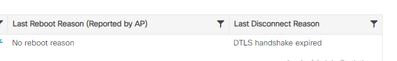- Cisco Community
- Technology and Support
- Wireless - Mobility
- Wireless
- Re: Cisco C9800 AP disconnected random ?
- Subscribe to RSS Feed
- Mark Topic as New
- Mark Topic as Read
- Float this Topic for Current User
- Bookmark
- Subscribe
- Mute
- Printer Friendly Page
Cisco C9800 AP disconnected random ?
- Mark as New
- Bookmark
- Subscribe
- Mute
- Subscribe to RSS Feed
- Permalink
- Report Inappropriate Content
06-22-2023 07:29 AM
Controller : C9800-40-K9
Version : 17.6.5
AP: C9115AXI , C9120AXI
I have 250 AP's . When i upgrade WLC from 16.x to 17.6.5 that seem to drop AP random (i see it often happens during the working day) the DTLS connection. I cannot figure out why. Up time is consistent and client connectivity is fine, but I lose them briefly from the controller and they rejoin...is there an issue switch or setting wise I can look at?
Cisco C9800 AP disconnected due to max retransmission reached
- Labels:
-
Catalyst Wireless Controllers
- Mark as New
- Bookmark
- Subscribe
- Mute
- Subscribe to RSS Feed
- Permalink
- Report Inappropriate Content
06-22-2023 08:08 AM - edited 06-22-2023 08:10 AM
- Have a checkup review of the current controller configuration with the CLI command : show tech wireless , feed the output into : https://cway.cisco.com/wireless-config-analyzer/
Further checkout these resources for troubleshooting :
https://logadvisor.cisco.com/logadvisor/wireless/9800/9800APJoin
https://www.cisco.com/c/en/us/support/docs/wireless/catalyst-9800-series-wireless-controllers/218396-troubleshoot-catalyst-9800-ap-join-or-di.html
- A list of additional useful commands is shown here :
show wireless stats ap join summary
show wireless dtls connections
show platform hardware chassis active qfp feature wireless capwap datapath statistics drop all
show platform hardware chassis active qfp feature wireless capwap datapath mac-address <APradio-mac> details
show platform hardware chassis active qfp feature wireless capwap datapath mac-address <APradio-mac> statistics
show platform hardware chassis active qfp feature wireless dtls datapath statistics all
(view all DTLS drops)
show platform hardware chassis active qfp statistics drop all | inc Global | Wls (Data Plane Statistics – Global Wireless Drops)
show tunnel eogre manager stats instance 0
show platform hardware chassis active qfp feature wireless wlclient datapath statistics drop all (view wireless client dataplane drops)
show platform hardware chassis active qfp feature wireless wlclient datapath mac-address bb:00:aa:11:22:33 statistics (for an individual mac address)
show platform hardware chassis active qfp feature wireless wlclient datapath mac-address bb:00:aa:11:22:33 statistics | exclude 0 (e.g.)
M.
-- Each morning when I wake up and look into the mirror I always say ' Why am I so brilliant ? '
When the mirror will then always repond to me with ' The only thing that exceeds your brilliance is your beauty! '
- Mark as New
- Bookmark
- Subscribe
- Mute
- Subscribe to RSS Feed
- Permalink
- Report Inappropriate Content
06-22-2023 01:10 PM
Hello,
I will recommend increasing the Ap capwap timers from the default to 8/5. This is typically a good first step to see if this resolves your issue. You can do this in the AP join profile via Configuration > Tags & profiles > AP join and then edit the ap join profile. This will be a good first step
If you continue to see drops of APs , I will recommend checking to see if there are any latencies between the Ap and the WLC. You can open a TAC case to help you investigate further as needed
- Mark as New
- Bookmark
- Subscribe
- Mute
- Subscribe to RSS Feed
- Permalink
- Report Inappropriate Content
06-22-2023 03:15 PM
Raise a TAC case (LATAM/RTP or EUMA) and get them to verify if this is CSCwa23659.
Discover and save your favorite ideas. Come back to expert answers, step-by-step guides, recent topics, and more.
New here? Get started with these tips. How to use Community New member guide