- Cisco Community
- Technology and Support
- Wireless - Mobility
- Wireless
- Cisco ISE Credentials Splash Screen
- Subscribe to RSS Feed
- Mark Topic as New
- Mark Topic as Read
- Float this Topic for Current User
- Bookmark
- Subscribe
- Mute
- Printer Friendly Page
Cisco ISE Credentials Splash Screen
- Mark as New
- Bookmark
- Subscribe
- Mute
- Subscribe to RSS Feed
- Permalink
- Report Inappropriate Content
01-15-2014 01:59 PM - edited 07-04-2021 11:58 PM
I am setting up ISE to allow guest self registration. I am looking for a way to turn off the credential splash screen that displays right after a guest clicks submit. I want to make our guests enter a valid e-mail address to recieve their login credentials. Is this possible?
- Labels:
-
ISE
- Mark as New
- Bookmark
- Subscribe
- Mute
- Subscribe to RSS Feed
- Permalink
- Report Inappropriate Content
02-05-2014 02:11 PM
Hi Joshua,
For turning off splash off screen, I am trying to get a solution on that. For using email address as username yea that is possible.
You can create a guest username based on the e-mail address or the first and last name of the guest. This is a global setting affecting all Guest portals, but changes do not affect the existing accounts.
Choose
Administration > Web Portal Management > Settings > Guest > Username Policy.
Select,
![]() Create username from email address
Create username from email address
- Mark as New
- Bookmark
- Subscribe
- Mute
- Subscribe to RSS Feed
- Permalink
- Report Inappropriate Content
02-07-2014 02:56 AM
you can configure that from this option
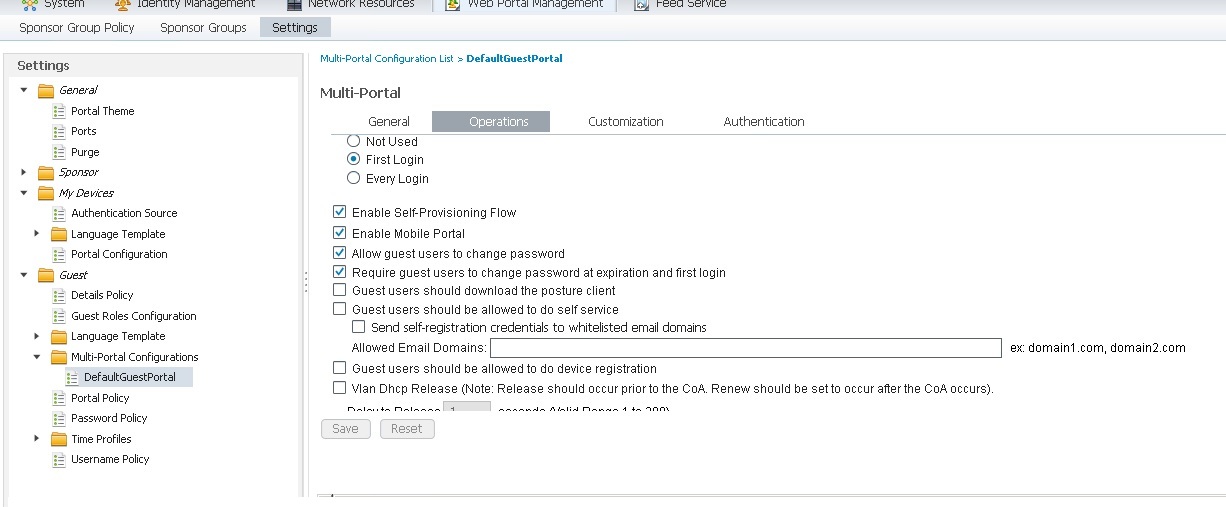
Note: if you find the answer helpful do rate it
Find answers to your questions by entering keywords or phrases in the Search bar above. New here? Use these resources to familiarize yourself with the community:
