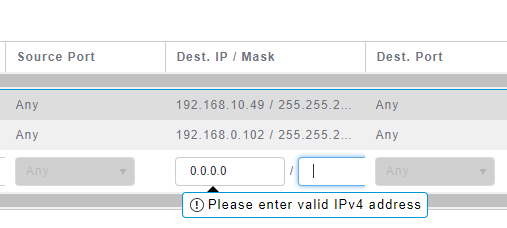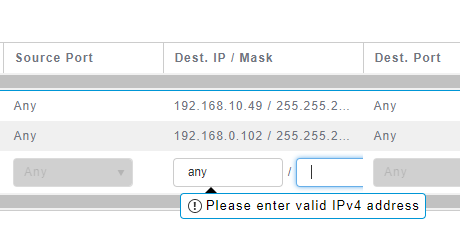- Cisco Community
- Technology and Support
- Wireless - Mobility
- Wireless
- Re: Cant Join SSID when enable Firewall ruels in ME WLC(1850 Series).
- Subscribe to RSS Feed
- Mark Topic as New
- Mark Topic as Read
- Float this Topic for Current User
- Bookmark
- Subscribe
- Mute
- Printer Friendly Page
Cisco mobility express firewall ACL can't permit any
- Mark as New
- Bookmark
- Subscribe
- Mute
- Subscribe to RSS Feed
- Permalink
- Report Inappropriate Content
11-17-2017 12:09 AM - edited 07-05-2021 07:52 AM
hi,
I enable cisco 1832/1852I ap-type to mobility express mode and enable WLAN firewall ACL.
But I can't permit any IP 0.0.0.0/0.0.0.0 for destination. refer attached pic.
even if I don't creat any acl, the traffic be still dropped. like having a hidden acl, it's deny all.
I don't know how to set permit any IP.
- Labels:
-
Mobility Express
- Mark as New
- Bookmark
- Subscribe
- Mute
- Subscribe to RSS Feed
- Permalink
- Report Inappropriate Content
03-14-2019 02:43 PM
Did you ever figure this out? I'm up against the same issue and haven't found a way around it yet. Same symptoms, as soon as I enable the firewall option, guests can no longer connect to the Guest SSID. As if DHCP has become unavailable. The controller is doing DHCP for the wireless, so I've tried combinations of ACLs to allow communication to the controller IP, but nothing else. Still no luck. I may put in a call to Cisco if I can't get it on my next visit to this client.
- Mark as New
- Bookmark
- Subscribe
- Mute
- Subscribe to RSS Feed
- Permalink
- Report Inappropriate Content
03-21-2019 09:12 AM
For anybody that does land here, I thought it was odd but I had to explicitly allow DHCP Server broadcast traffic. I created a Permit rule ACL for UDP protocols with destination ports group "DHCP Server". Probably could have set more specific network ranges, but at this point it's working and I have the necessary Deny ACL's in place so I'm happy.
- Mark as New
- Bookmark
- Subscribe
- Mute
- Subscribe to RSS Feed
- Permalink
- Report Inappropriate Content
03-18-2022 11:50 AM
I also have a good guest network configuration. Could you tell me the settings?
Does the ACL work in the IN direction or the OUT direction?
I only want to allow internet connection
I want to refuse communication between the same segment
internet------router(192.168.4.254)----2960L_POE-----aironet 1815x2(192.168.4.230)--------PC
■Router settings
manage network(untag)
ip: 192.168.4.0/24
gw:192.168.4.254
dns:192.168.4.254
dhcp range:192.168.4.1-192.168.4.254
guest network vlan91(tag)
ip: 192.168.91.0/24
gw:192.168.91.254
dns:192.168.91.254
dhcp range:192.168.91.1-192.168.91.253
■aironet
AP01 192.168.4.1
AP02 192.168.4.2
manage 192.168.4.230
■catalyst 2960L
interface GigabitEthernet0/1
switchport trunk native vlan 1
switchport mode trunk
interface GigabitEthernet0/2
switchport trunk native vlan 1
switchport mode trunk
interface Vlan1
ip address 192.168.4.253 255.255.255.0
!
interface Vlan91
ip address 192.168.91.253 255.255.255.0
- « Previous
-
- 1
- 2
- Next »
Discover and save your favorite ideas. Come back to expert answers, step-by-step guides, recent topics, and more.
New here? Get started with these tips. How to use Community New member guide